We have a Zap set up which enables customers to subscribe to our email list when purchasing an event ticket via Eventbrite. It works by having a custom question on our Eventbrite order form called "Subscribe to our free e-news" with a dropdown for Yes or No. There is then a Zap setup which listens for a New Attendee from Eventbrite, which then proceeds to a Filter step to only continue if that custom question = Yes, then lookup or create a Prospect in Pardot, then add that Prospect to a specific list. That Pardot list then triggers an Engagement Studio script, which fires off a welcome message and subscribes them to our e-news list.
This all works great and has been quite successful at bringing in new subscribers for us, except there's one pretty big caveat - because our event is setup to enable only collect data for the ticket buyer but allows them to purchase multiple tickets, the Eventbrite API transmits duplicate data for every additional ticket purchased. For instance, if someone buys ten tickets, their data gets sent ten times.
This does not create a data quality problem for us downstream, because Pardot either finds the existing prospect (rather than creating duplicates) or cannot send the prospect through the Engagement Studio script more than once. Where it does create a problem is by chewing up our Zapier task usage. Because this Zap steps through filter, then lookup or create, then add to list - each successful run counts as 3 tasks used. But when somebody purchases ten tickets, it racks up 30 tasks used. And our subscription only contains 3,000 a month. 😳
So that's all a long winded way of getting to the question - has anyone figured out a workaround to mitigate excessive Task Usage from Eventbrite. I'm considering if it's possible to maybe send them to Zapier Storage or a Google Sheet first, filtering out duplicates at that stage, and then only sending the deduplicated email addresses from there to Pardot - but am not 100% sure if that'll work, or if it'll result in a significant enough reduction in task usage to be worth the effort. So before trying to build that from scratch, maybe somebody in here has does something similar and is willing to share your experience?
For reference, this nugget from the documentation indicates that the duplication sent from Eventbrite API is a known issue and to be expected:
Seemingly duplicate triggers for New Attendee when ordering multiple tickets
When people order multiple tickets by selecting a quantity, they only have to provide contact information for one person. However, Eventbrite will notify us of every single attendee. They all share the same contact information. The only difference is the ID and barcode. The ID of the additional attendees will have an increment like 456123-1. What may also confuse you is that the quantity field of each attendee will be 1.





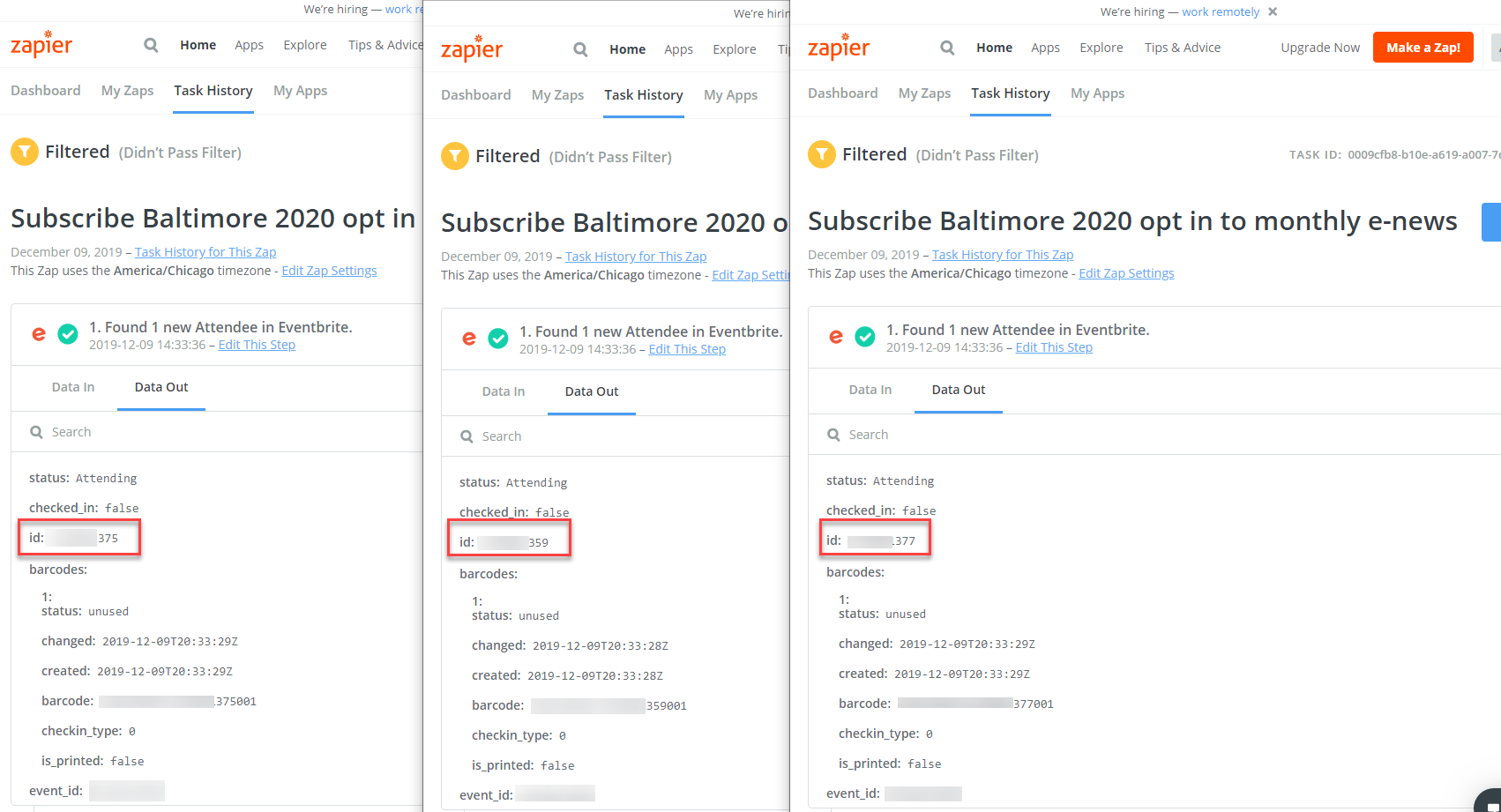


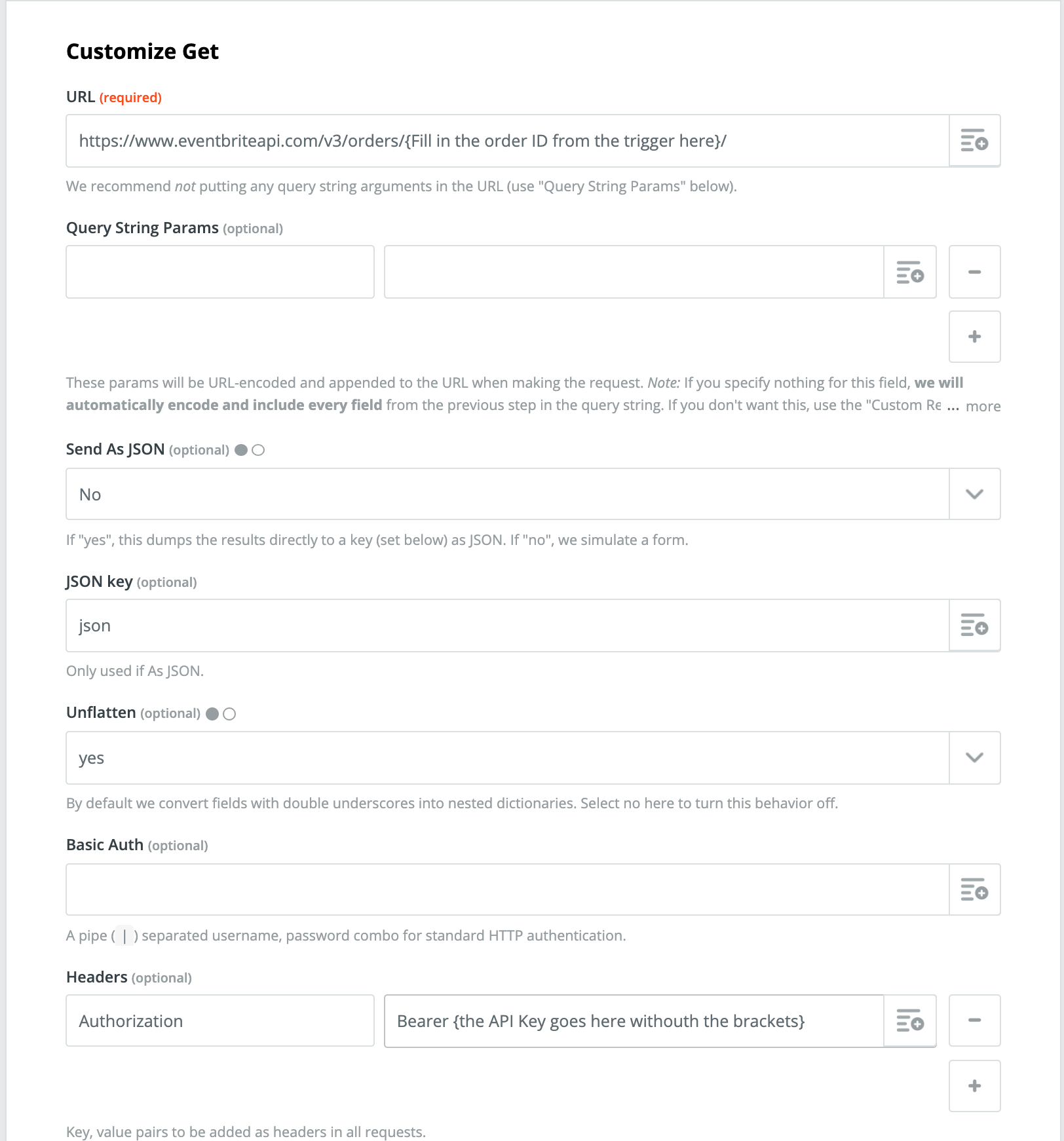
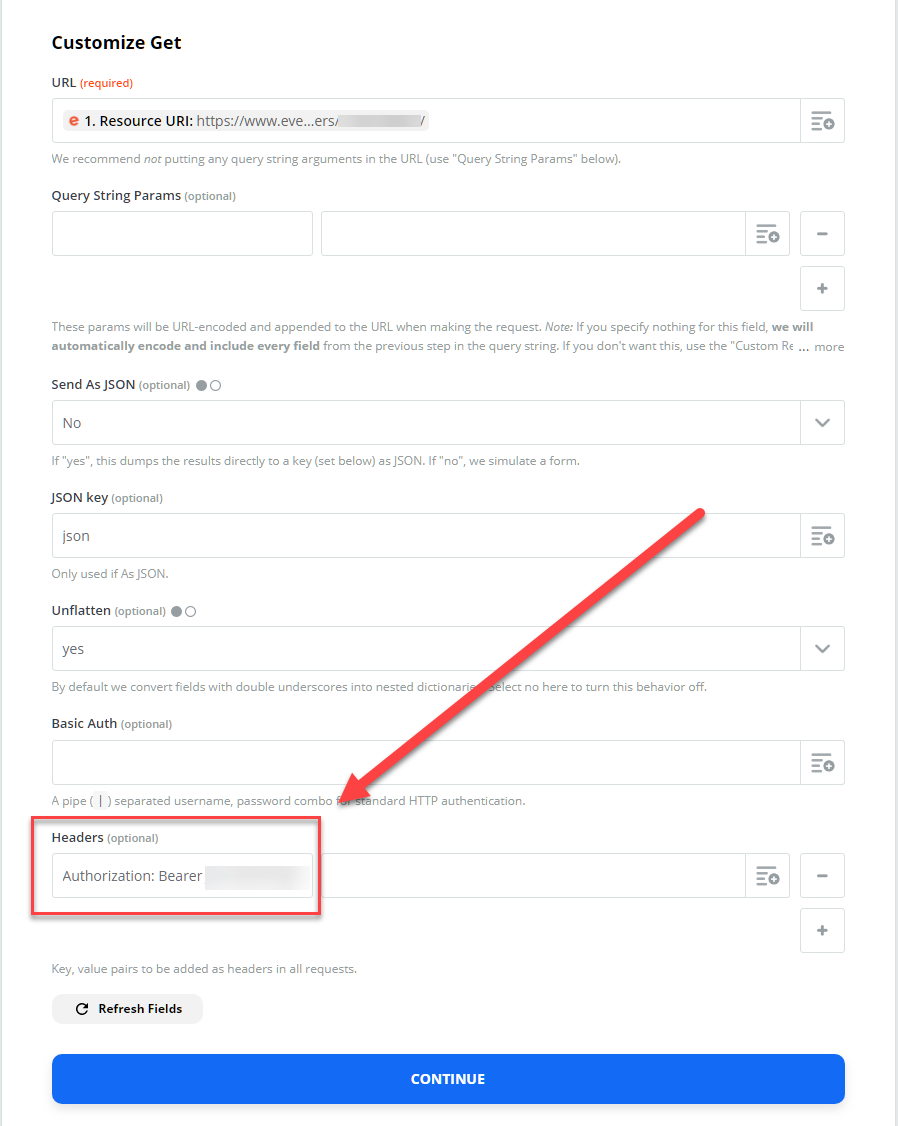 Now that I got it to authenticate though, realized a critical flaw in the plan .. that API call returns order level data, not attendee level data. In other words it's the exact same data as gets returned by the New Order trigger. 🤦♂️
Now that I got it to authenticate though, realized a critical flaw in the plan .. that API call returns order level data, not attendee level data. In other words it's the exact same data as gets returned by the New Order trigger. 🤦♂️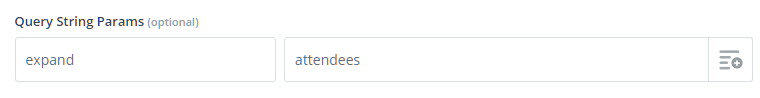 And voila, SUCCESS! The output returned from the webhook now includes attendee data for the order as an array. From that I added a step to Filter the Zap based on whether the array for the custom question response includes "Yes", then proceed to looking up or creating a prospect in Pardot based on the email address, first name, and last name from the Order.
And voila, SUCCESS! The output returned from the webhook now includes attendee data for the order as an array. From that I added a step to Filter the Zap based on whether the array for the custom question response includes "Yes", then proceed to looking up or creating a prospect in Pardot based on the email address, first name, and last name from the Order. 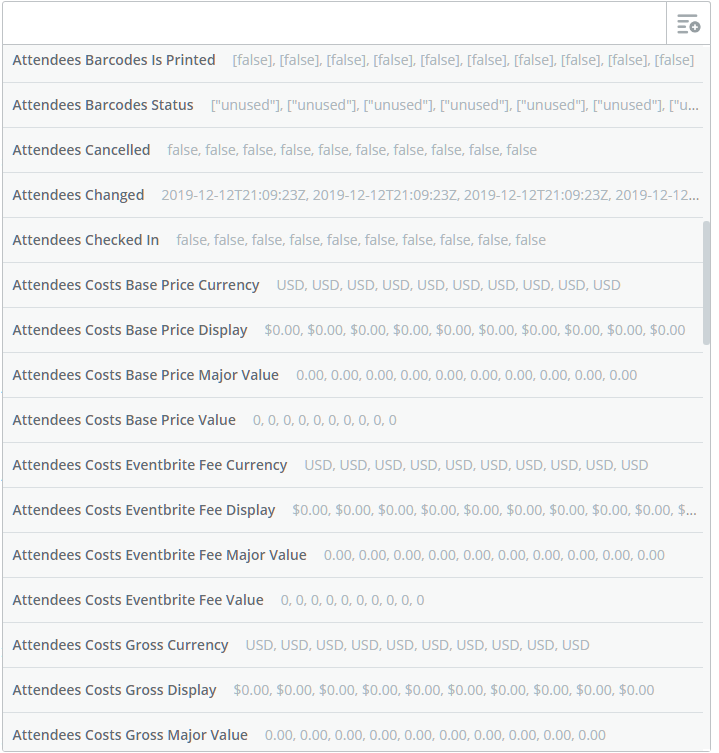 Because of that situation, data from the attendee level isn't very usable. I attempted including the attendee last name in the subsequent step as a test and ended up with a Pardot prospect named Jason Samuels, Samuels, Samuels, Samuels, Samuels, Samuels, Samuels, Samuels, Samuels, Samuels. However, because all I need to do for this use case is read and filter on the custom question "Sign up for our free email newsletter" it's okay. The filter step works as expected, and the customer name and email are available at the Order level to pick up and pass along.
Because of that situation, data from the attendee level isn't very usable. I attempted including the attendee last name in the subsequent step as a test and ended up with a Pardot prospect named Jason Samuels, Samuels, Samuels, Samuels, Samuels, Samuels, Samuels, Samuels, Samuels, Samuels. However, because all I need to do for this use case is read and filter on the custom question "Sign up for our free email newsletter" it's okay. The filter step works as expected, and the customer name and email are available at the Order level to pick up and pass along.