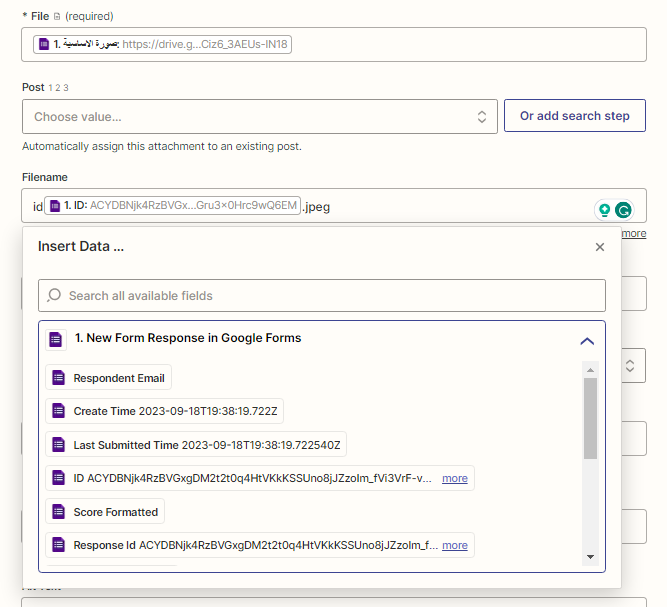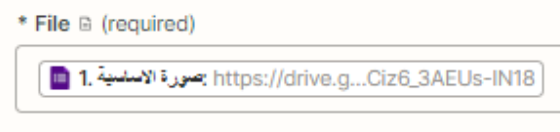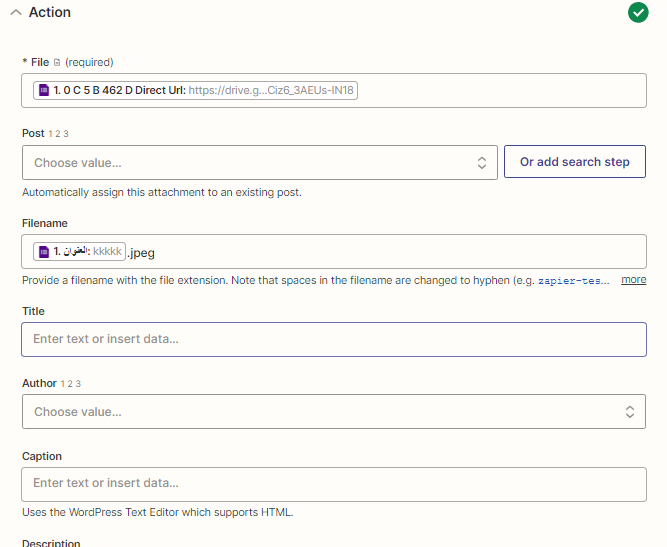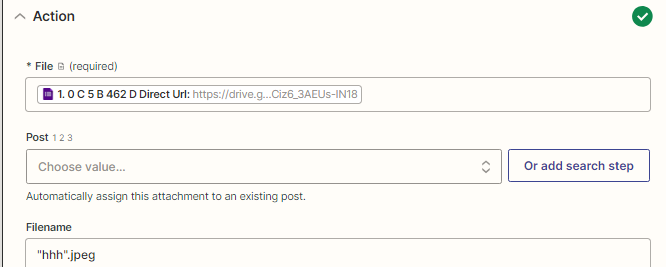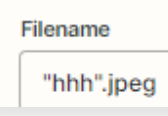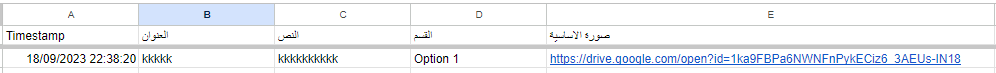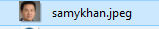Dears,
I try more than one time and different tutorial to solve this but I can’t.
the problem:
- I need to convert the google form entry to Wordpress post (included an image as a feature image)
- the post created well but the image not send to wordpress.
- get this error “WordPress ran into an issue. Error code 500: Sorry, you are not allowed to upload this file type.”
- try different file types but not accepted!!
How to solve this problem .