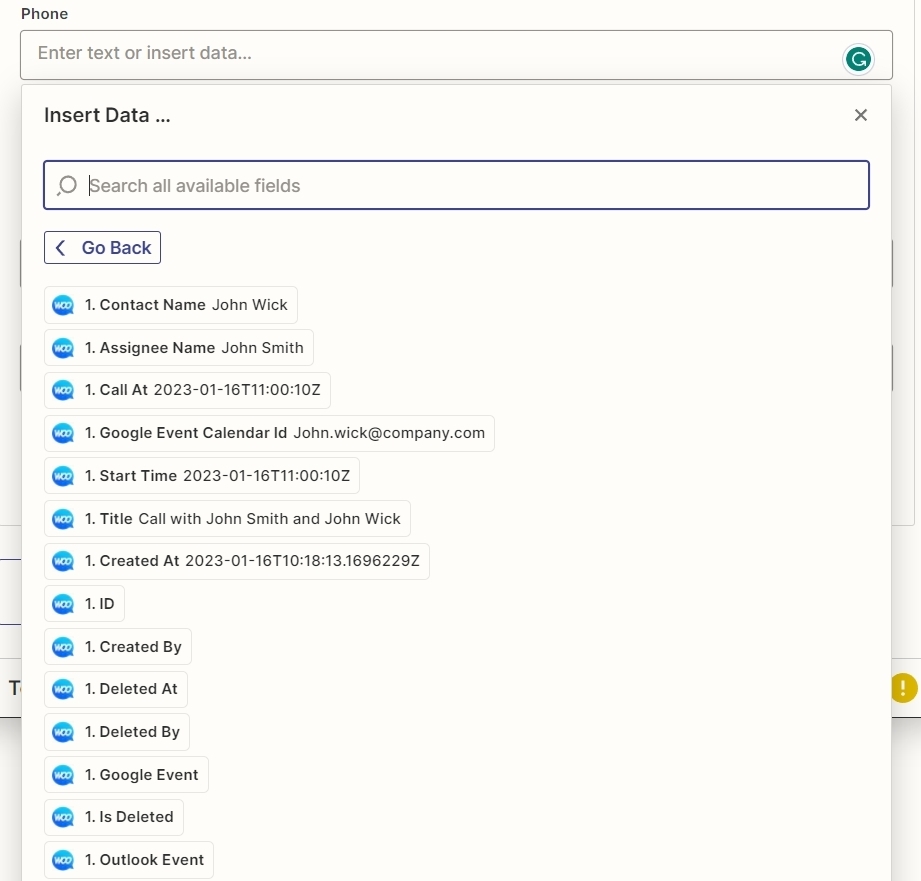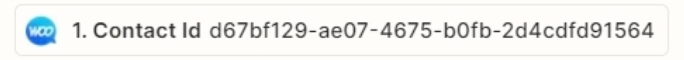Hi! We want Zapier to create a spreadsheet row every time an appointment is created from WooSender, and we also want to include their email, phone number, city and state to googlesheet. How can we map these information? We can’t find them when we use the trigger Appointment Created in WooSender.