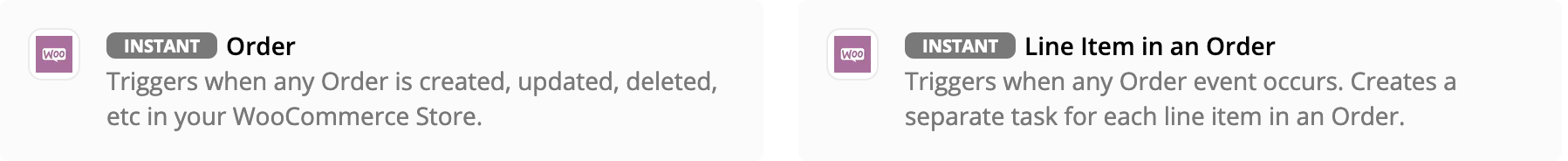I made a zapp to connect Woocommerce to the emailsystem. I have mutliple products in Woocommerce, which should by connected each to their own list. I choose ‘order’, but there is no choice for a product.
How can I choose a purchased product as a trigger?
Thanks in advance.
greetings!