Hi there,
Let me first preface that I'm completely new to Zapier. I am currently using wave as a simple invoicing system.
Simply put I would like to automate online store orders to create and send an invoice to the customer and cross reference when it is paid through our current payment gateways.
Currently I have three steps in my Zap.
- New order in woocommerce
- Create Invoice in wave
- Find or Create customer in wave
I have tried to send a test invoice but I am getting a field error for date. I have tried to input woocommerce's order date to automatically fill the field but it isn't working. I have tried the suggested in the attachment. I may not be filling the fields correctly, as quite frankly im very new to this and am unsure in what format I should be inputting data. I have been simply using data from "woocommerce new order" to input the fields on the wave section on zapier.
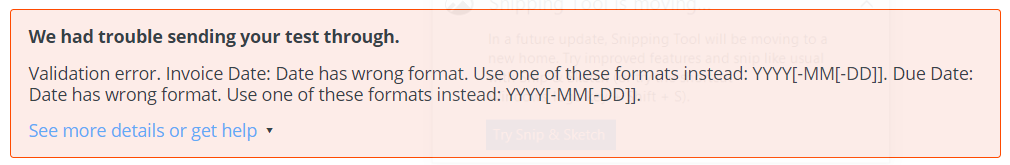 I have also tried searching woocommerce + wave invoice integration with zapier but could not find any resources that helped me a whole lot. If you happen to know any good resources for this that would be really helpful.
I have also tried searching woocommerce + wave invoice integration with zapier but could not find any resources that helped me a whole lot. If you happen to know any good resources for this that would be really helpful.
I would like to create a workflow as outlined here:
- An order is received via woocommerce which then generates an invoice in wave.
- Any non-existing customer who orders is then added to the wave system.
- Send these created invoices to customers who have placed an order.
- Take payment confirmation from Stripe and Paypal payment gateways to mark invoices as paid.
If someone could tell me what steps in the zap I would need to add to achieve this, or if I require multiple zaps for this functionality that would be great. Sorry for the long post and thank you.
Best Regards


