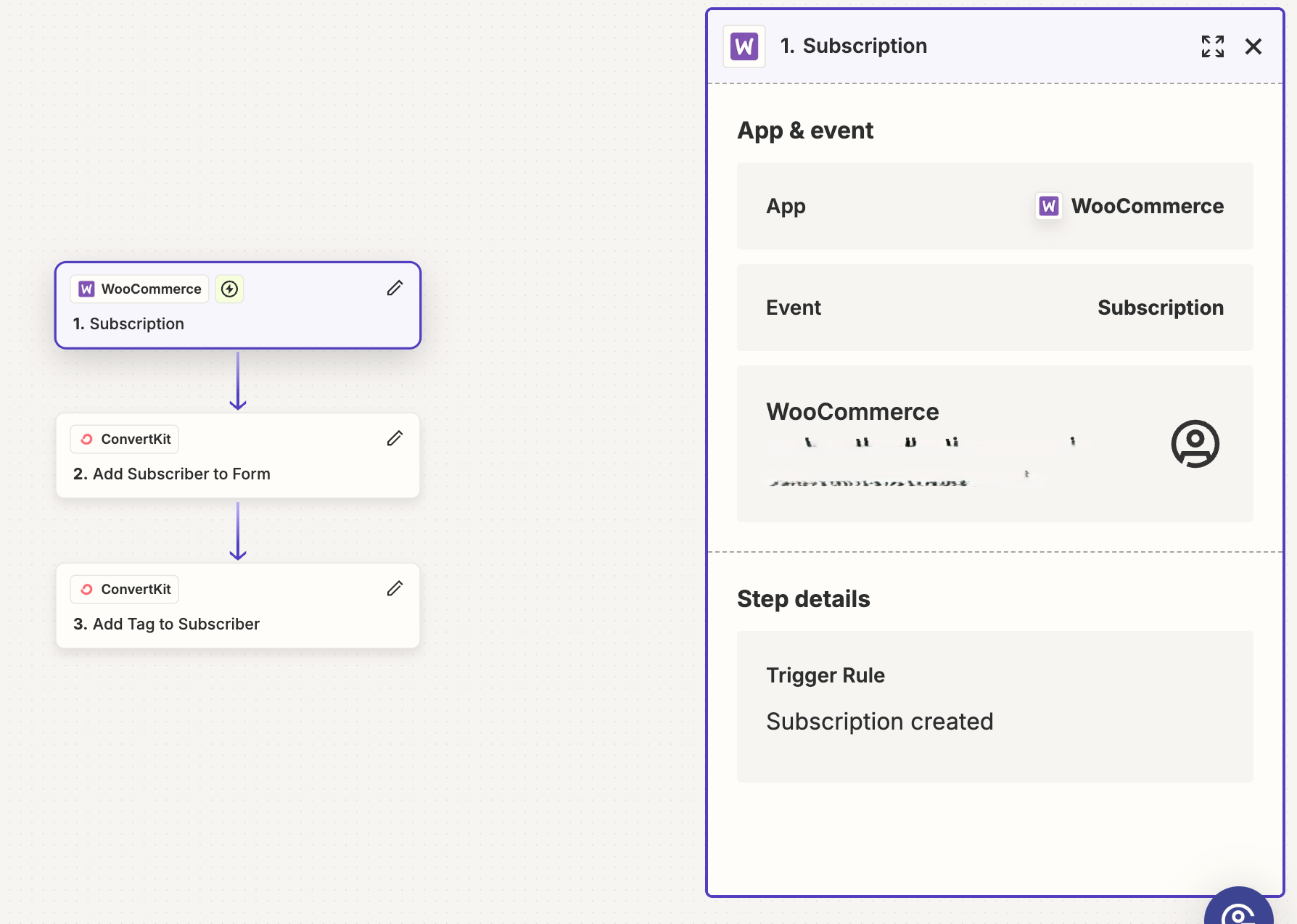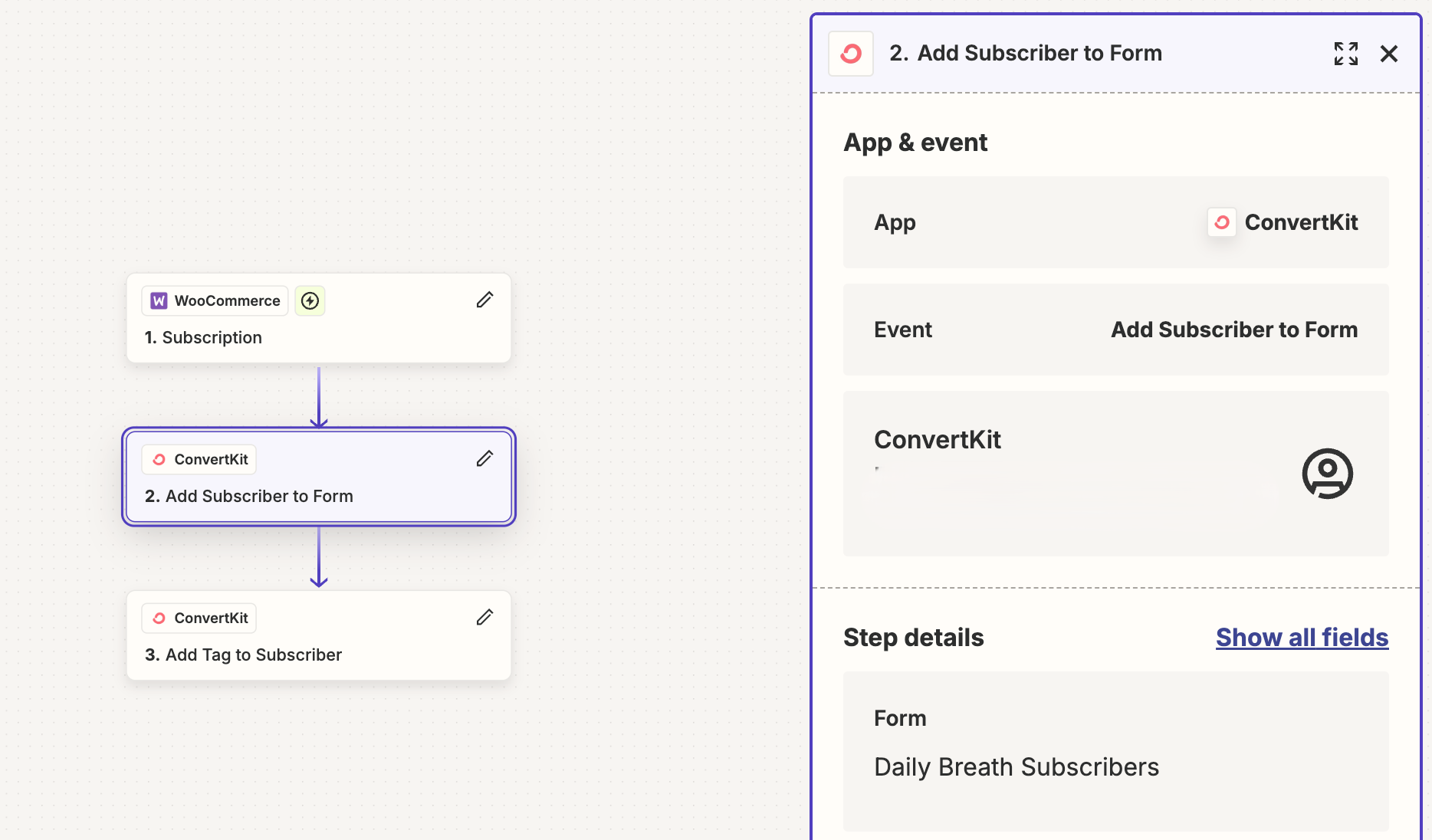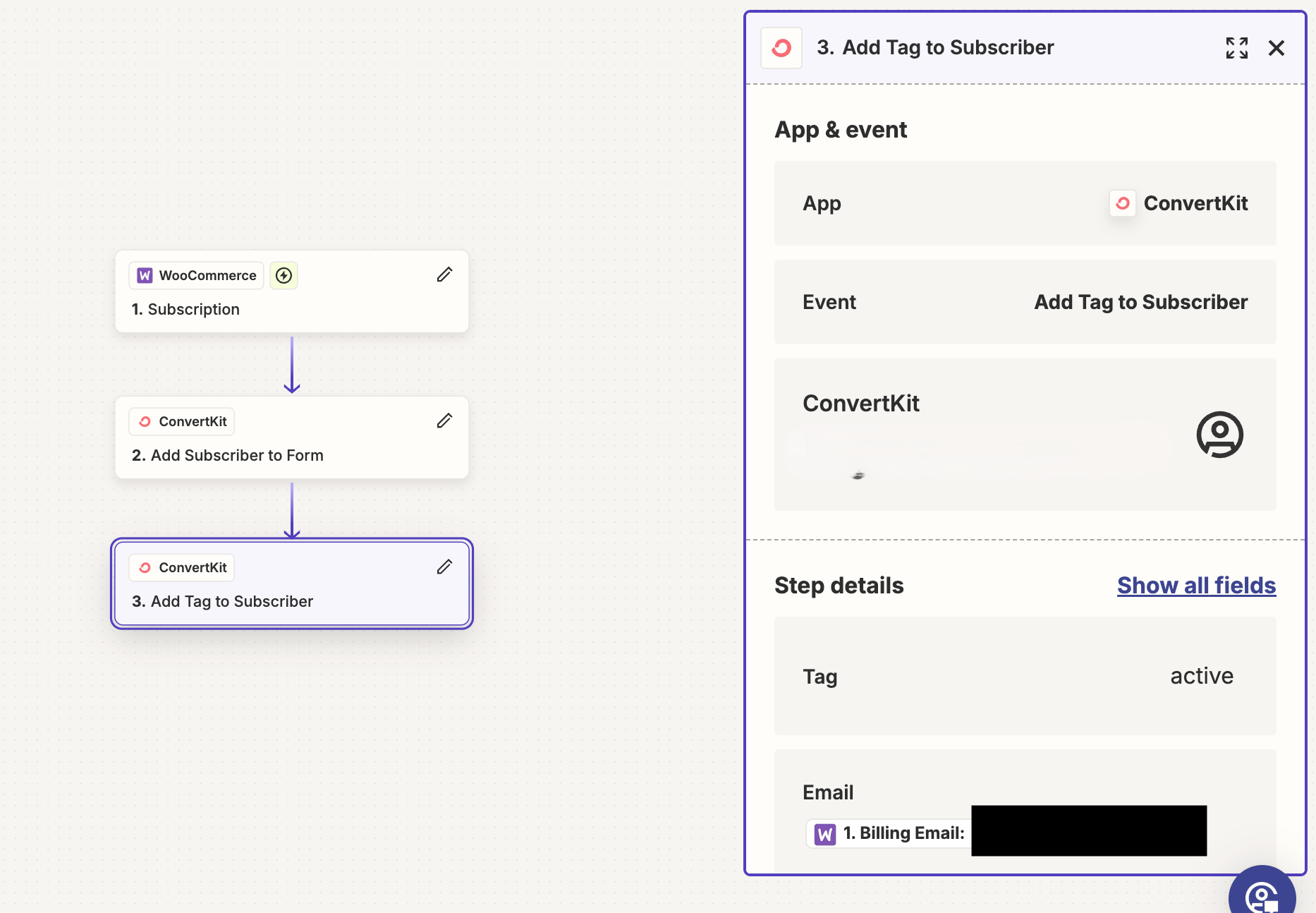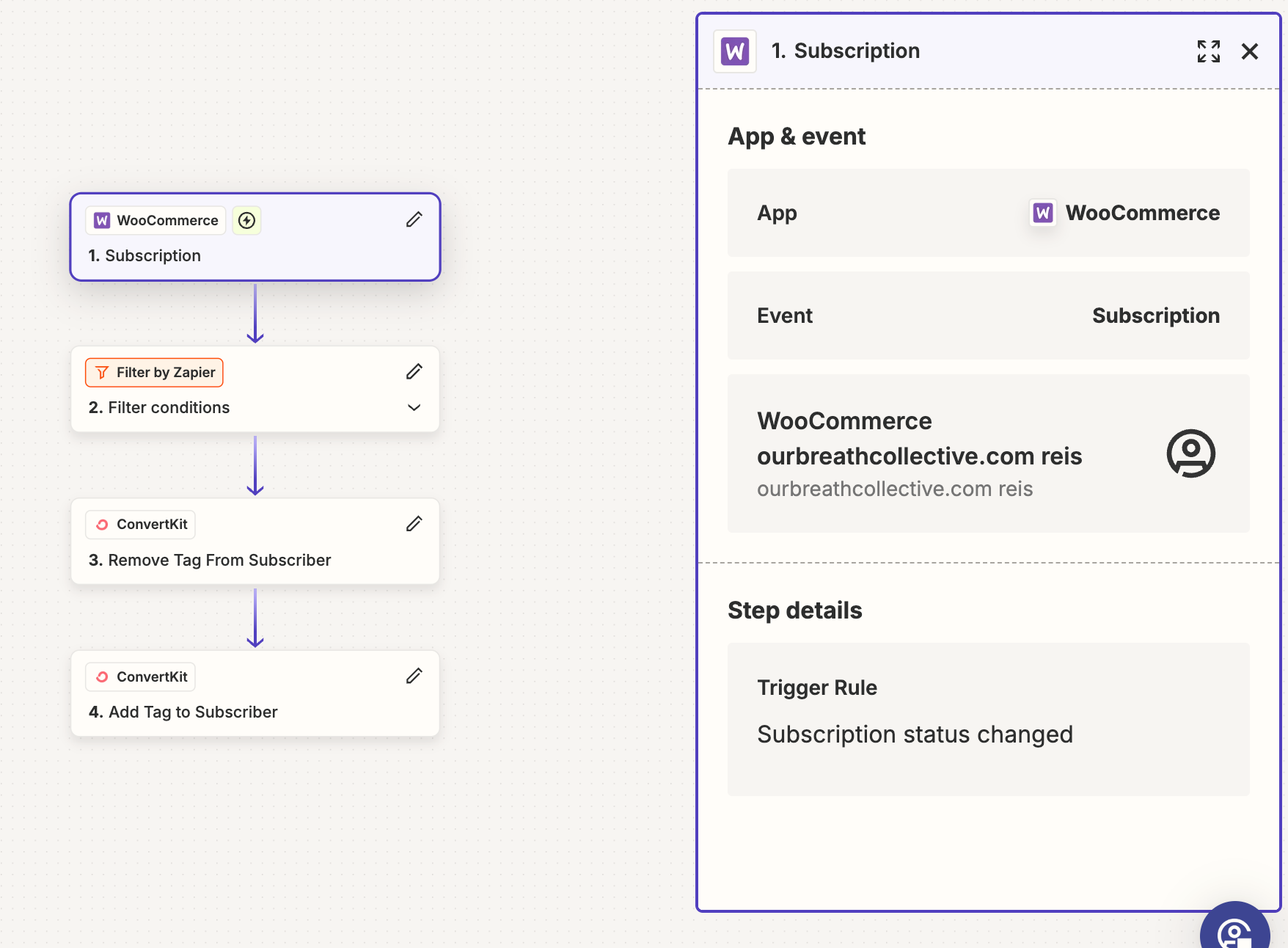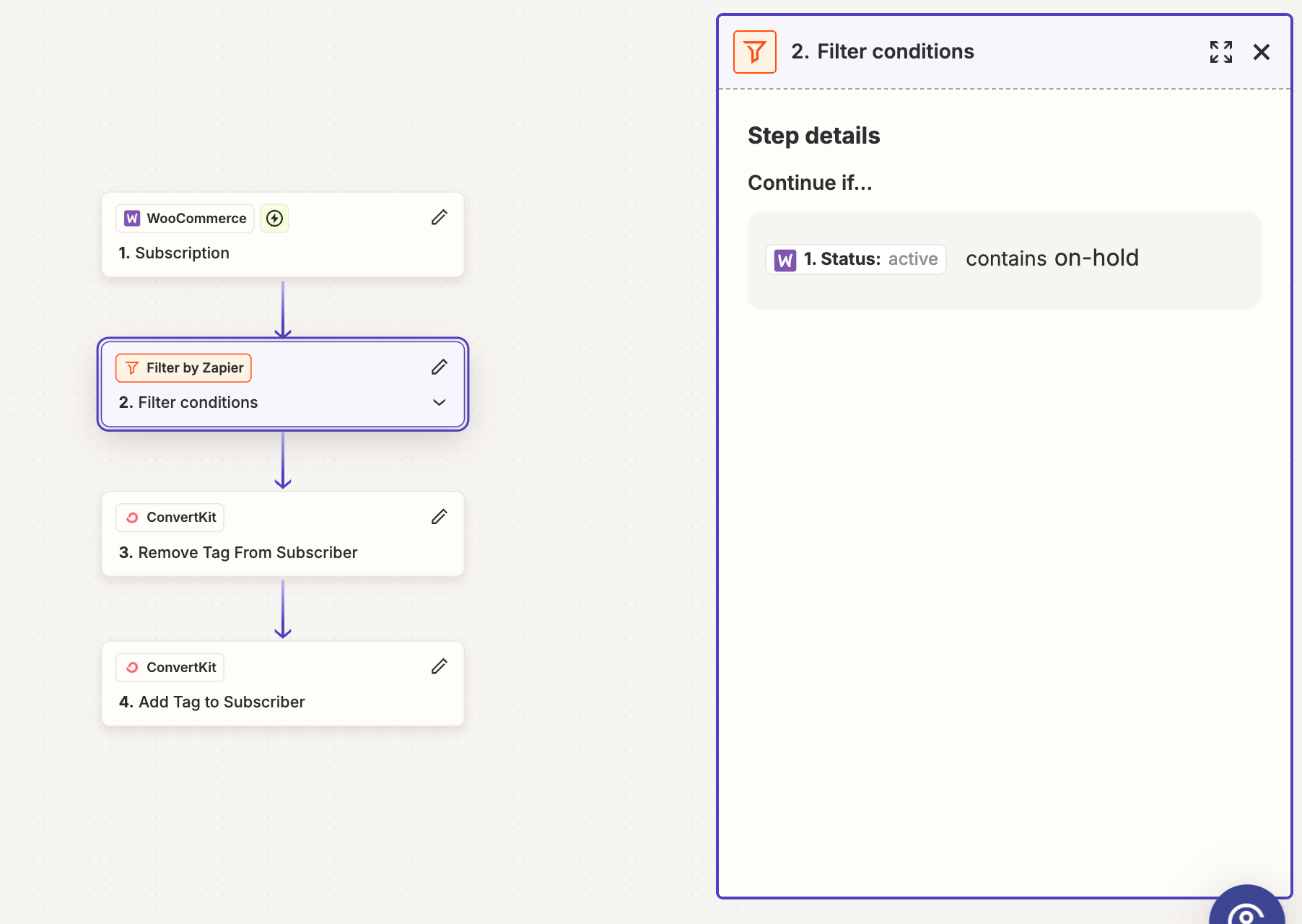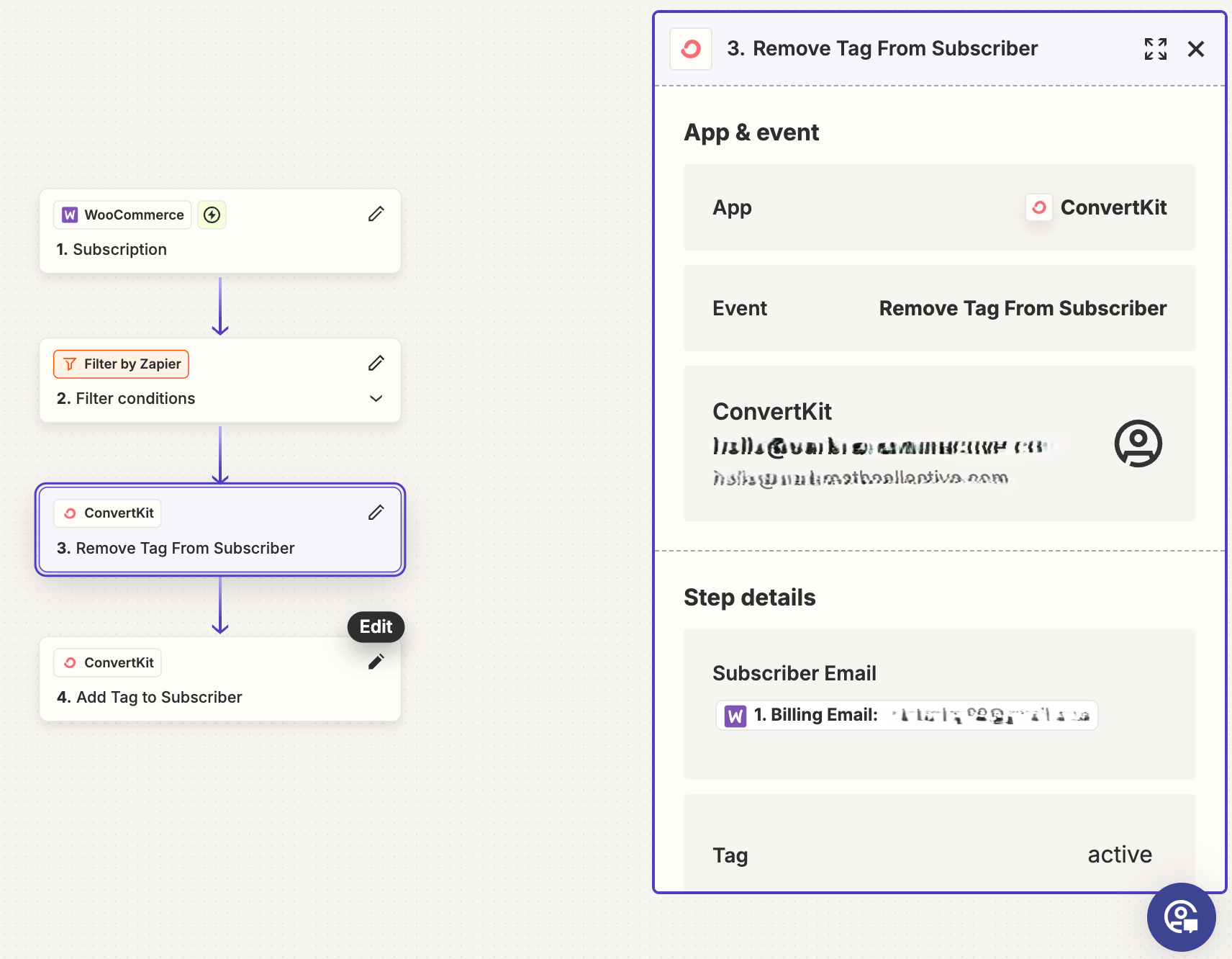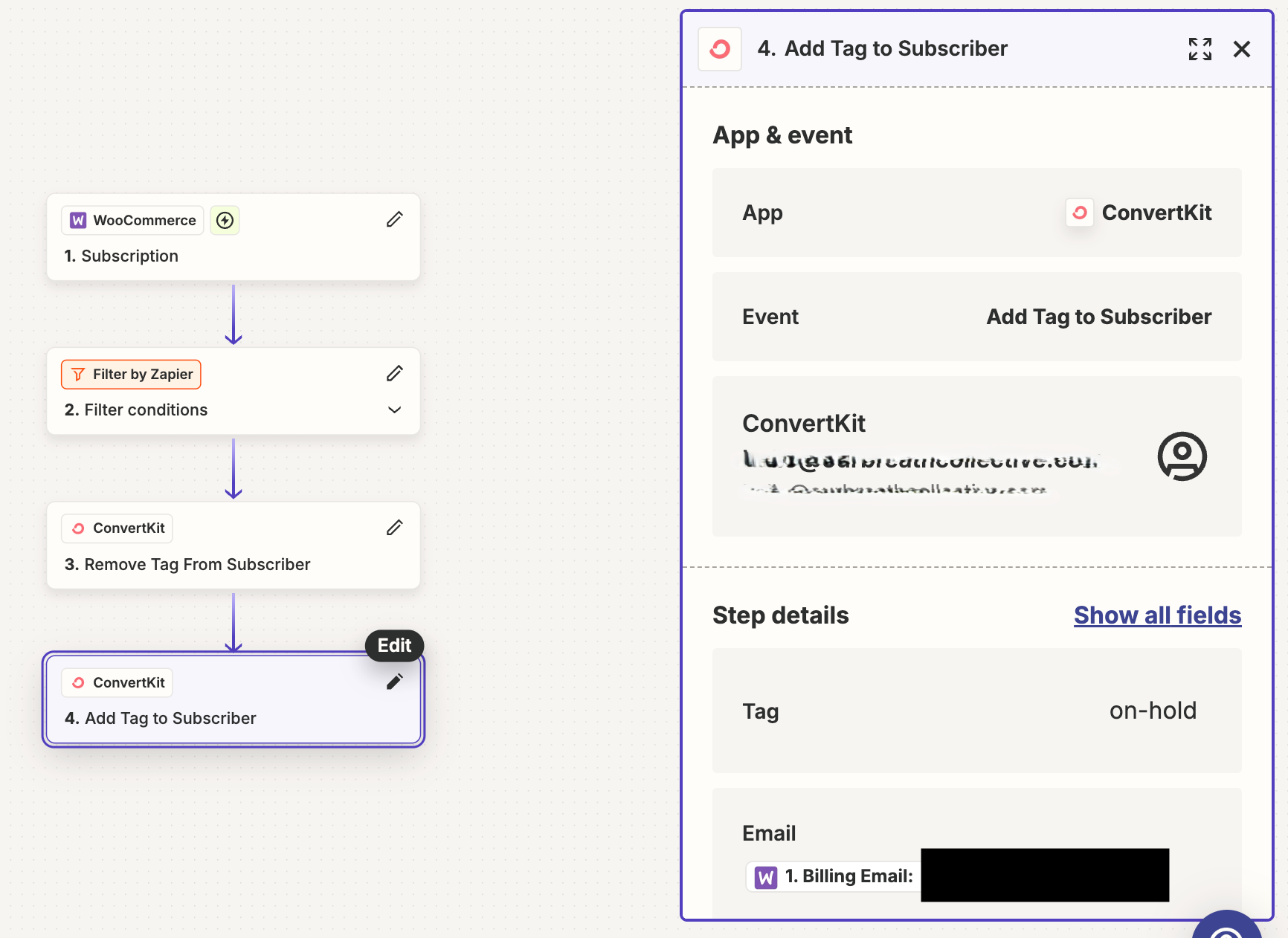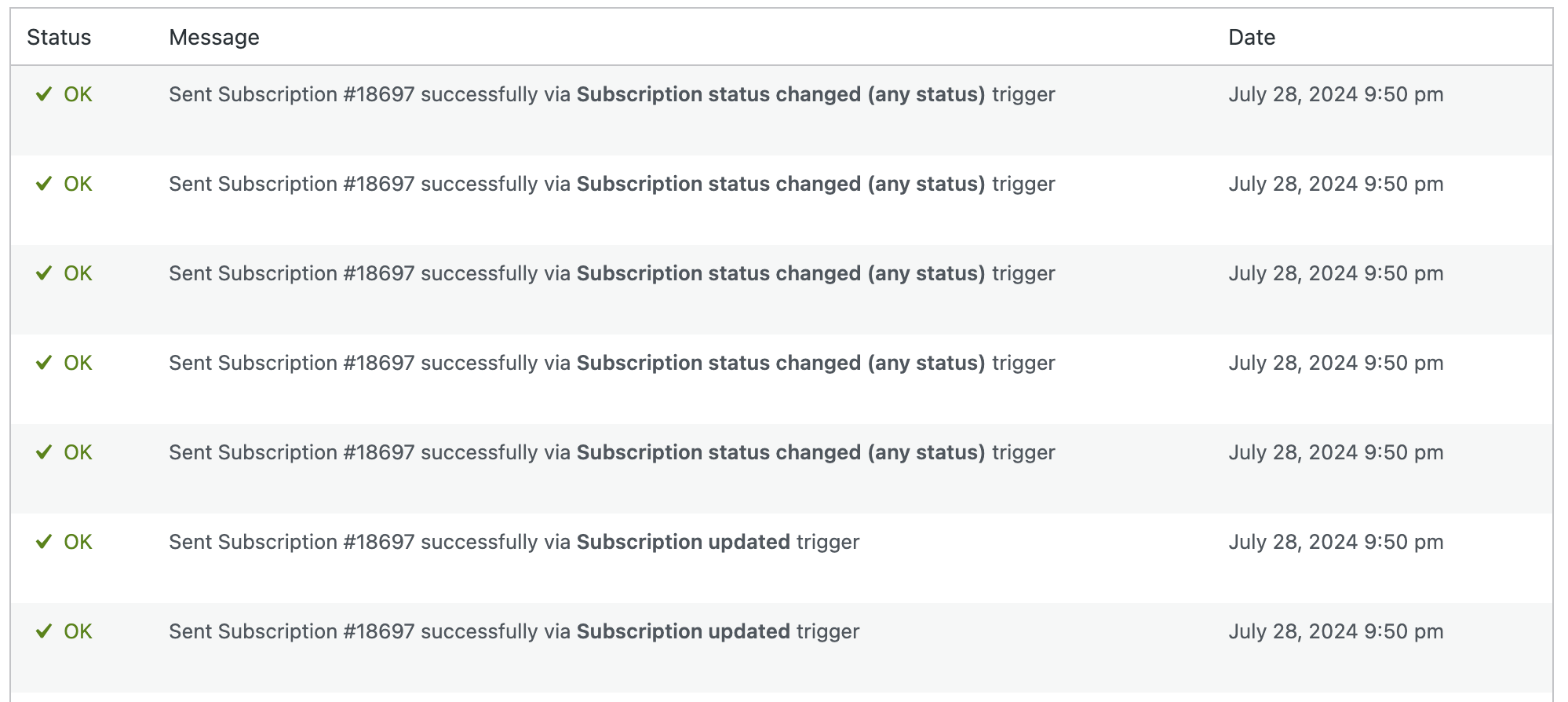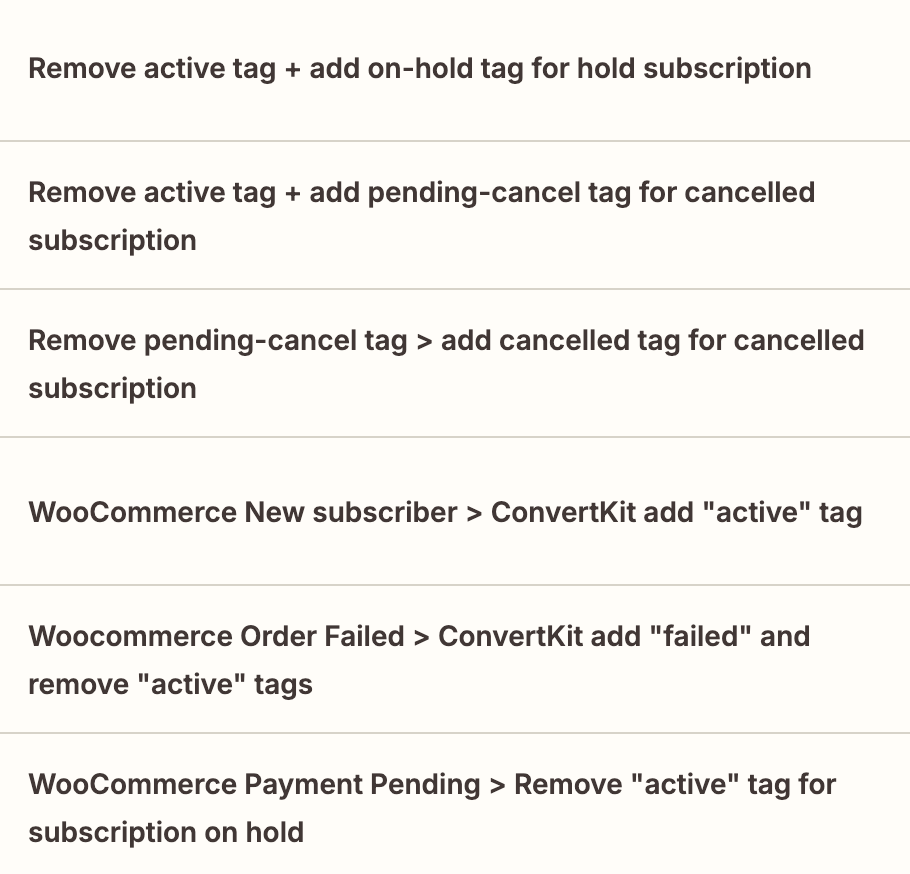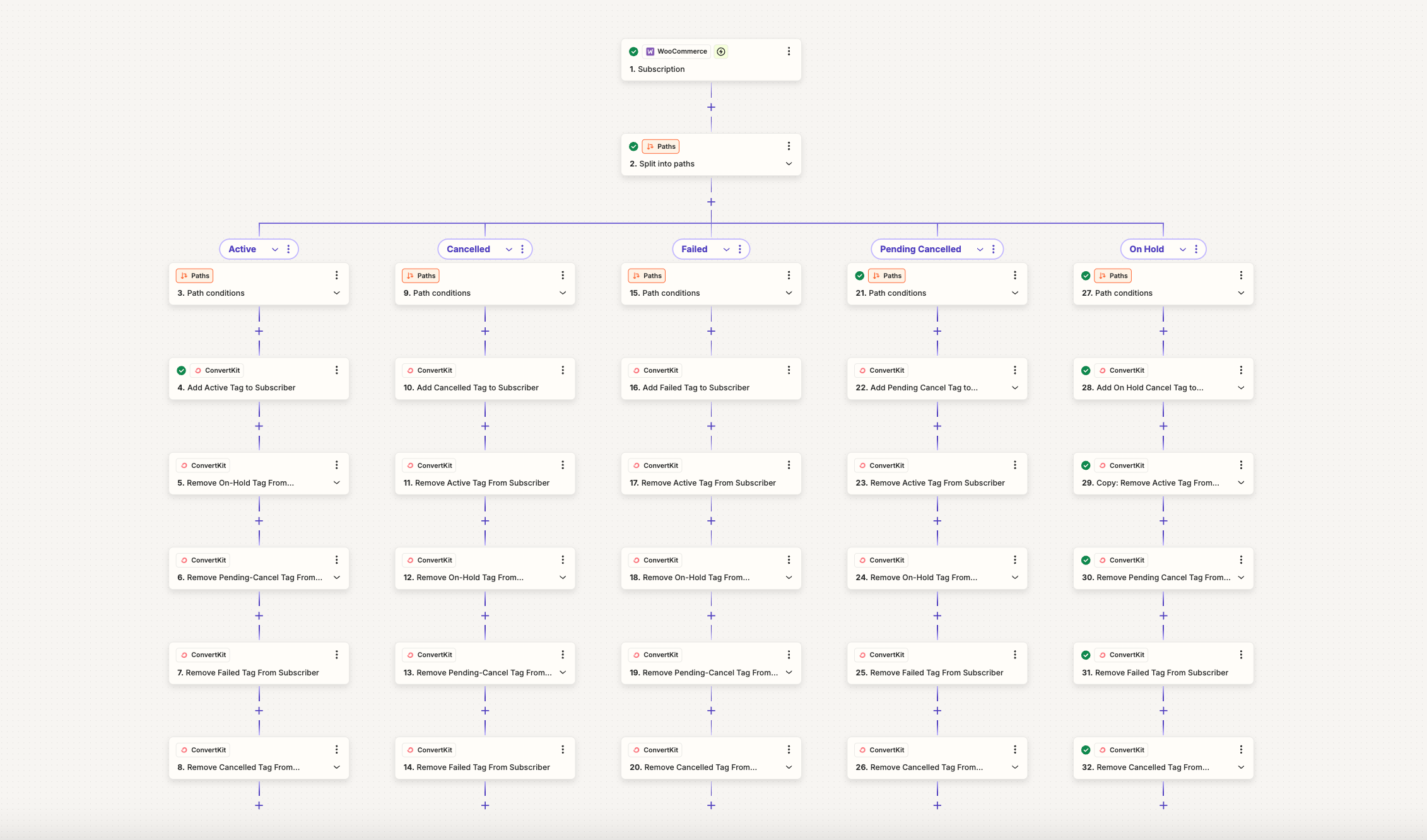I am using Woocommerce Subscriptions and want to connect the subscriber's status in ConvertKit. When a subscription is active, the subscriber will have the active tag in CK. If their payment fails, they get a failed tag. If their subscription goes on hold, they get the on-hold tag. And if they cancel, they get the canceled tag. I want each of the previous tags to be removed so that the only tag they have is the current status of the subscription. I have it set up, but it is not functioning as described. Can this be done in one Zap or does it need different Zaps for each status?
Any insights would be greatly appreciated!
Question
Woocommerce Subscription to add/change a ConvertKit tag based on the status of the subscription
This post has been closed for comments. Please create a new post if you need help or have a question about this topic.
Enter your E-mail address. We'll send you an e-mail with instructions to reset your password.