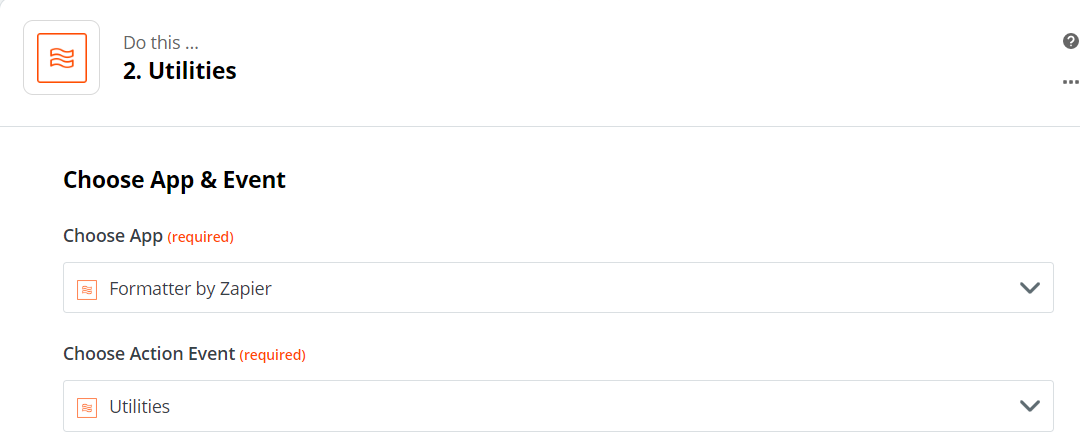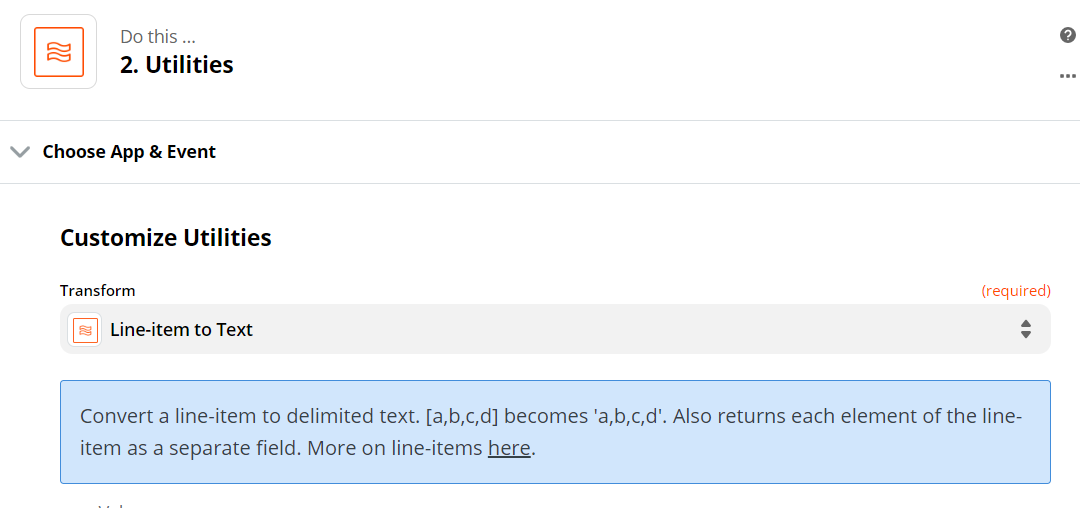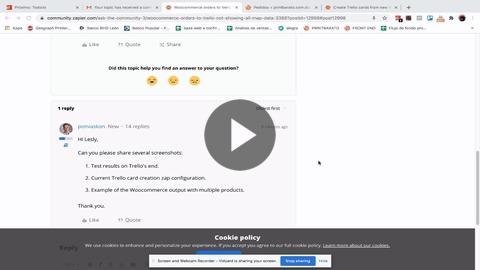Hi guys,
Ihave create a zap :
When new woocomerce order processing, a trello card must be created and map
1) number order
2) in trello's description box, must mapped
Product name, Order quantity, order description, delivery address and download file link.
When I do test, everything is perfect, but when activate zap so worflow can run by it self, it only zap to trello
Number order
Product name, quantity and description.
And if order comes with 2 products it does not divided it, zap put everything in one line
What can I do?