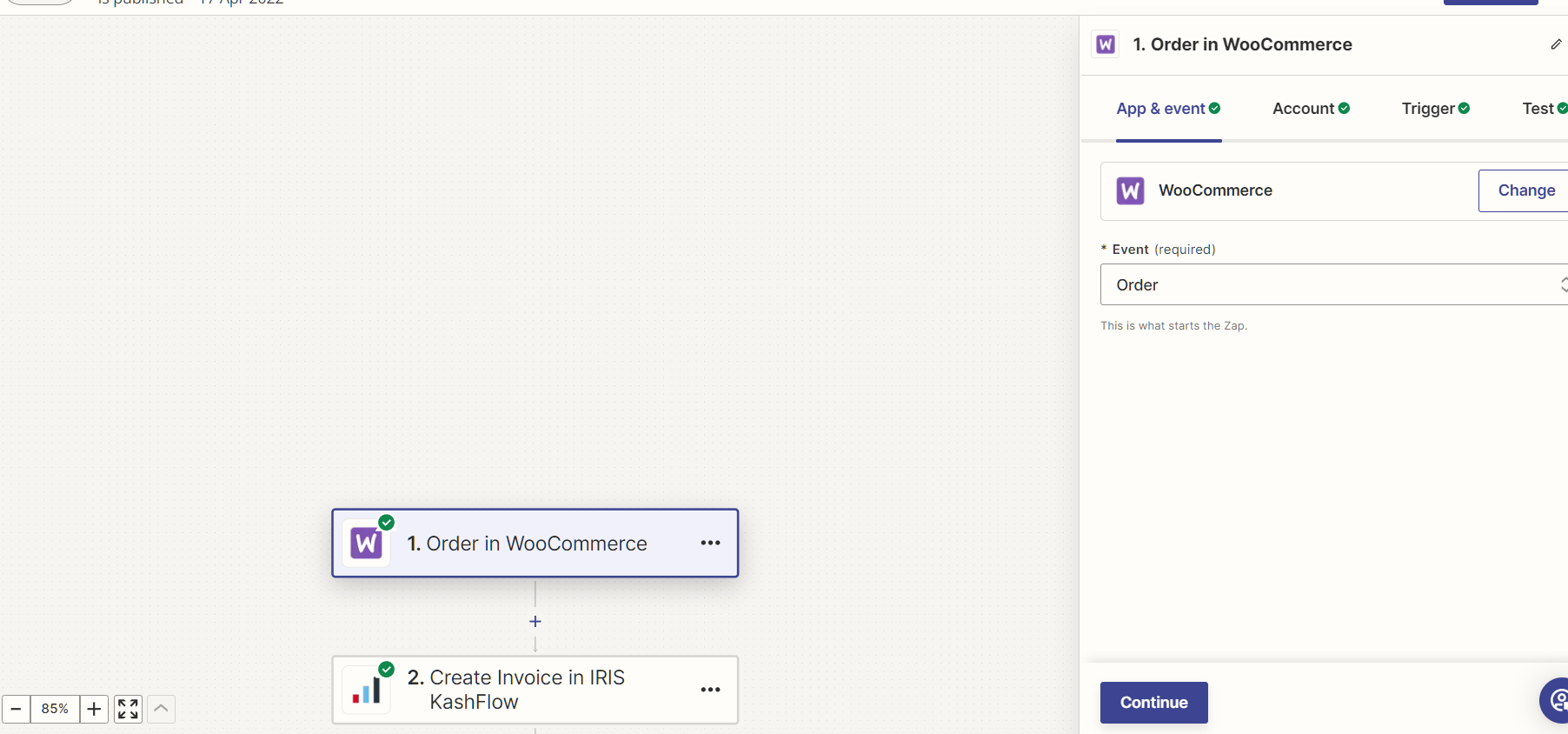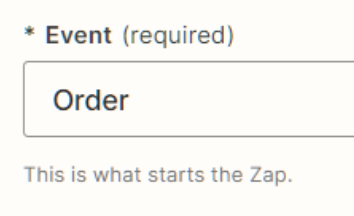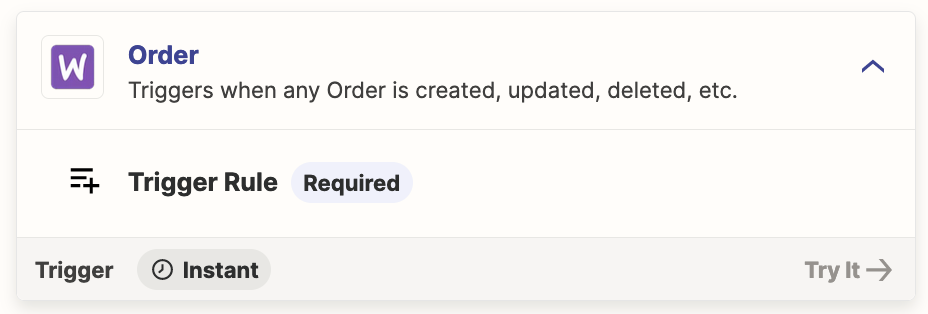When upgrading to a new WooCommerce site and have imported our existing orders into our new site from our old site. We have a Zap that synchonizes new orders from woocoommerce to Iris Kashfow. We have connected the Zap to the new site but not yet run the Zap.
We dont know if the zap will try to transfer old orders into Kashflow again which would be disastrous.
We would be grateful for any advice.