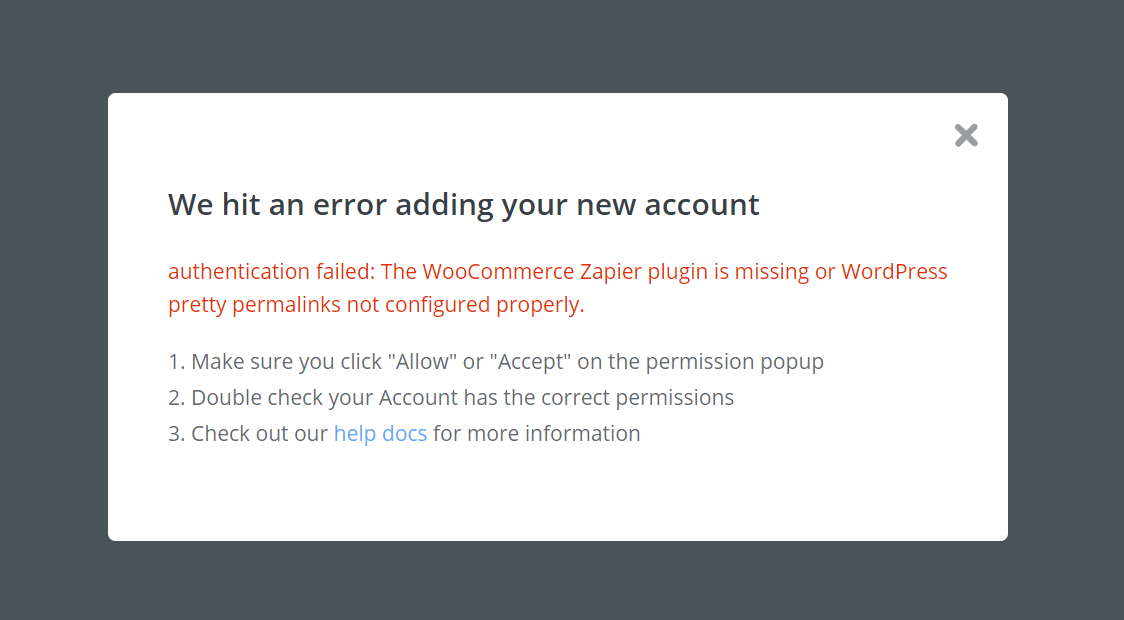
please help me
what’s the problem?
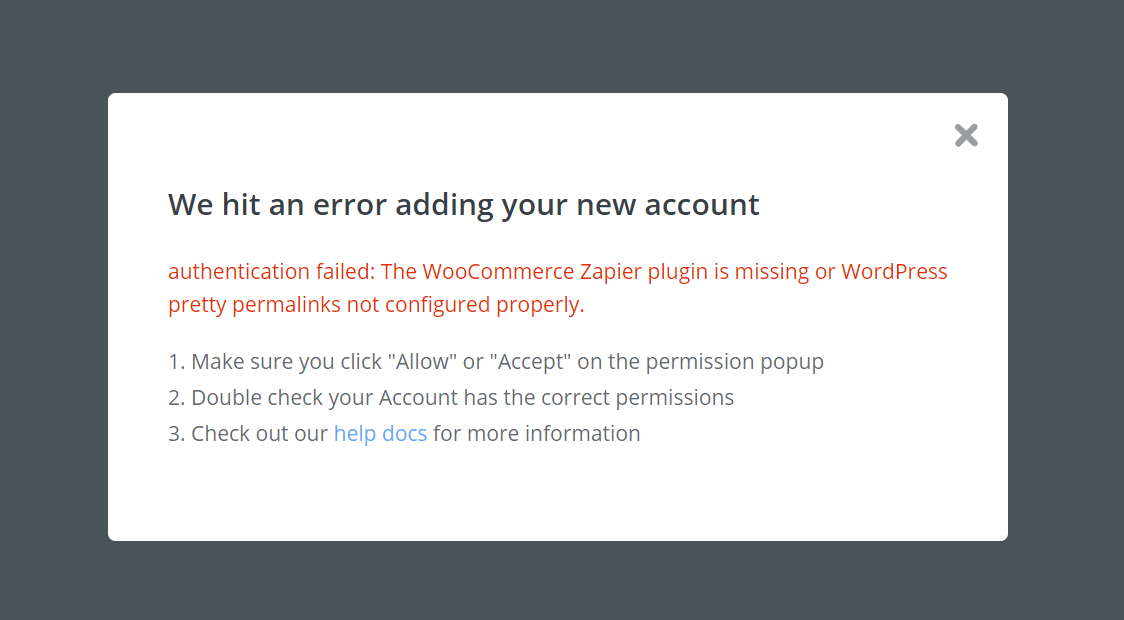
please help me
what’s the problem?
Best answer by Danvers
WooCommerce recently created a troubleshooting page because a lot of folks are running into authentication issues with them right now with the updated integration. https://om4.io/woocommerce-zapier-documentation/troubleshooting/#authentication-errors
You'll want to find the following section in the table and follow the troubleshooting steps below:
I hope that helps, let us know if you have any questions!
Enter your E-mail address. We'll send you an e-mail with instructions to reset your password.