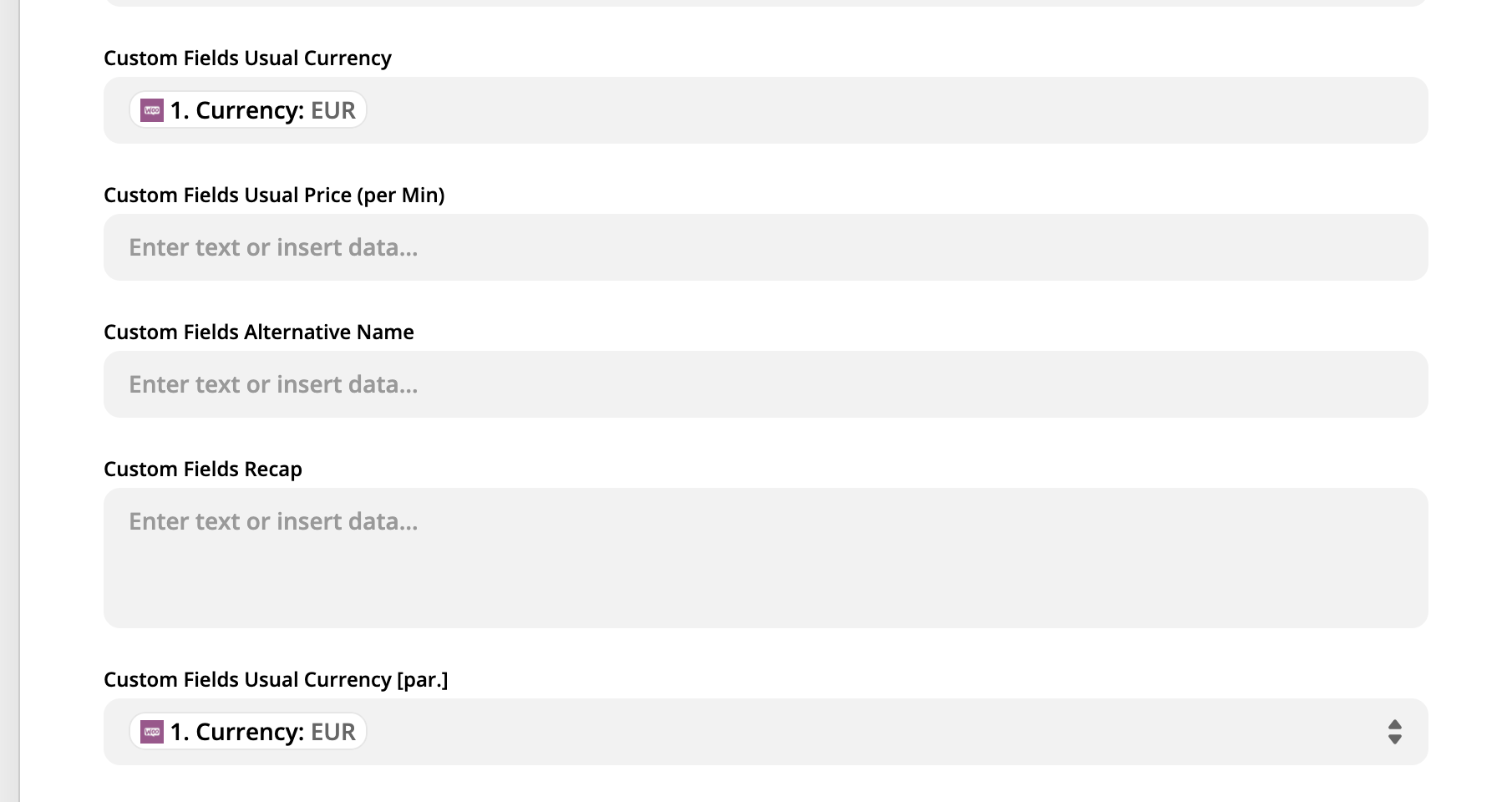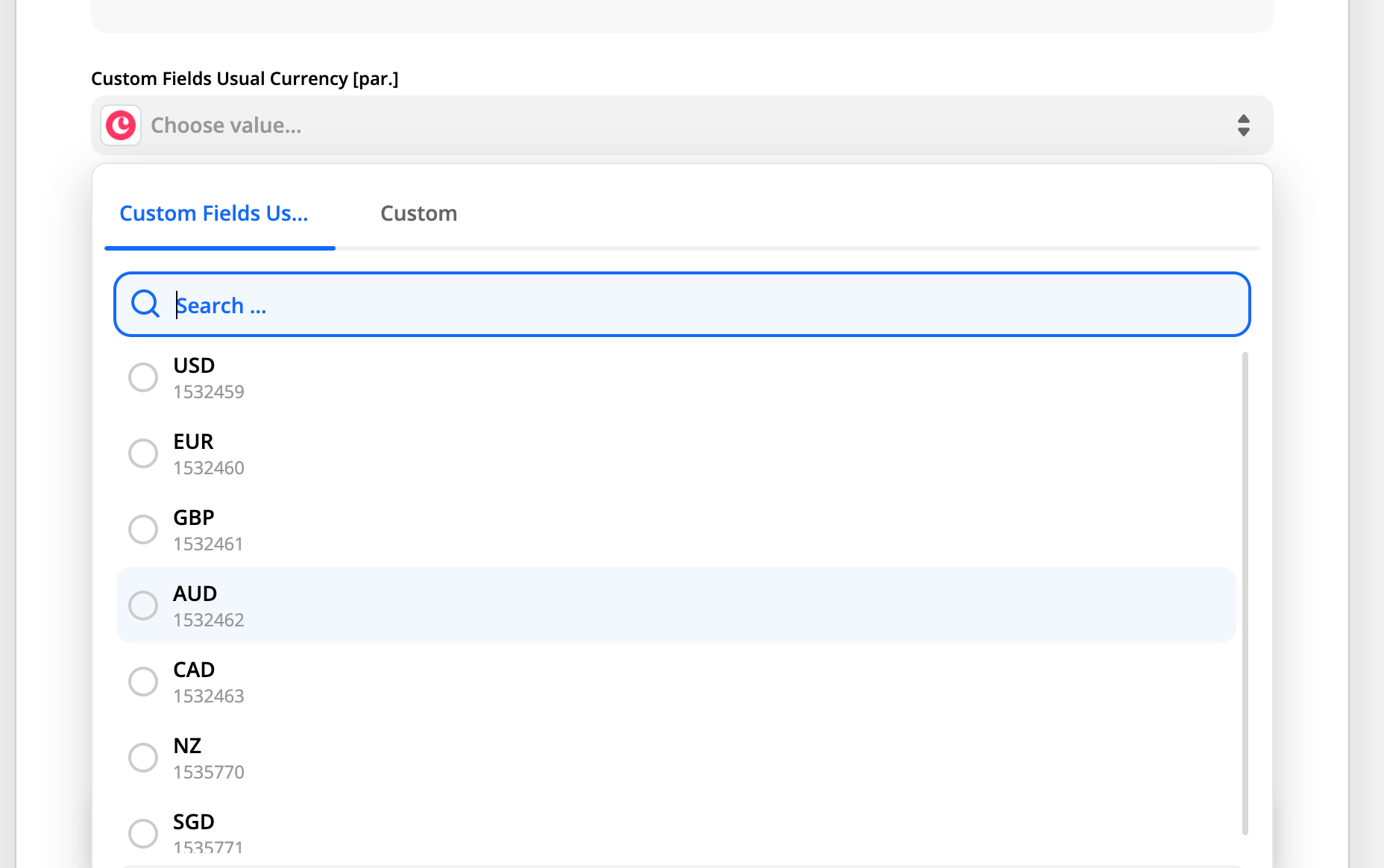Hello,
We are trying to automatically communicate Woocommerce and Copper via Zapier.
We have already set up some parameters, tags and custom fields as dropdown format in Copper that our zaps don't seem to convert properly.
We want to fill a dropdown currency parameter on Copper consisting of EUR, USD, GBP or AUD. Woo-commerce sends this information via the tag “Currency”, which is exactly EUR, USD, GBP, AUD. When we try to link the Copper parameter with the woocommerce export field, we get the 422 trouble error. This doesn’t happen if, instead of filling a dropdown parameter, we fill a plain text field. It is important for us to filter the currencies with a parameter, not a string.
Any suggestion? Many thanks!