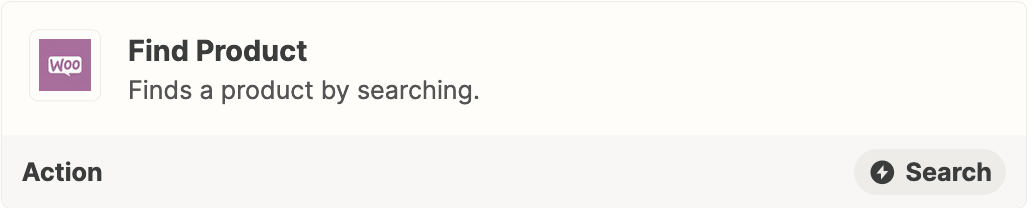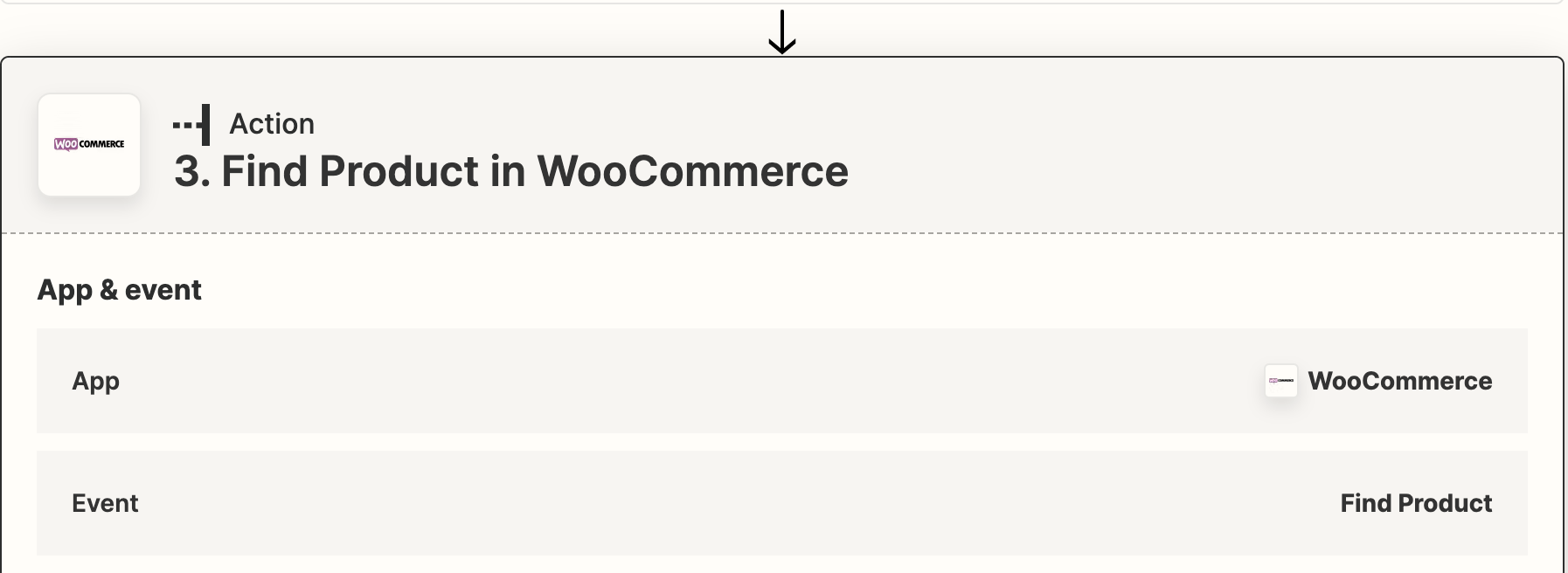Hello everyone, i need help on my automation.
So i want to retrieve my file url from a custom field in wordrpress using woocommerce product. But when i fetch the product to get the data instead of having a string value (url) i get the file id.
I am a beginner so i’m a little bit lost on that.