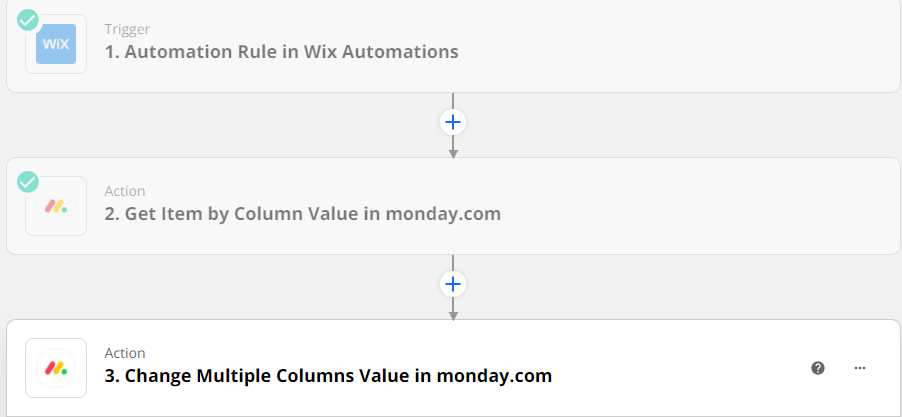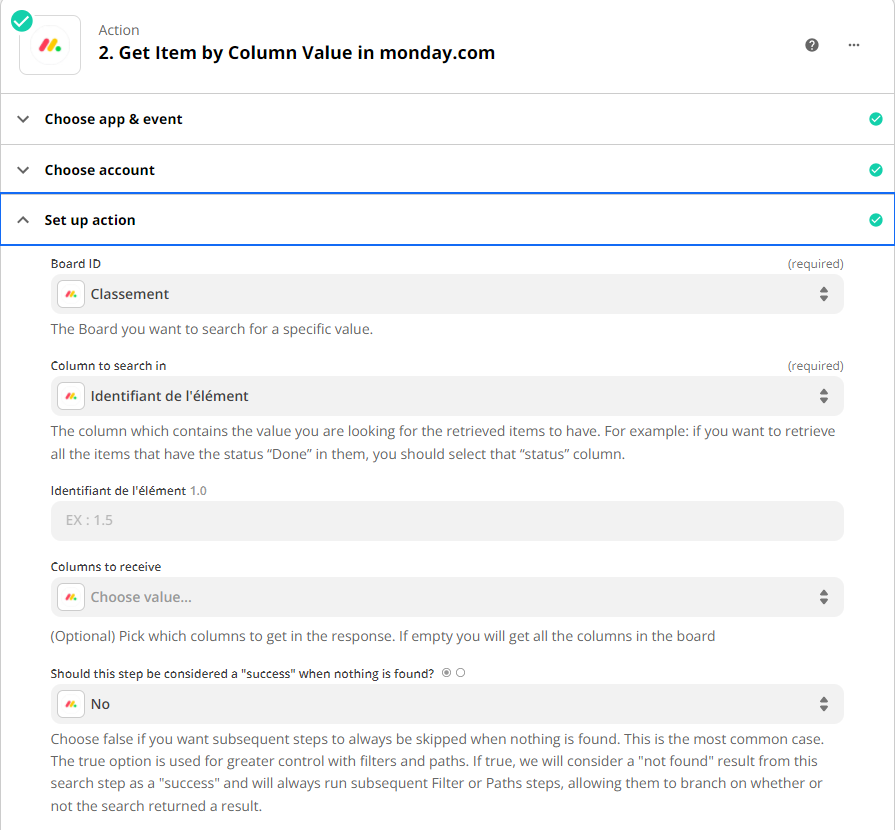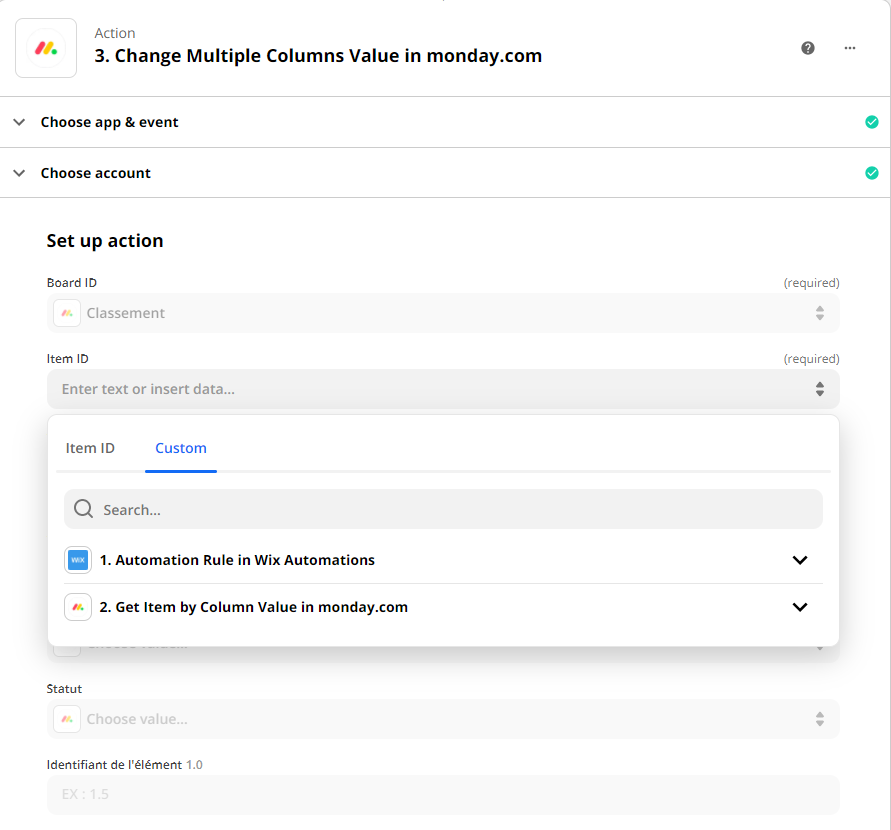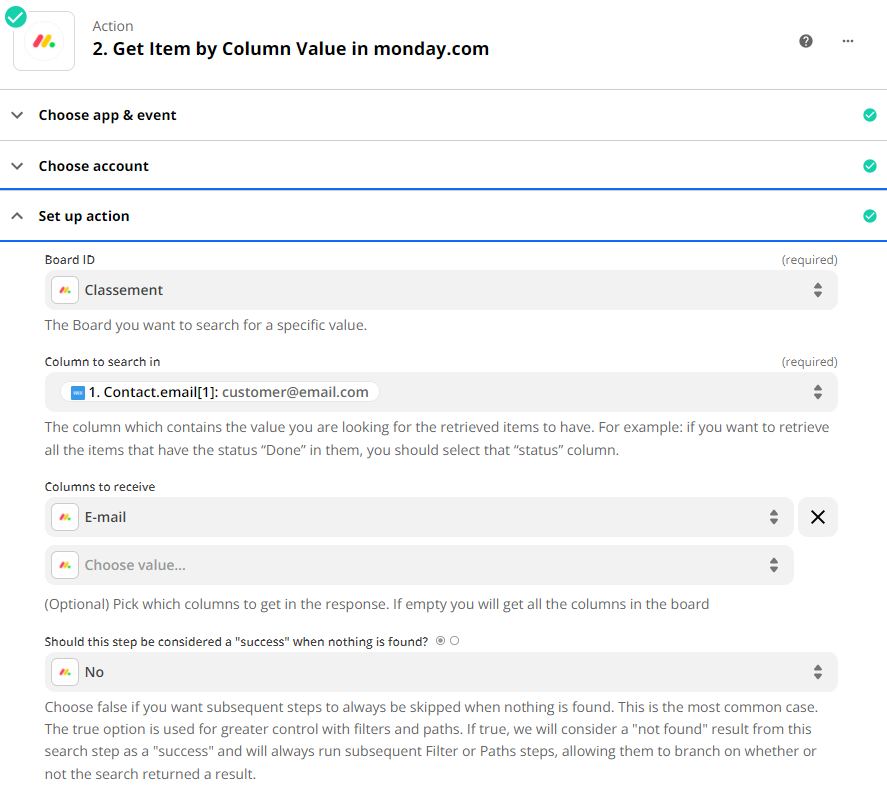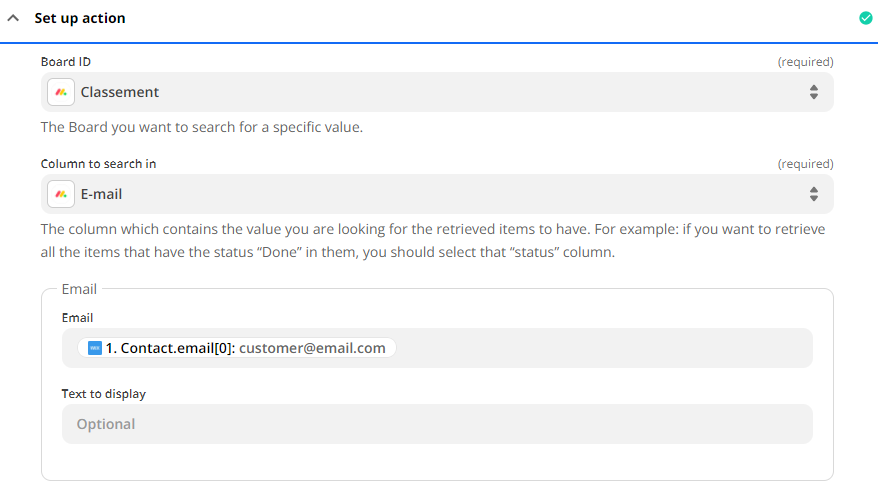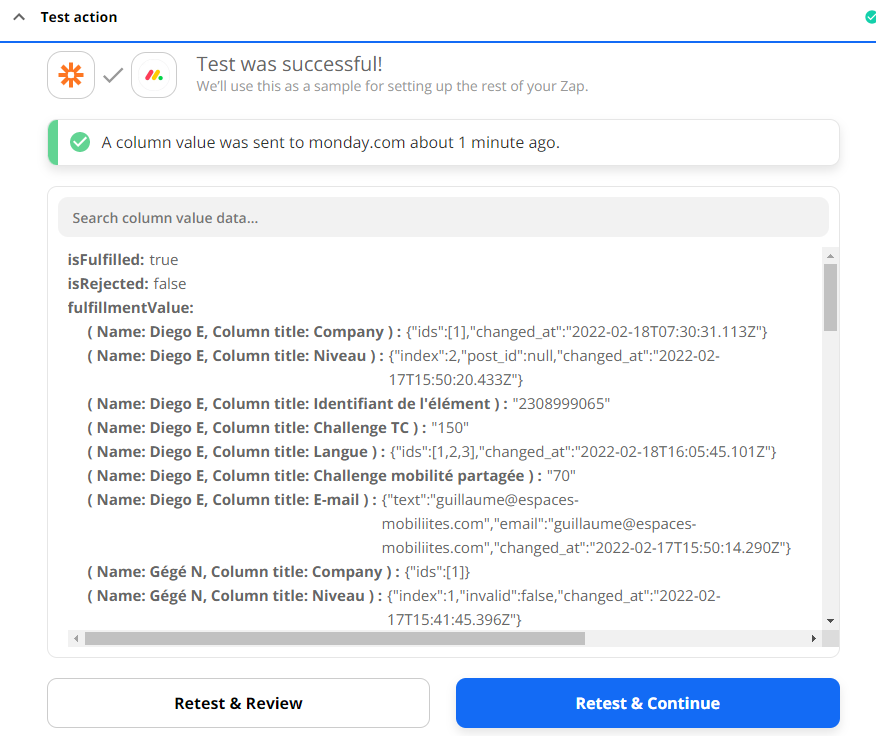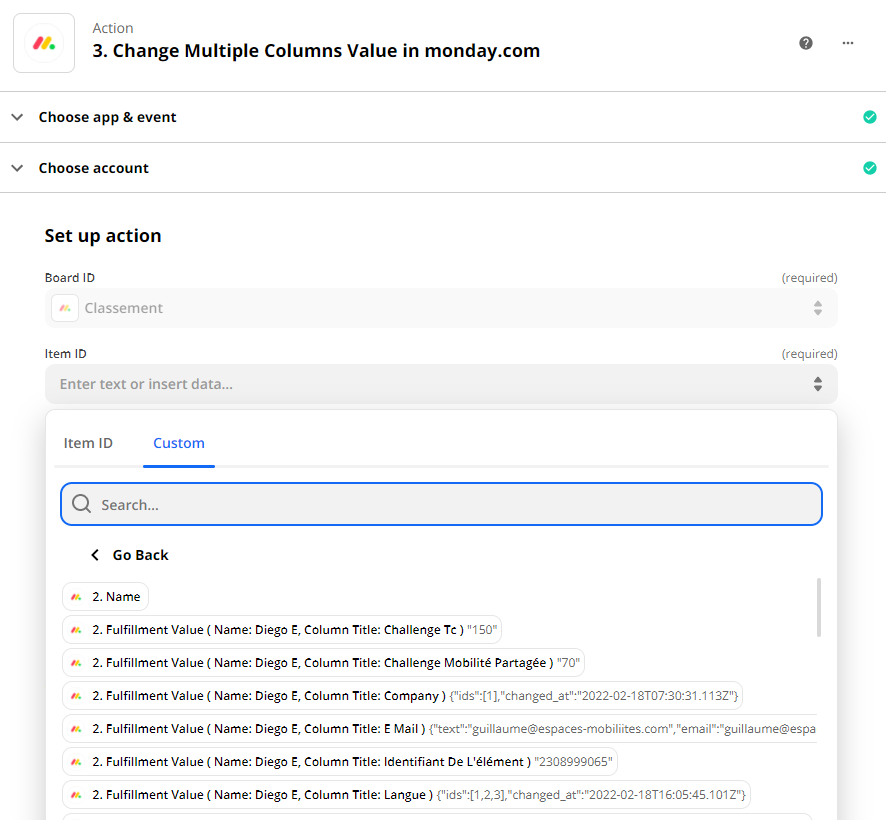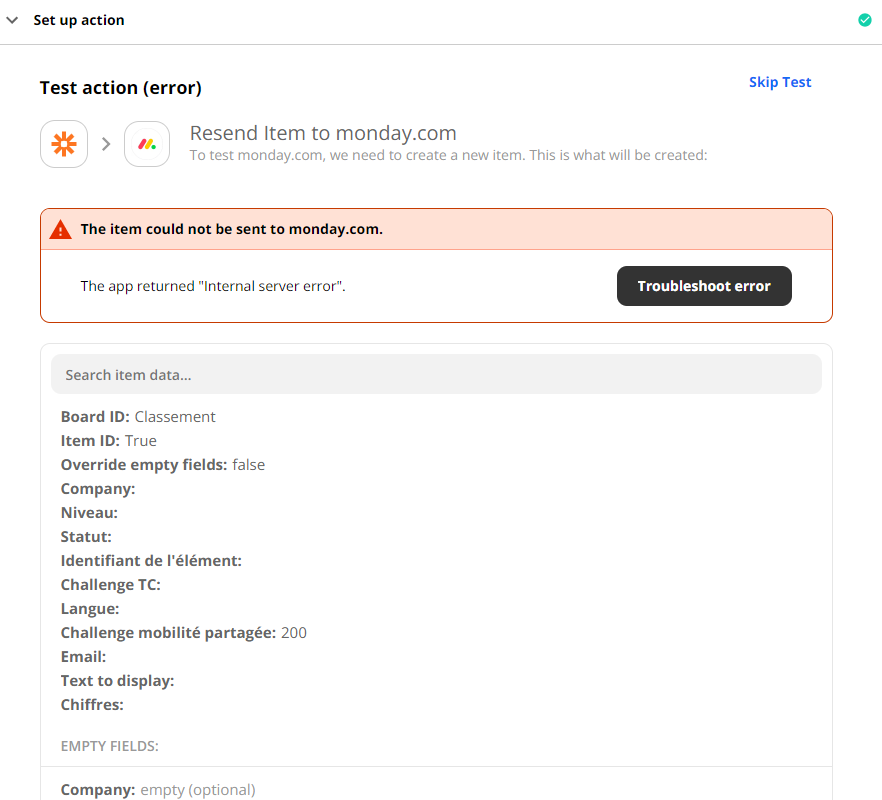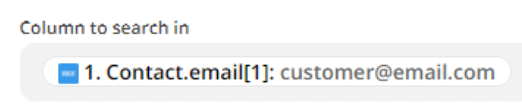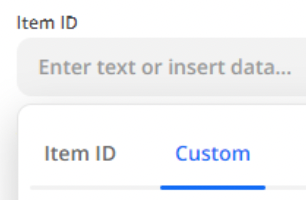Hello,
I have the same issue and i have tried this way but still i can’t figure out to update the corresponding item.
It looks like with Monday.com it is only possible to indicate value column as an id. Is ti always the case ?
I’m trying to connect an automation from Wix and a Monday board and i don’t know how to connect the properly as i don’t see any value or id that coule match between the two database. Maybe a webhook would be needed ?
The idee is to create a point system and a leaderdoard.
When a participant attend to a booking or accomplish a challenge, he gets points.
This information is sent to Monday where there is the list of the participants
The automation should only update for example the column “Challenge “ of the corresponding participant
Any suggestion or good thought will be much appreciated !
Thanks