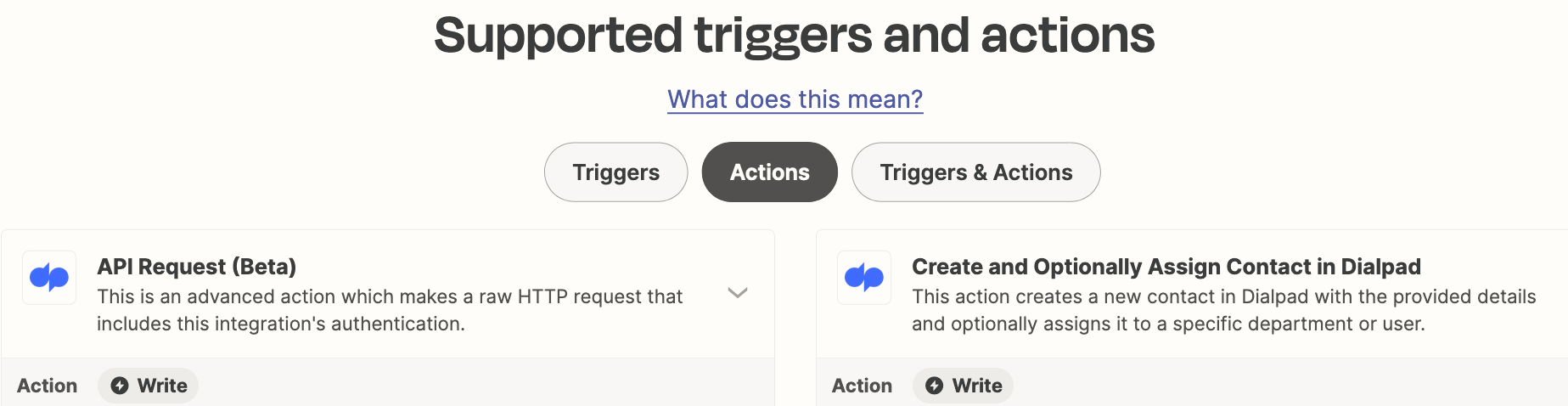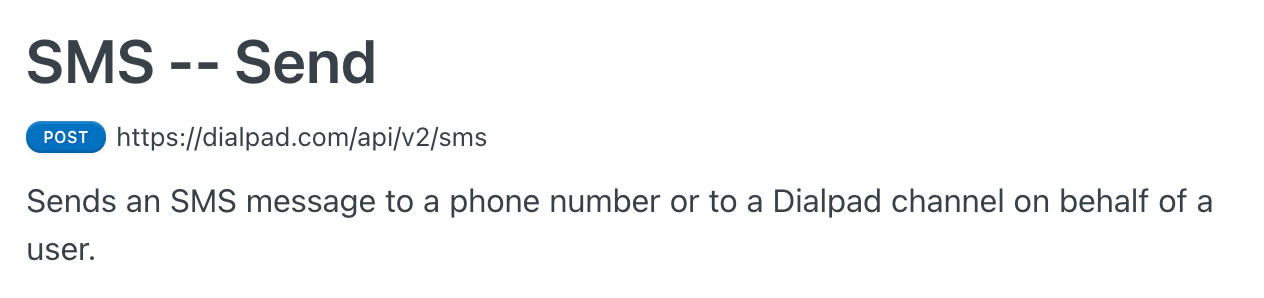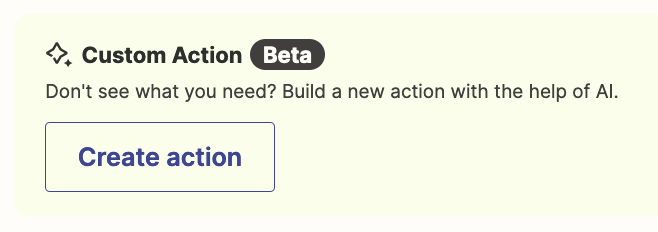Our website is set up with Wix and I’ve set up a few basic automations to link contact forms into our Monday.com account. These have all been fairly straightforward but I’m really at a loss for how to do anything to try and get an automation set up to go through Dialpad.
Would like to try and set up a Zap where when a client submits a contact form from our website, it will trigger a text message that will come from the main business line thanking them for the contact form and letting them know they can reply directly to that message to communicate with our management team.
Is there a way to do this? And if not to text the client directly, maybe a way to automate a text alert from one of our other dialpad numbers to that main business line that includes the client’s phone number so the manager can reach out to them directly.
Any suggestions or potential workarounds here would be much appreciated!