Hi there, I’m trying to connect Chat GPT in zapier in one of the assistant I created. But for some reason it’s only showing 1 of the assistant I made. How can I make the other ones available here?
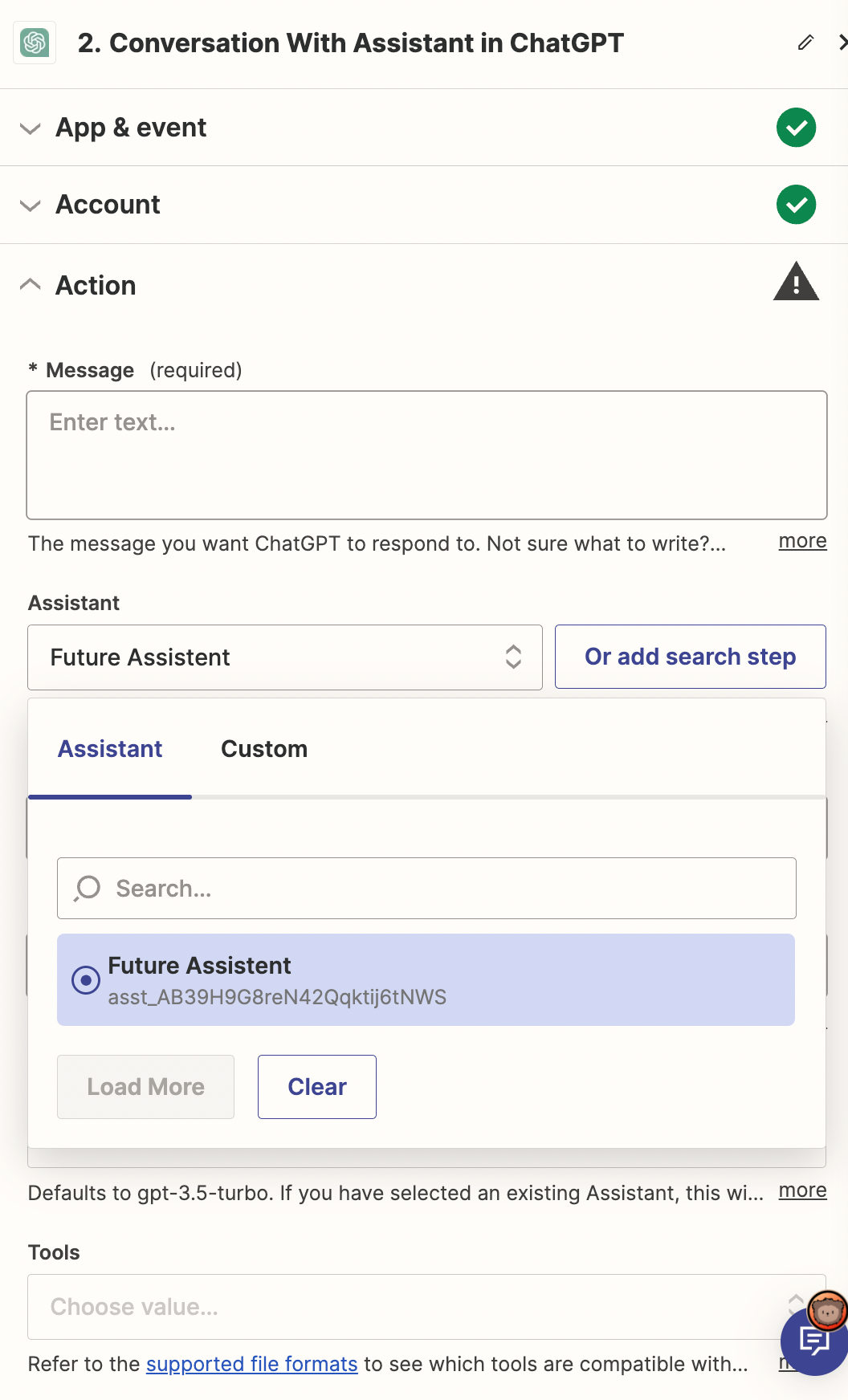
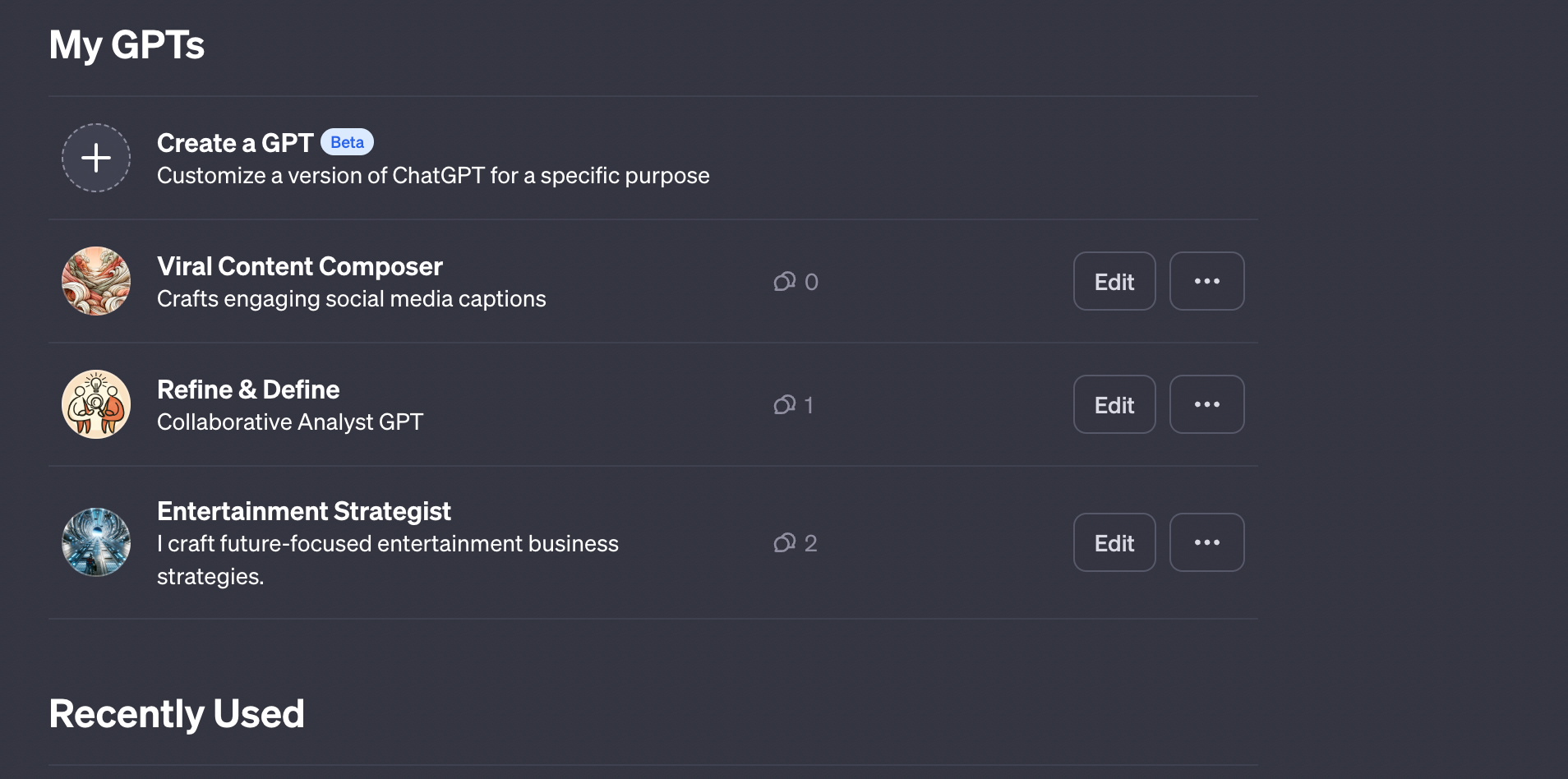
Enter your E-mail address. We'll send you an e-mail with instructions to reset your password.