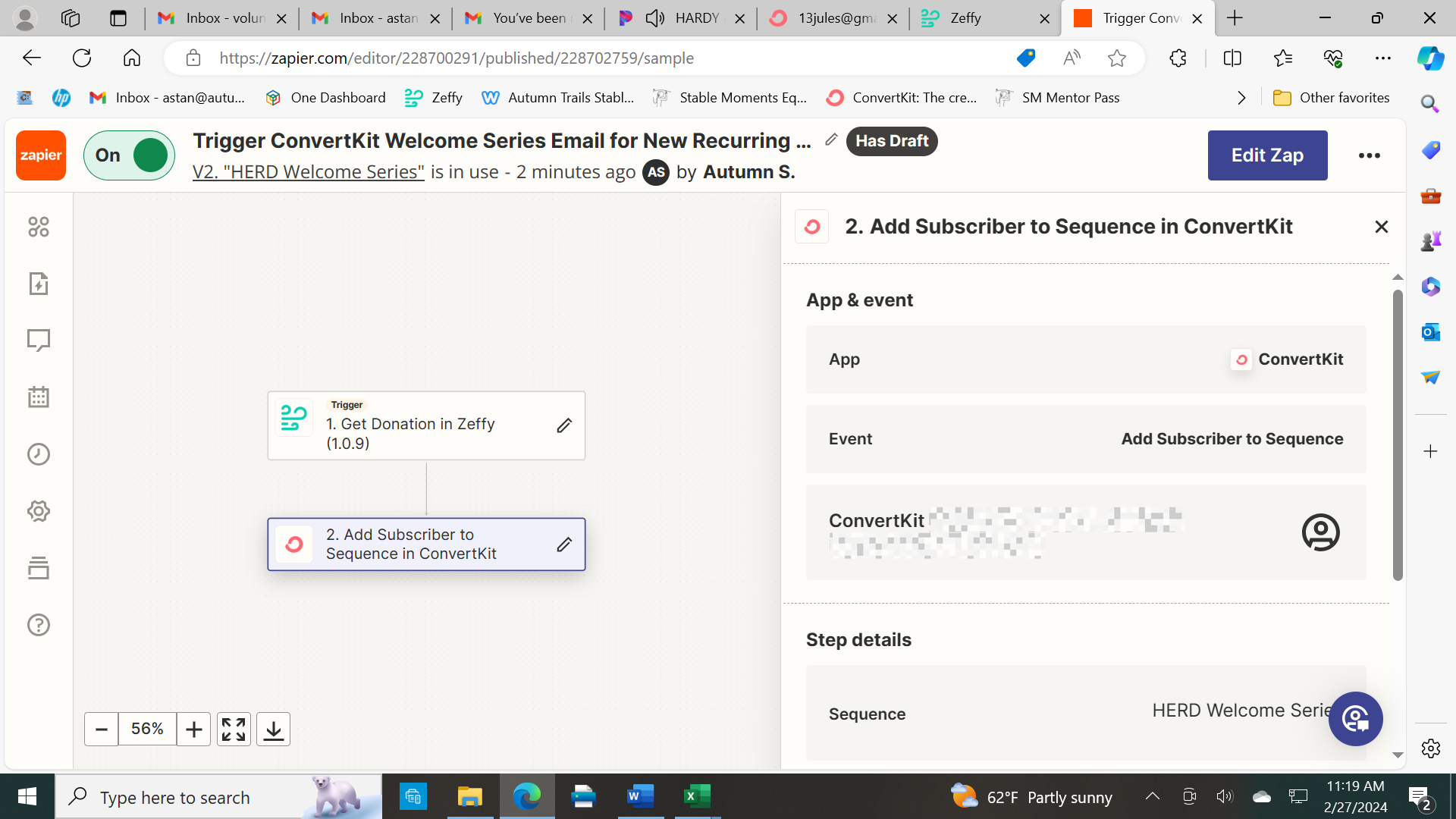I have a zap created that when we receive a new recurring donation in Zeffy it will add the donor to a welcome series in Convertkit. However, it is changing the individual’s name in Convertkit to the that of the testing record I used. How do I fix this?
Why is it changing First Names in Convertkit?
Best answer by Adam Rafferty
Hey I had the same issue and just fixed it -
I was getting the name from my first test tacked on the front of each first name that was submitted.
I do not know if this will be your fix, but maybe so here goes...
On the TEST steps / walkthrough on Zapier I had originally typed in my FIRST NAME, as the field did accept my text. This was the mistake. It was not lear that I had to click and select “First Name” from the google sheet.
By typing, my name was forever stuck as a value each time the zap ran.
I disabled the zap and rebuilt a new one, but instead for the test steps, clicked in the first name field and selected “First Name” to be imported from the Google spreadsheet.
Then I looked in convertkit and voila! First name was correct! YAY.
I think typing a value in the tests saves it somewhere and it gets passed again and again.
My first name is Adam, and as I did test submissions with other names, Convert Kit was showing first names like
AdamMike
AdamJoe
AdamAdam
I suggest simply disabling your zap and rebuilding as I did, taking care not to type in the fields when you test.
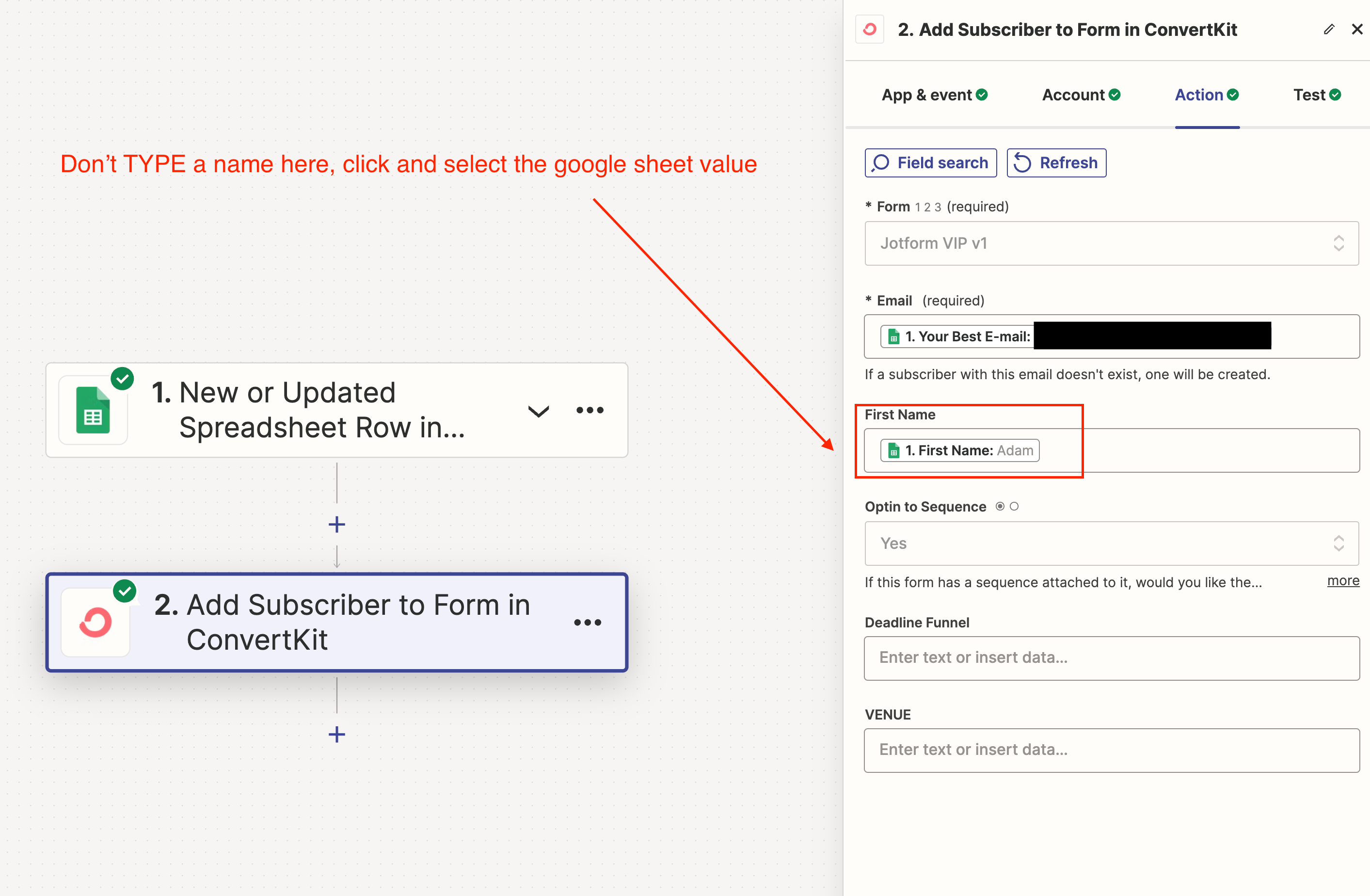
Enter your E-mail address. We'll send you an e-mail with instructions to reset your password.