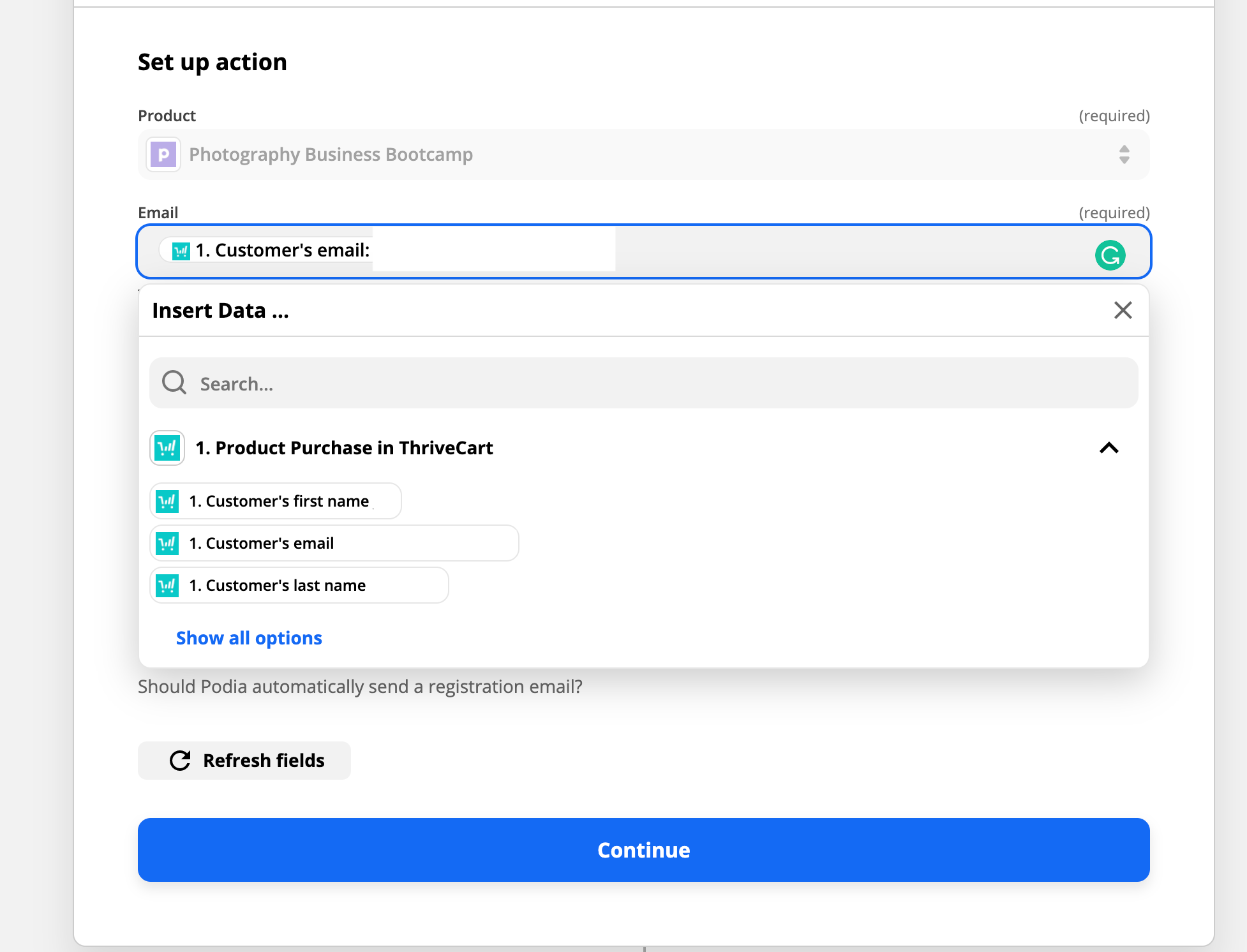
How can I change this example email. it is a student from another course. I don’t want to send her the test email.
This post has been edited by a moderator to remove personal information. Please remember that this is a public forum and to remove any sensitive information prior to posting.




