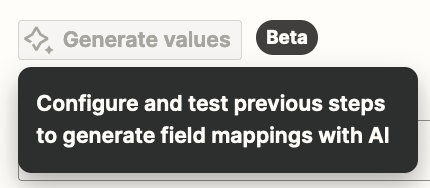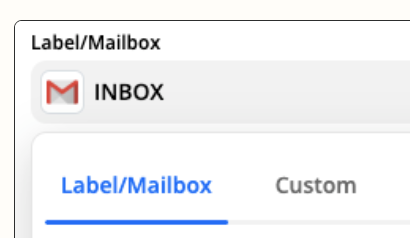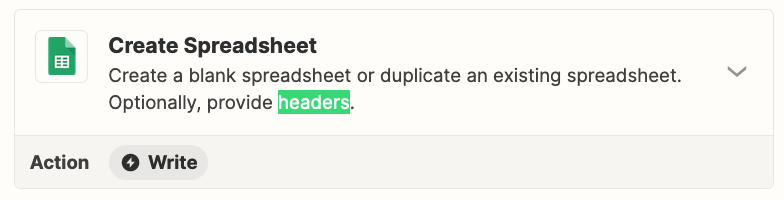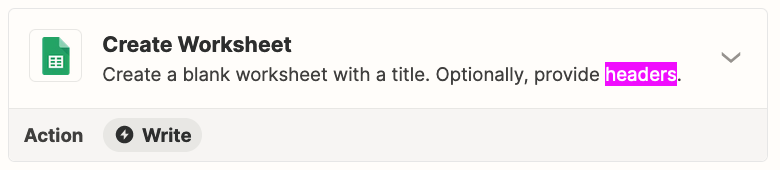Hey there,
I am brand new to Zapier but not new to automation. I’ve set up some Google Sheet integrations with random apps before, and have written one or two with Javacript as well.
My question is this: why is it necessary to manually map fields for a Zapier integation with a Google Sheet when it should be easy for Zapier to simply make the Column Headers the names of the object keys coming from the API?
For example, I have an API sending me a key:value pair like “Applicant Title: Jane Doe”. Why can’t Zapier simply make the the first column of my Sheet “Applicant Title” and the first row “Jane Doe”?
If this is possible, I would love to know how.
Thank you!
PLDS