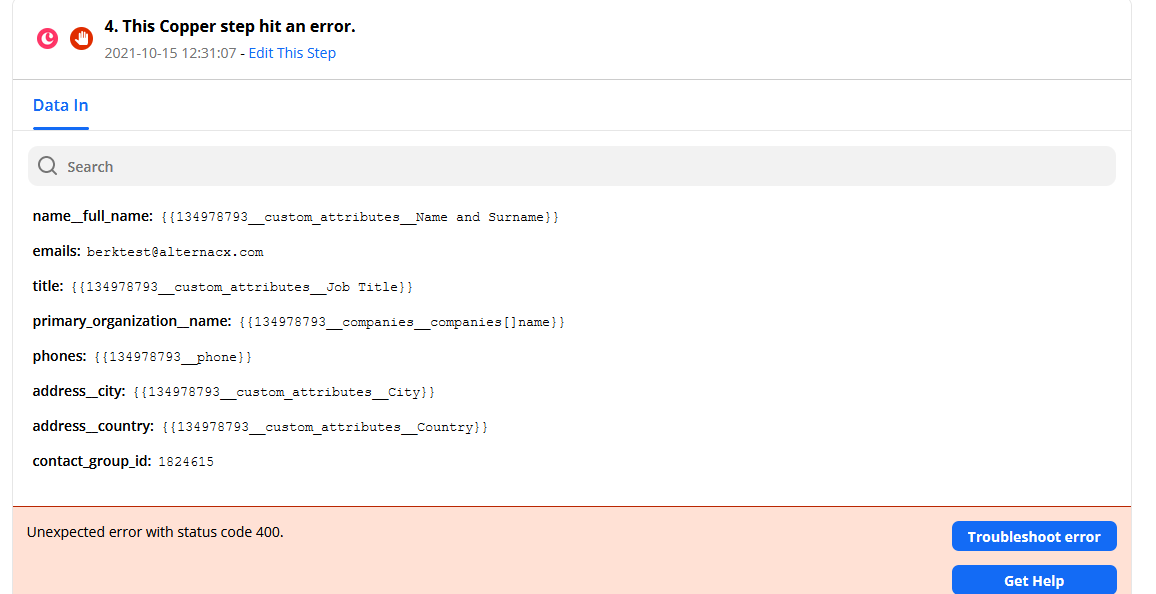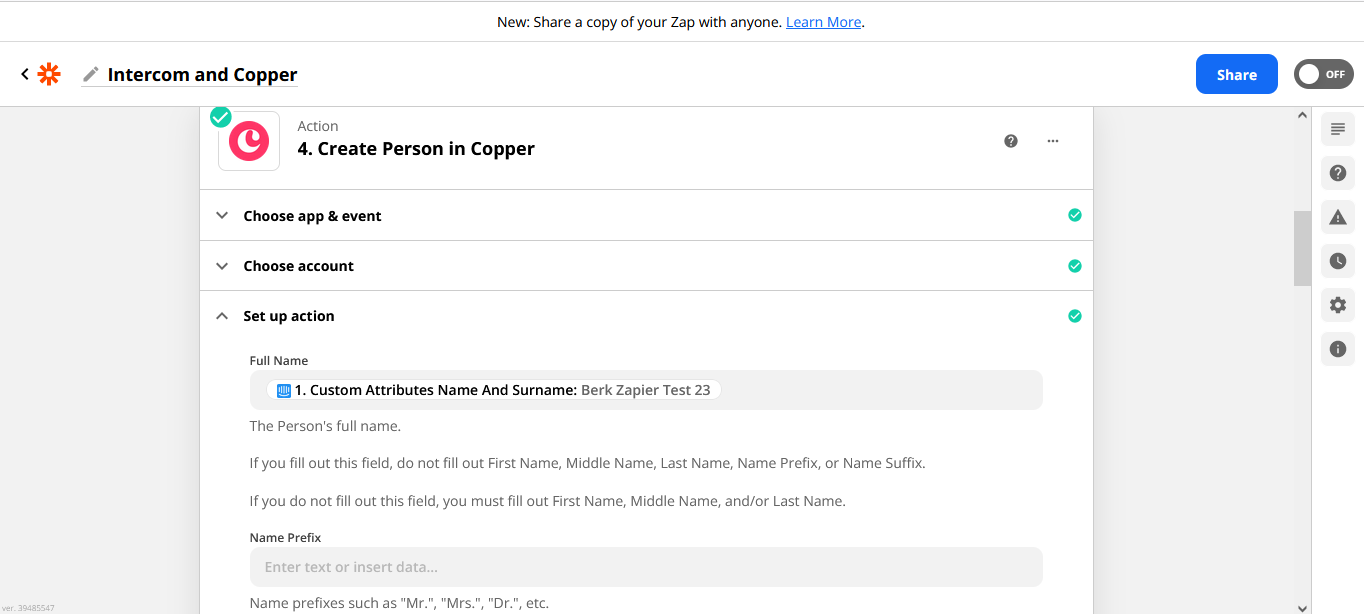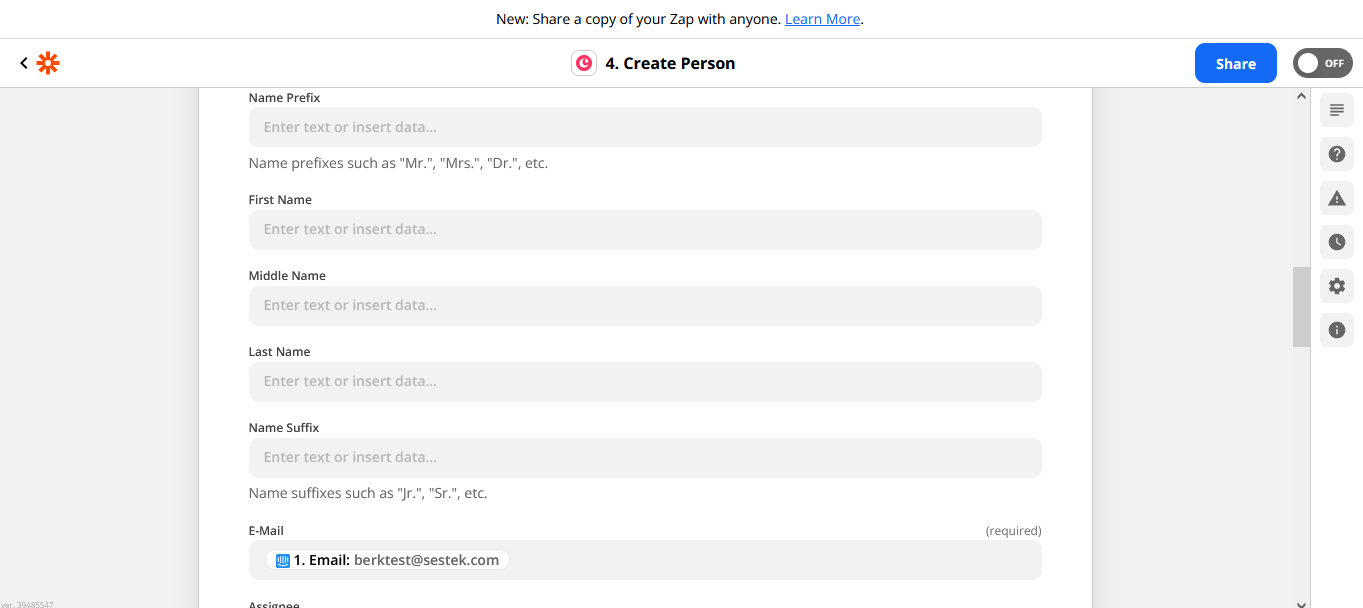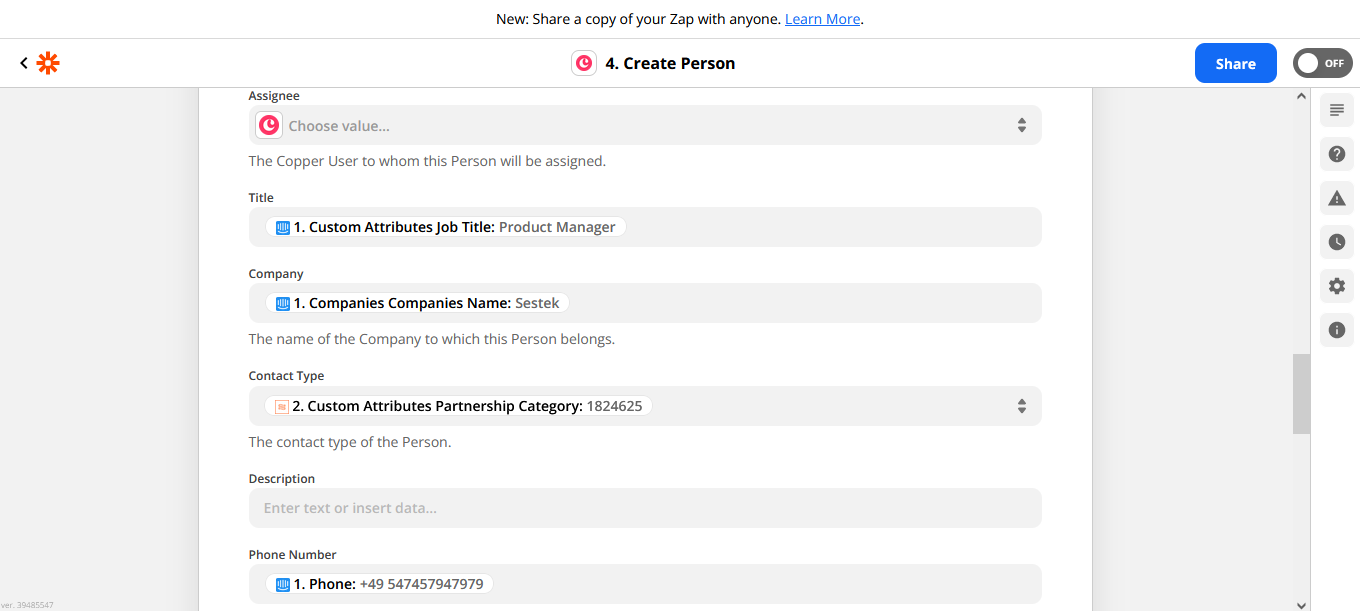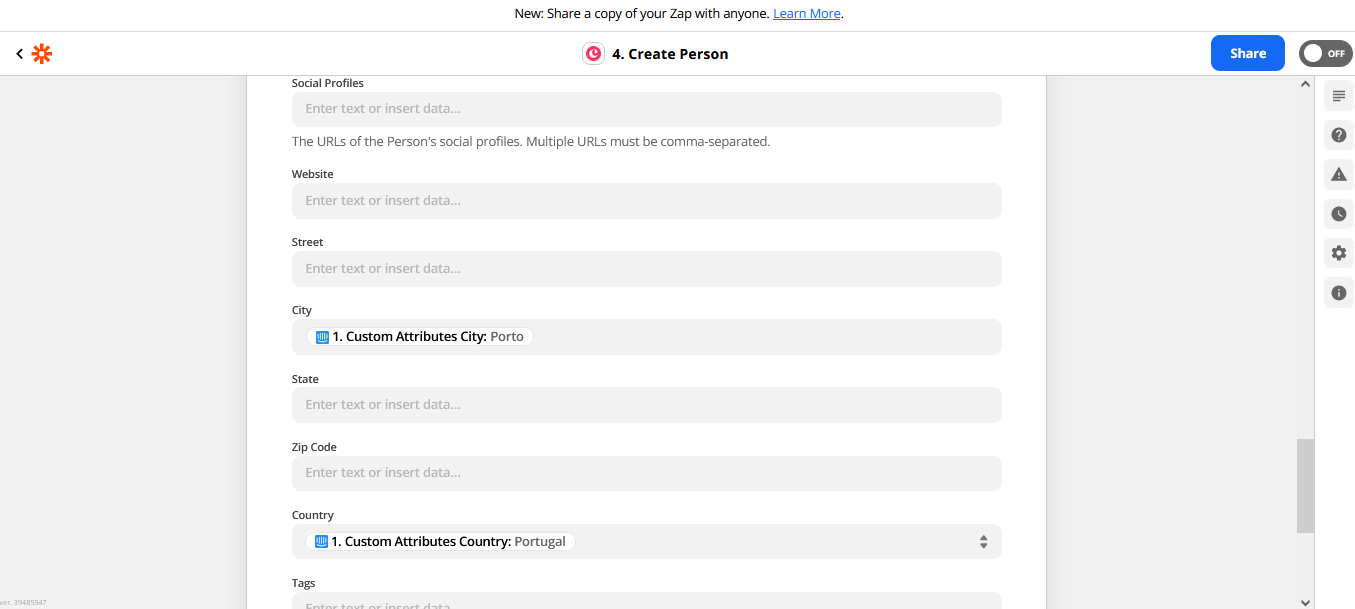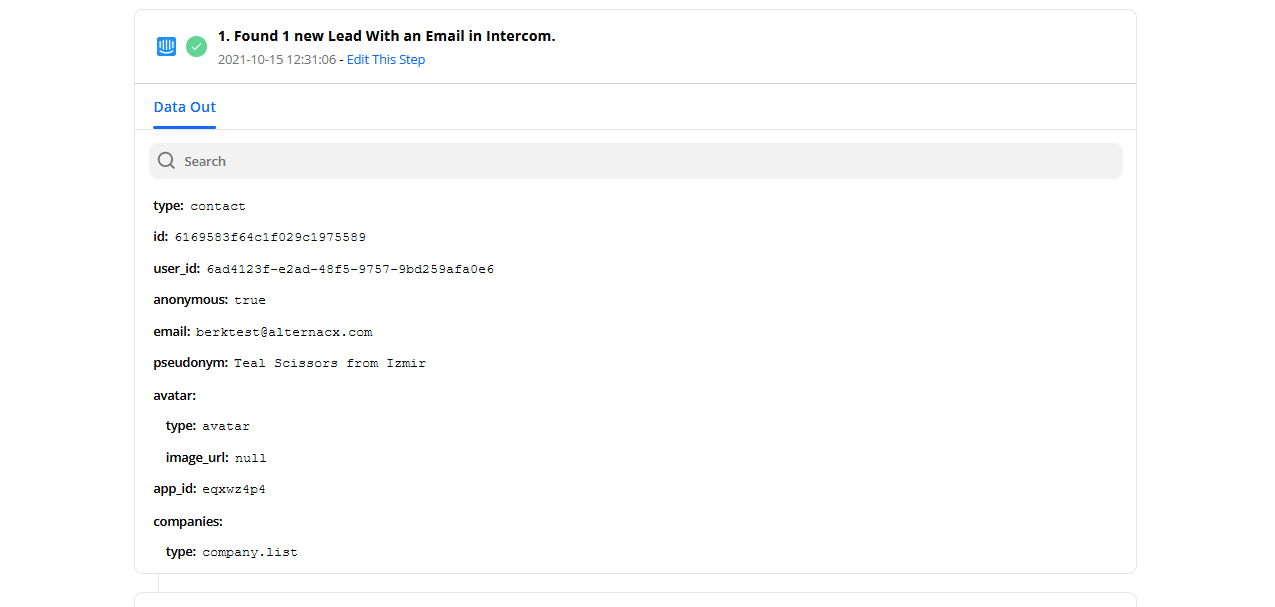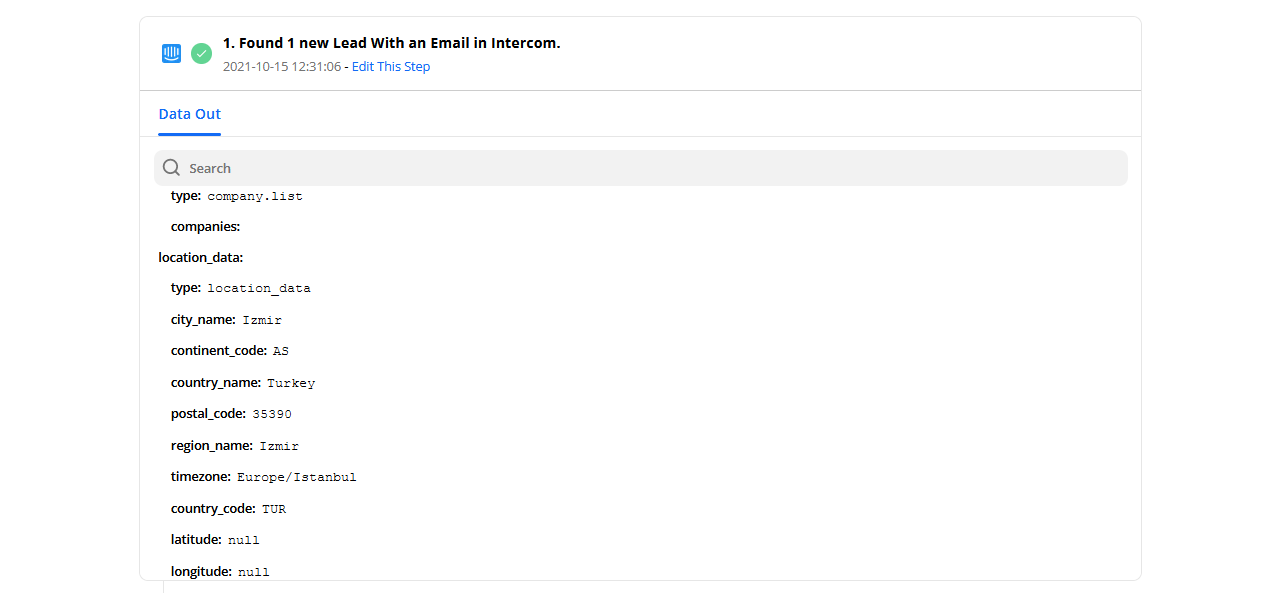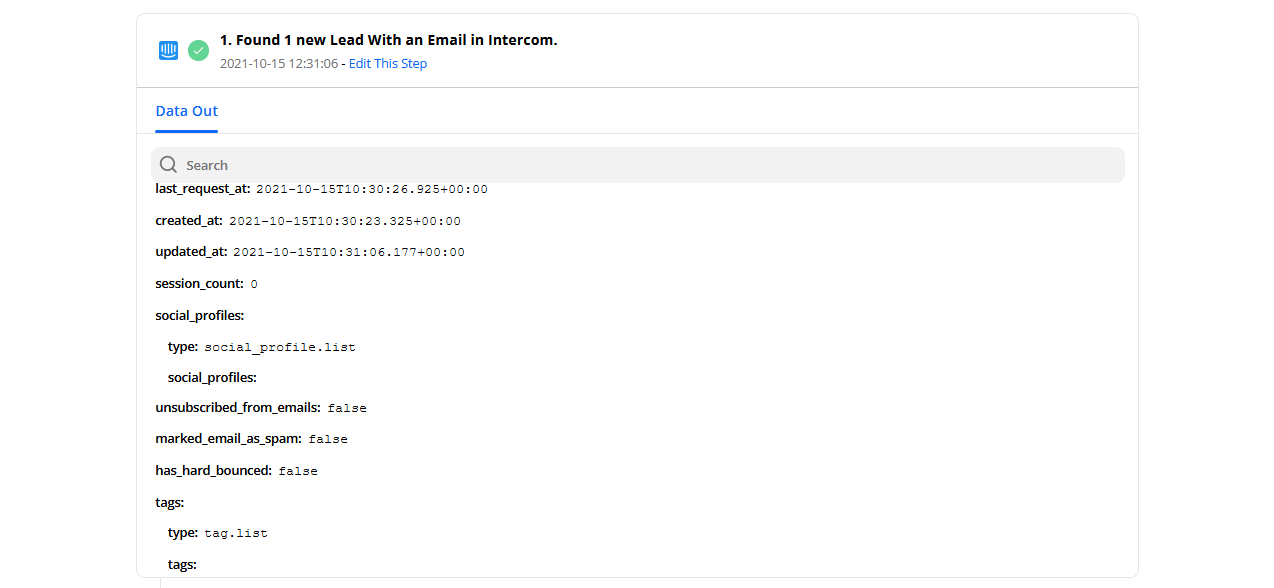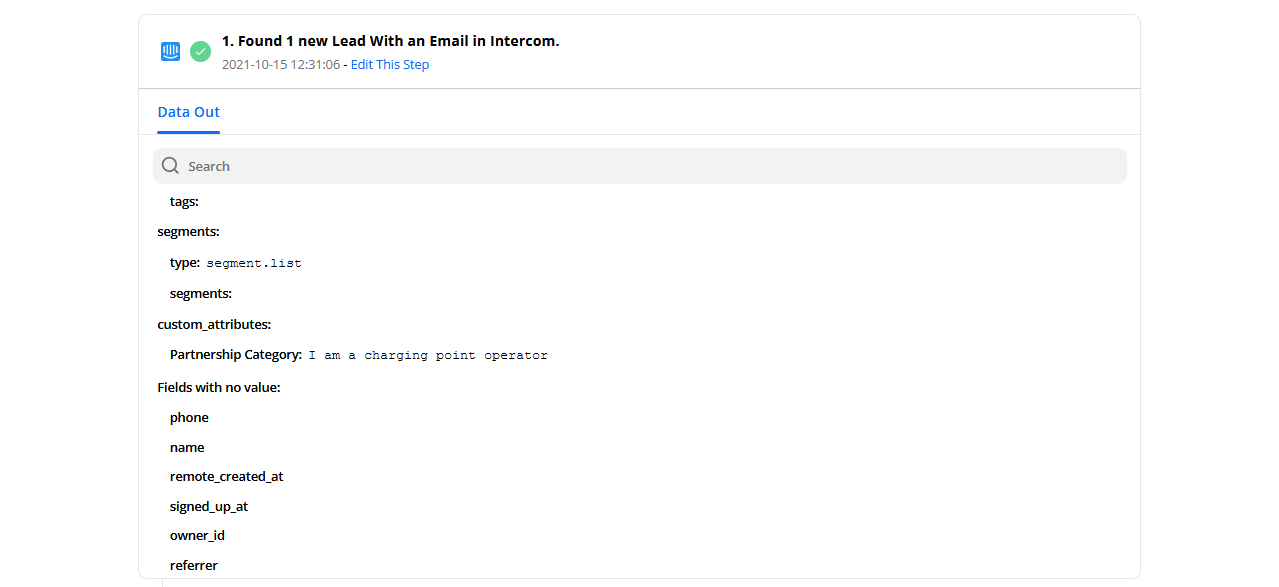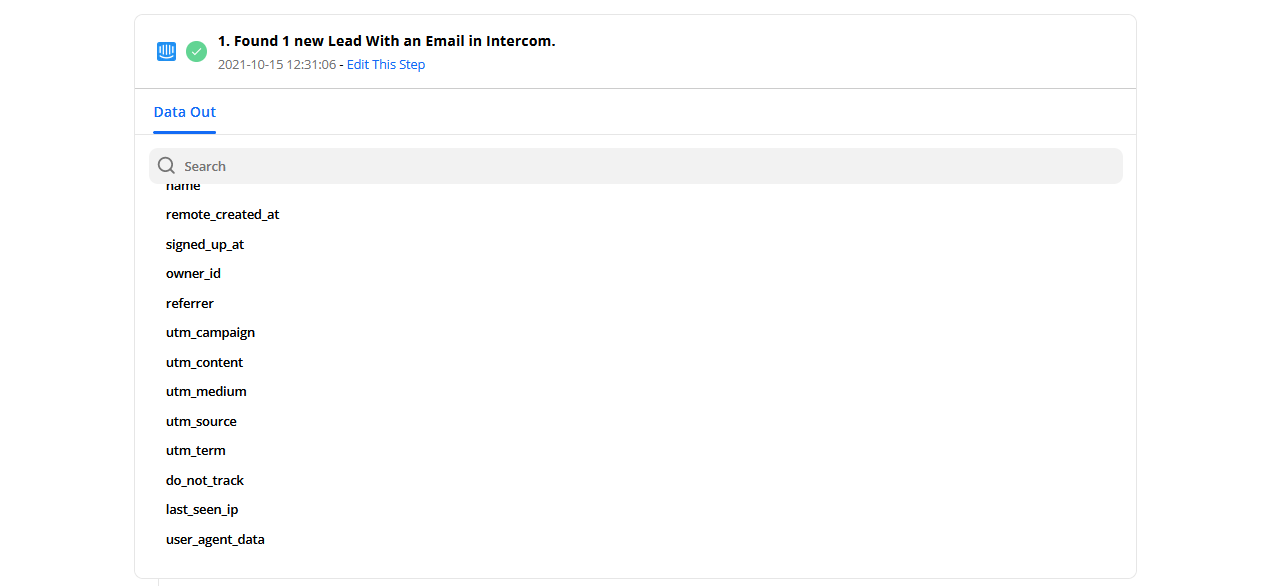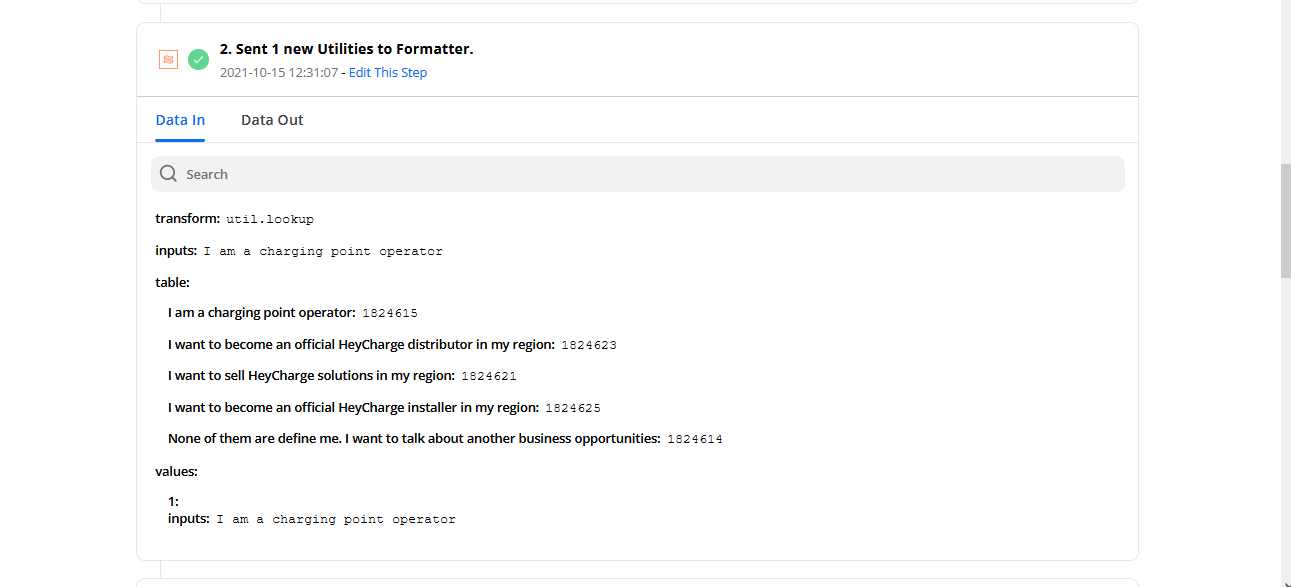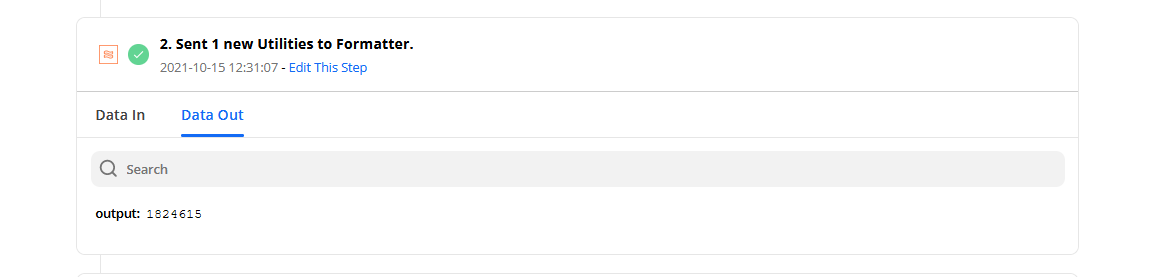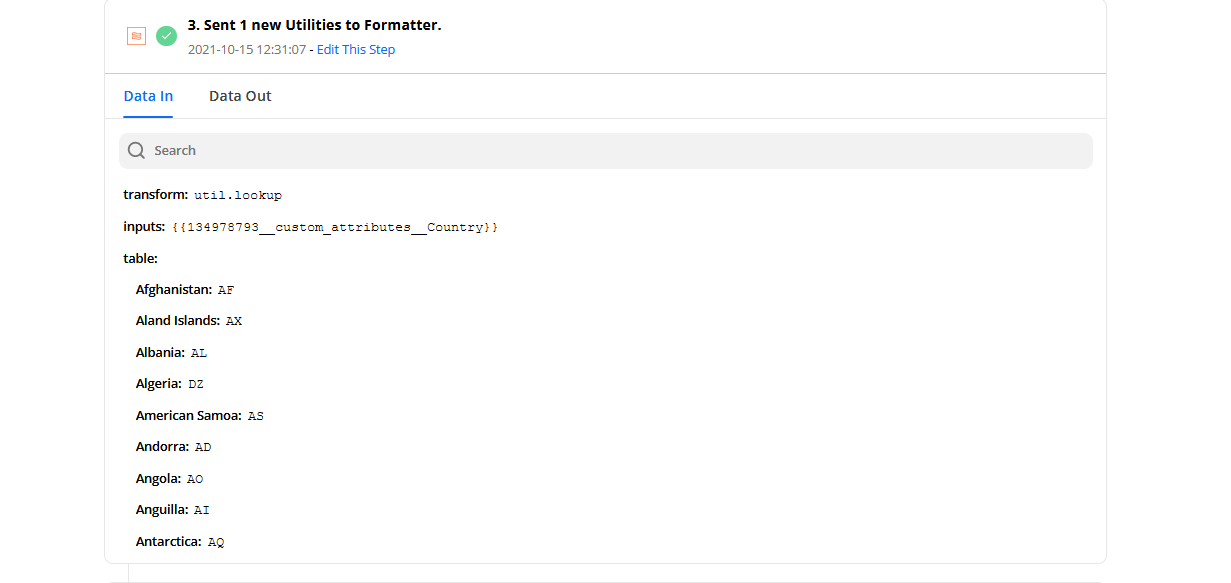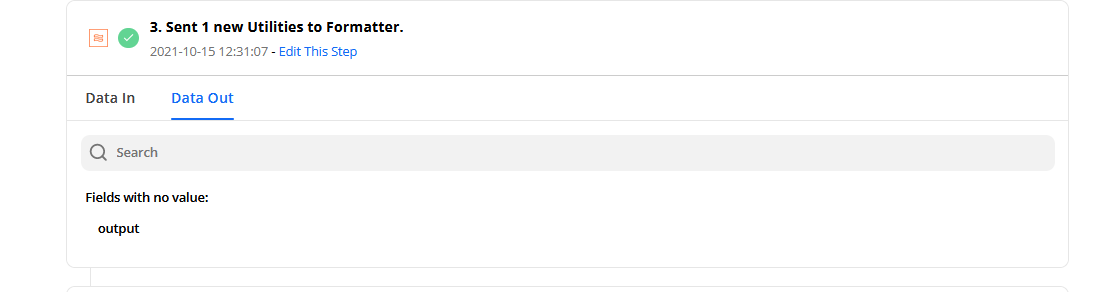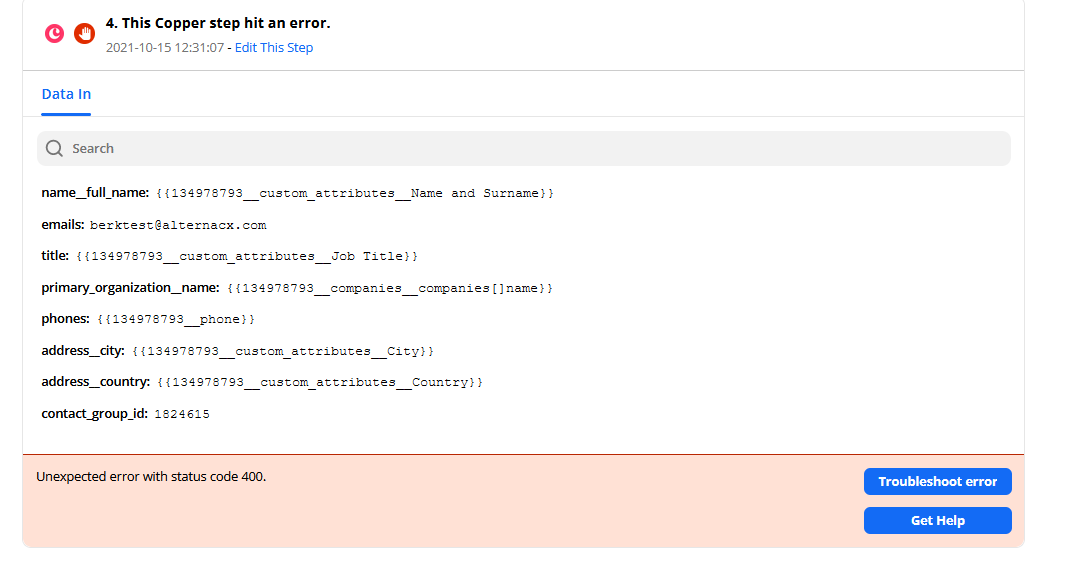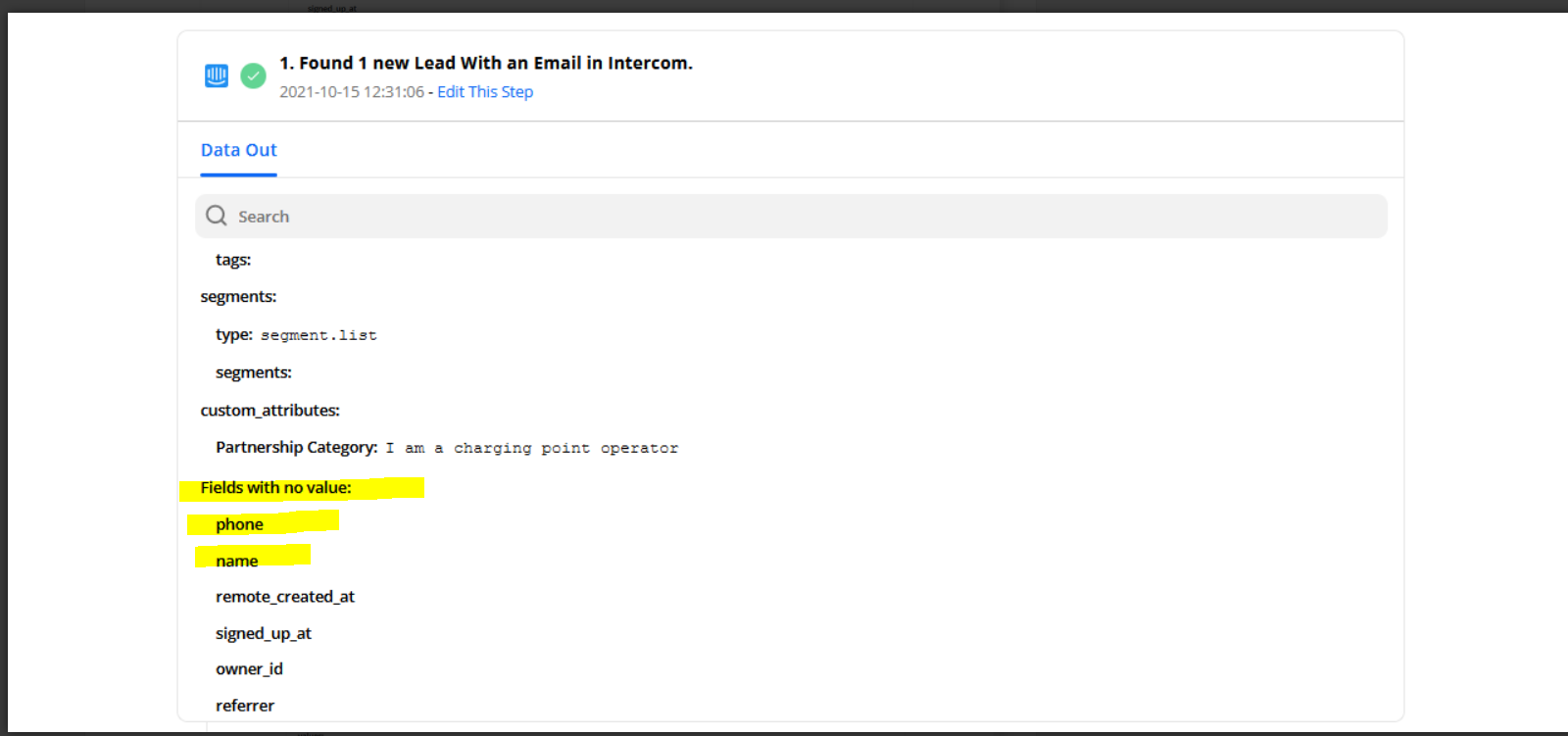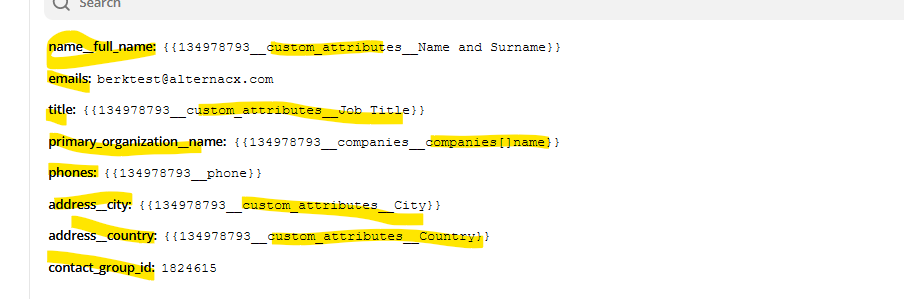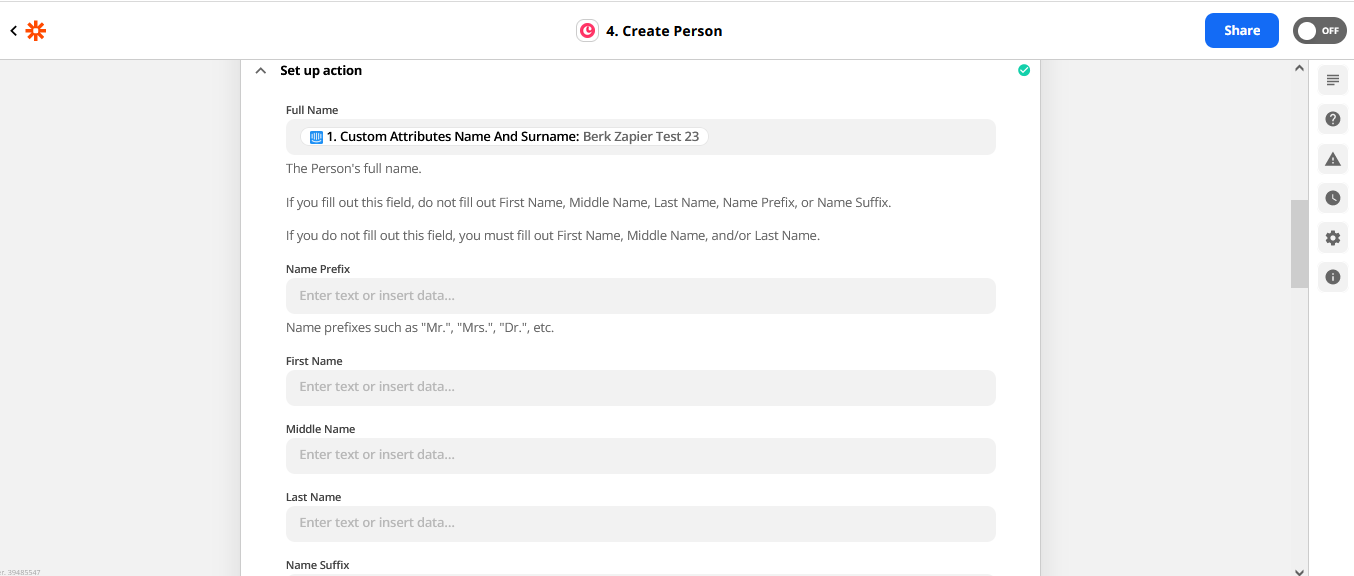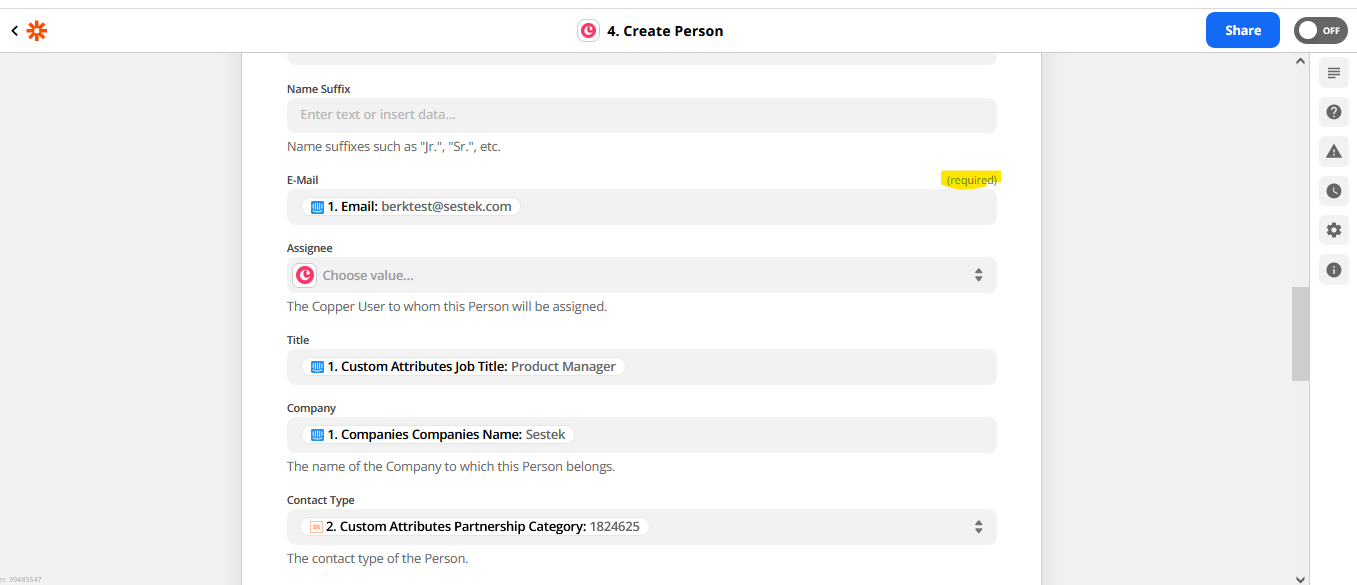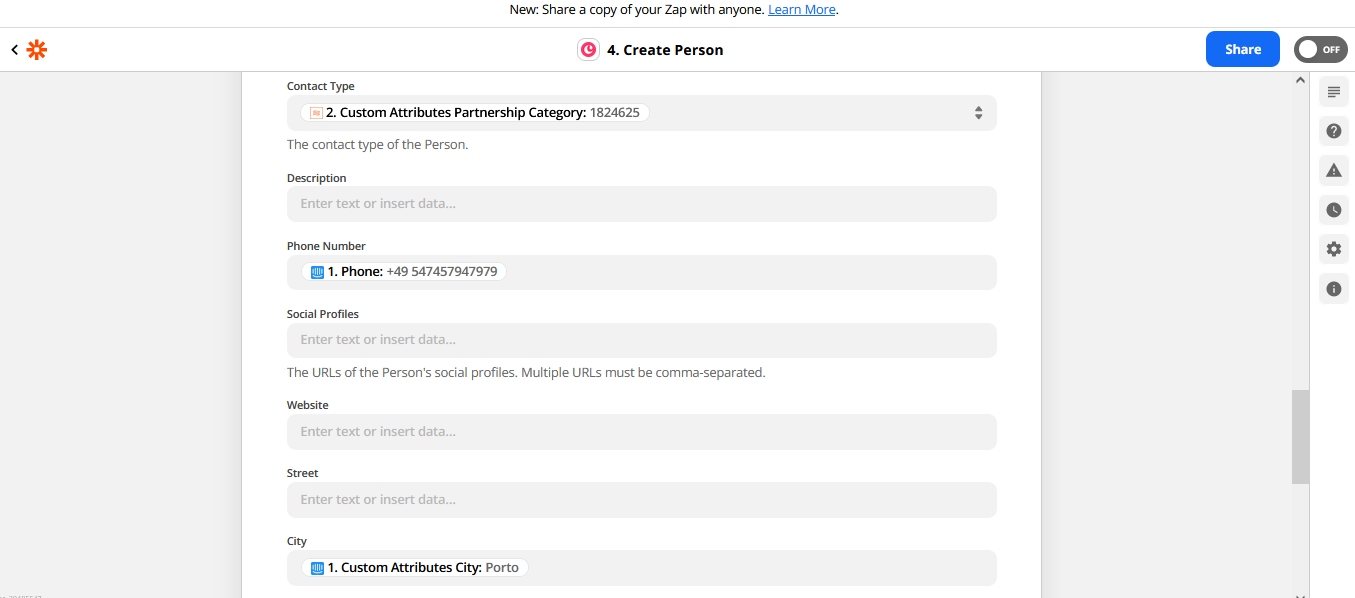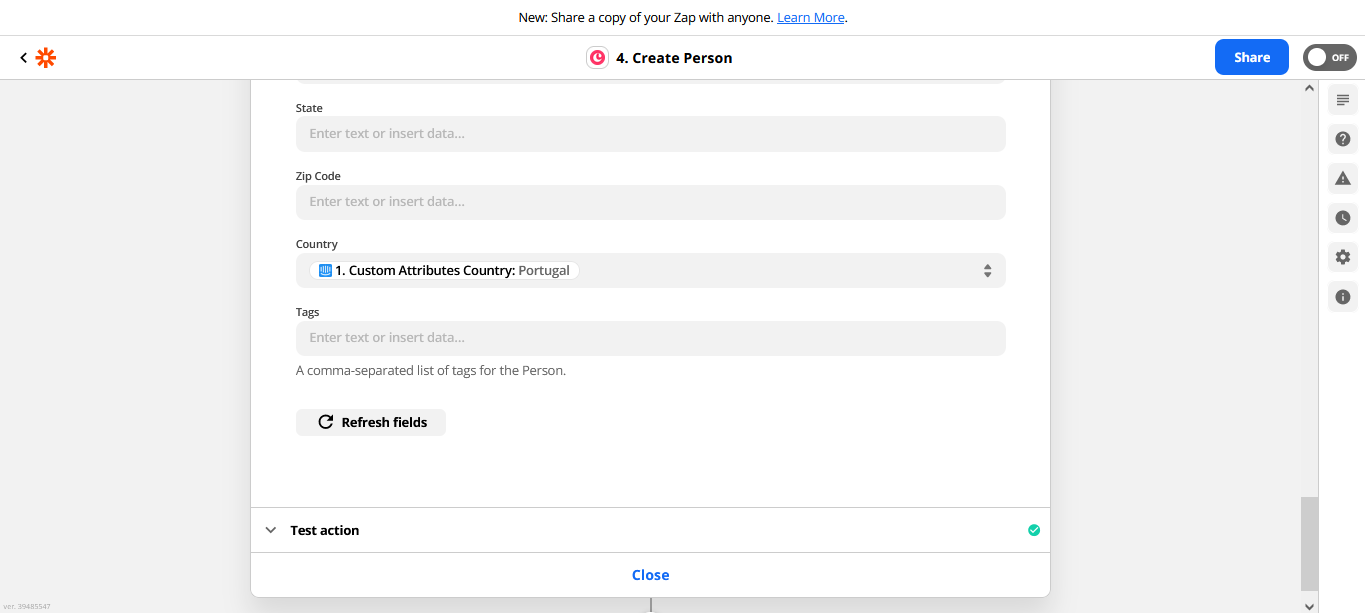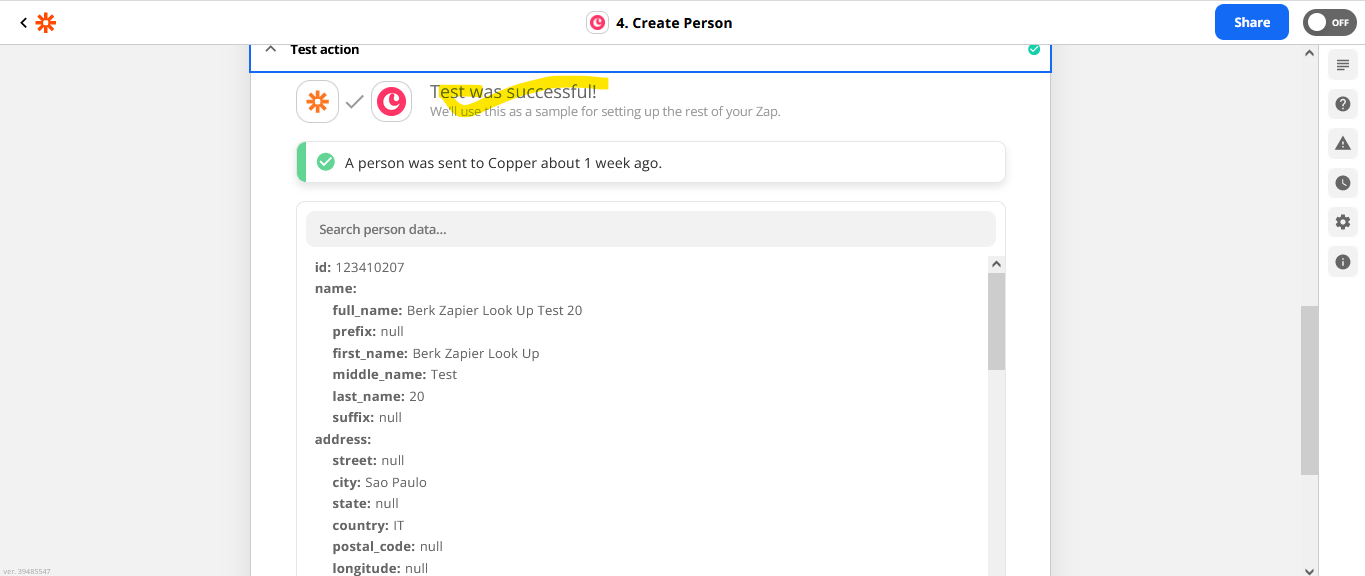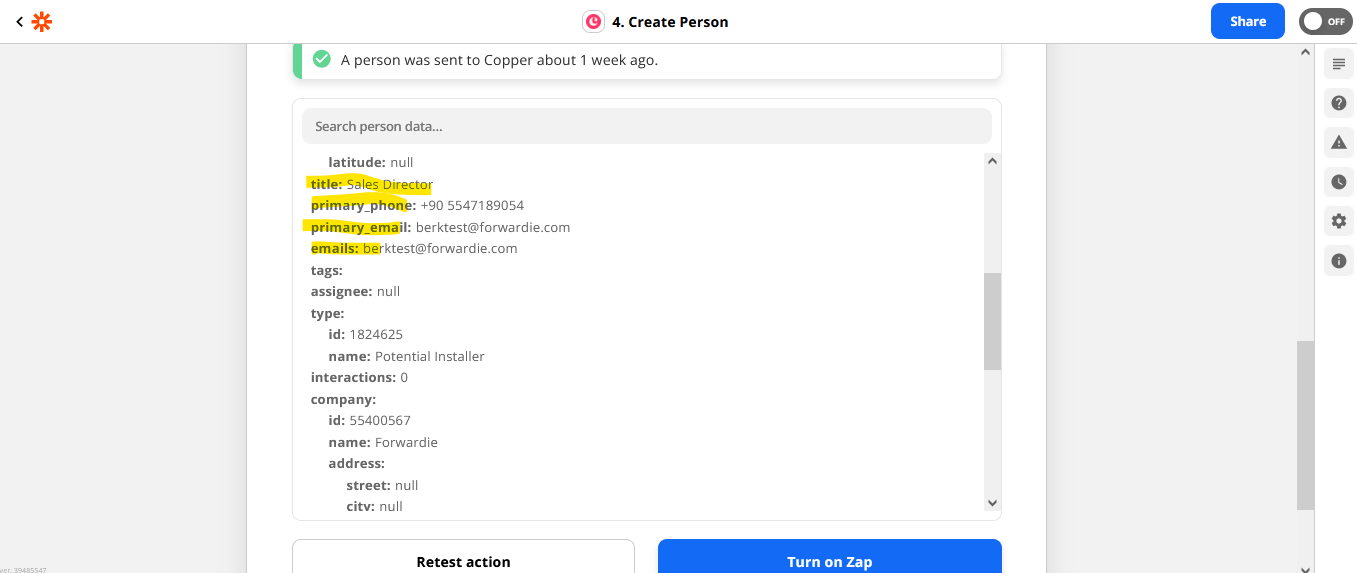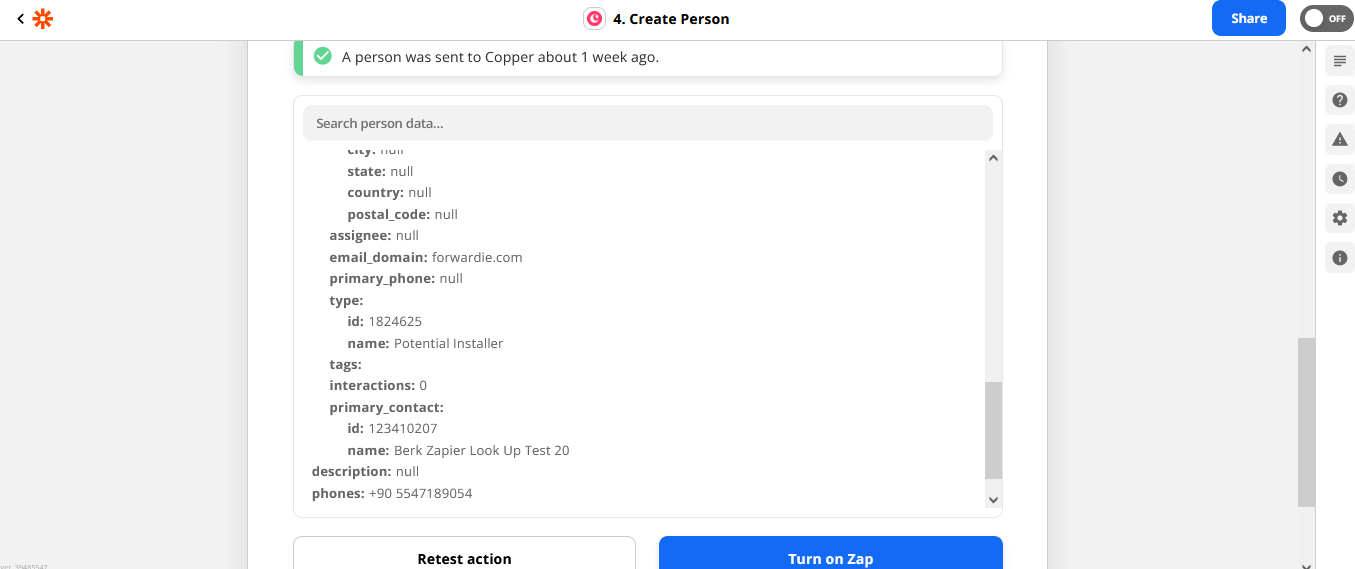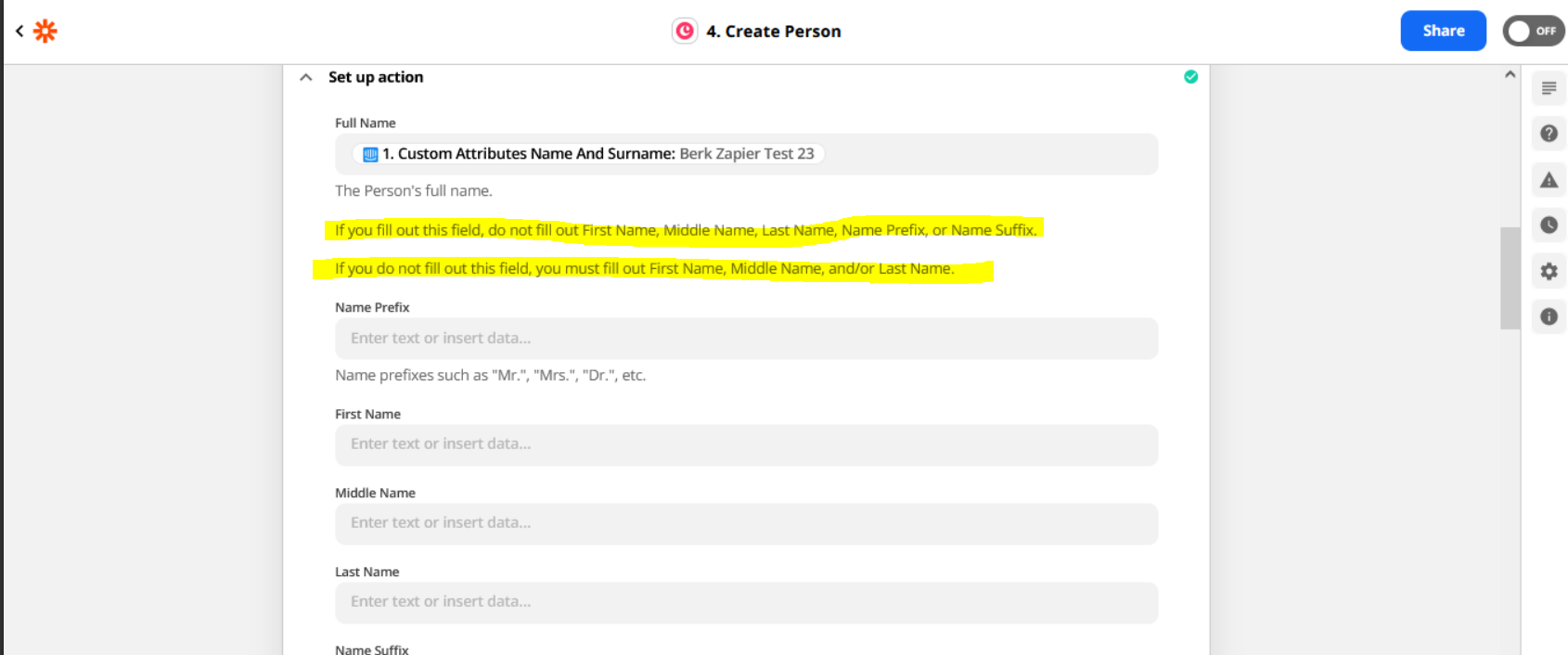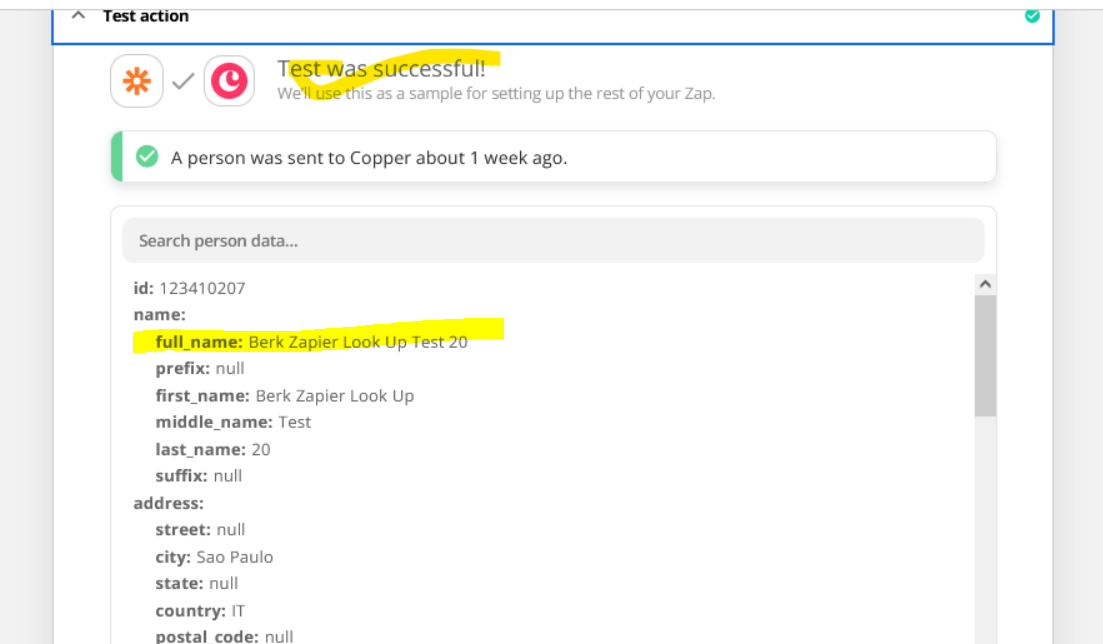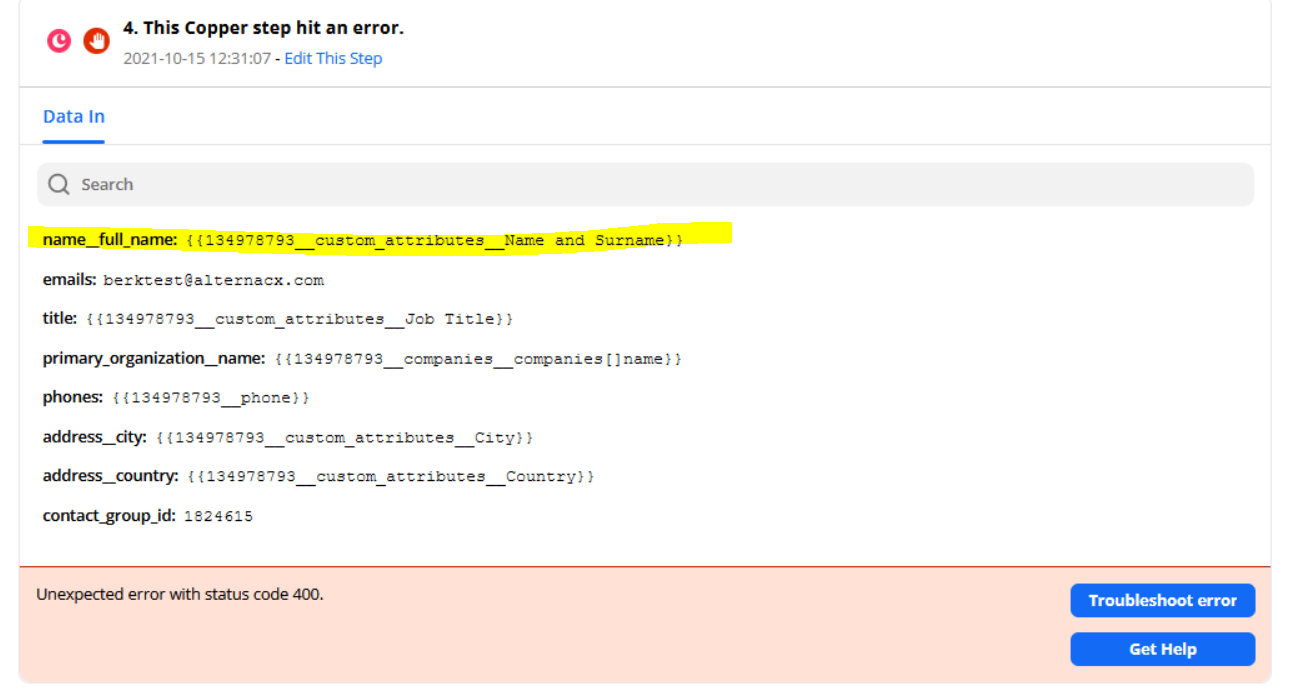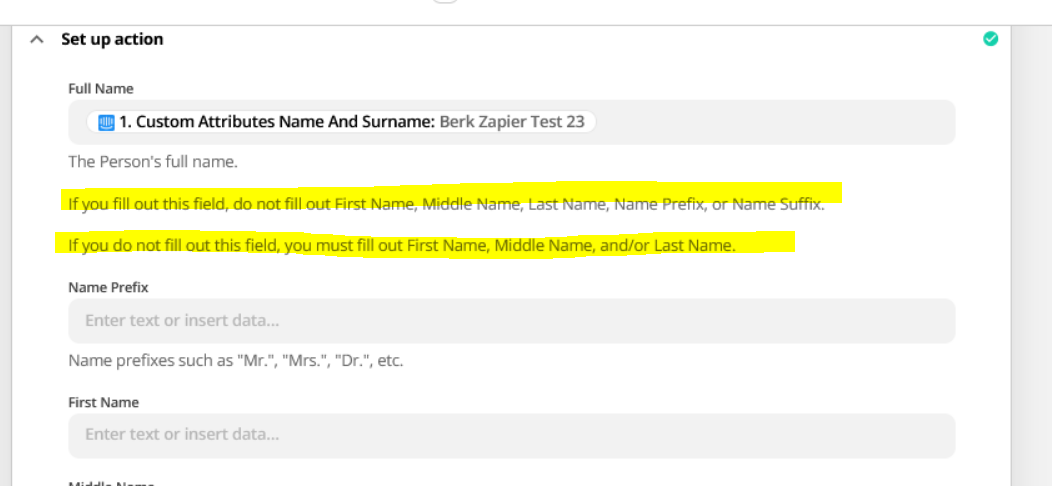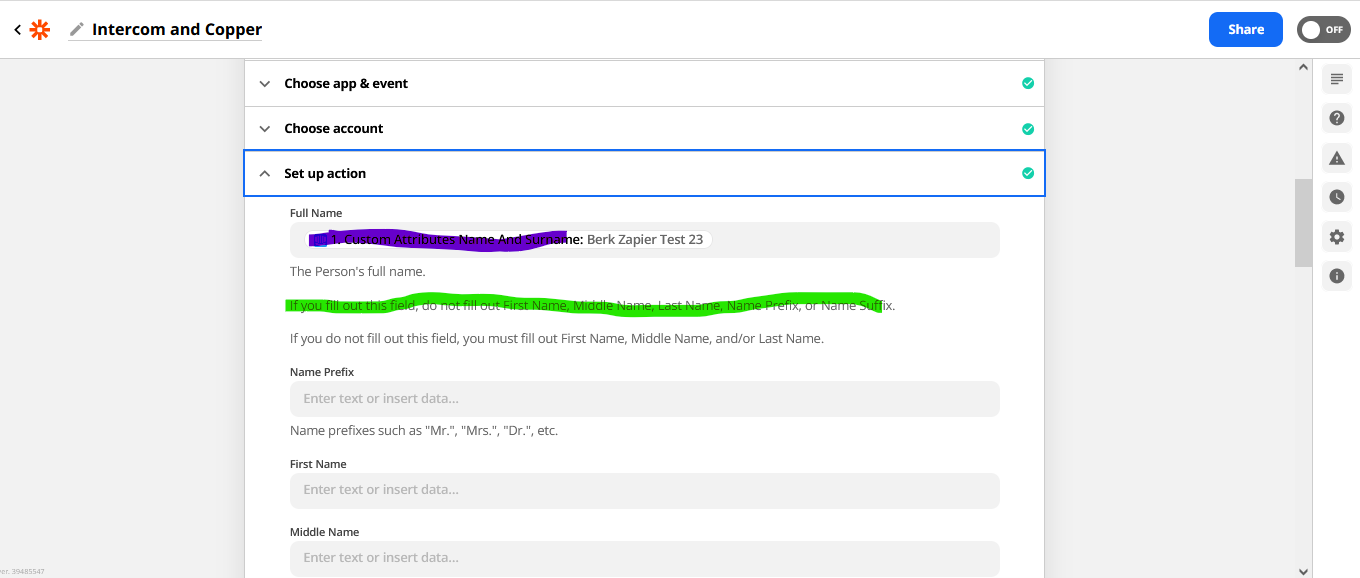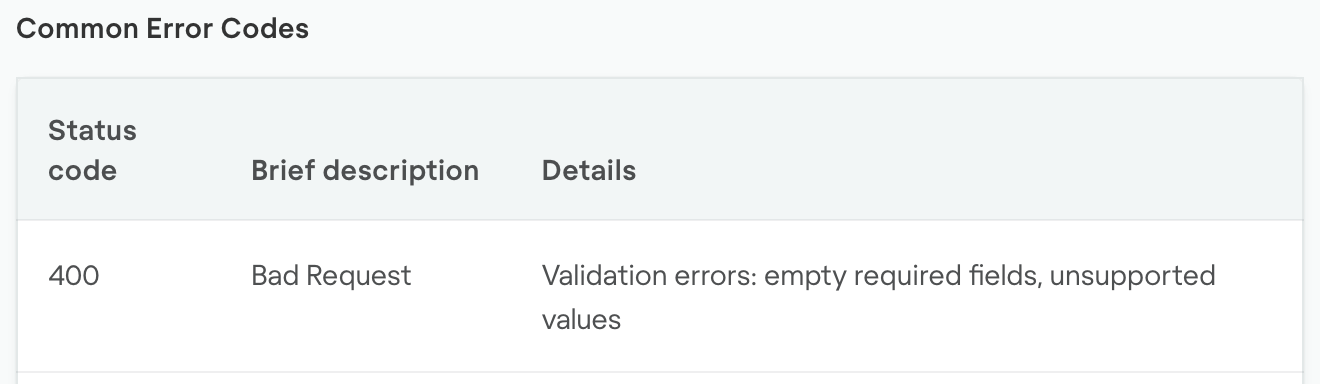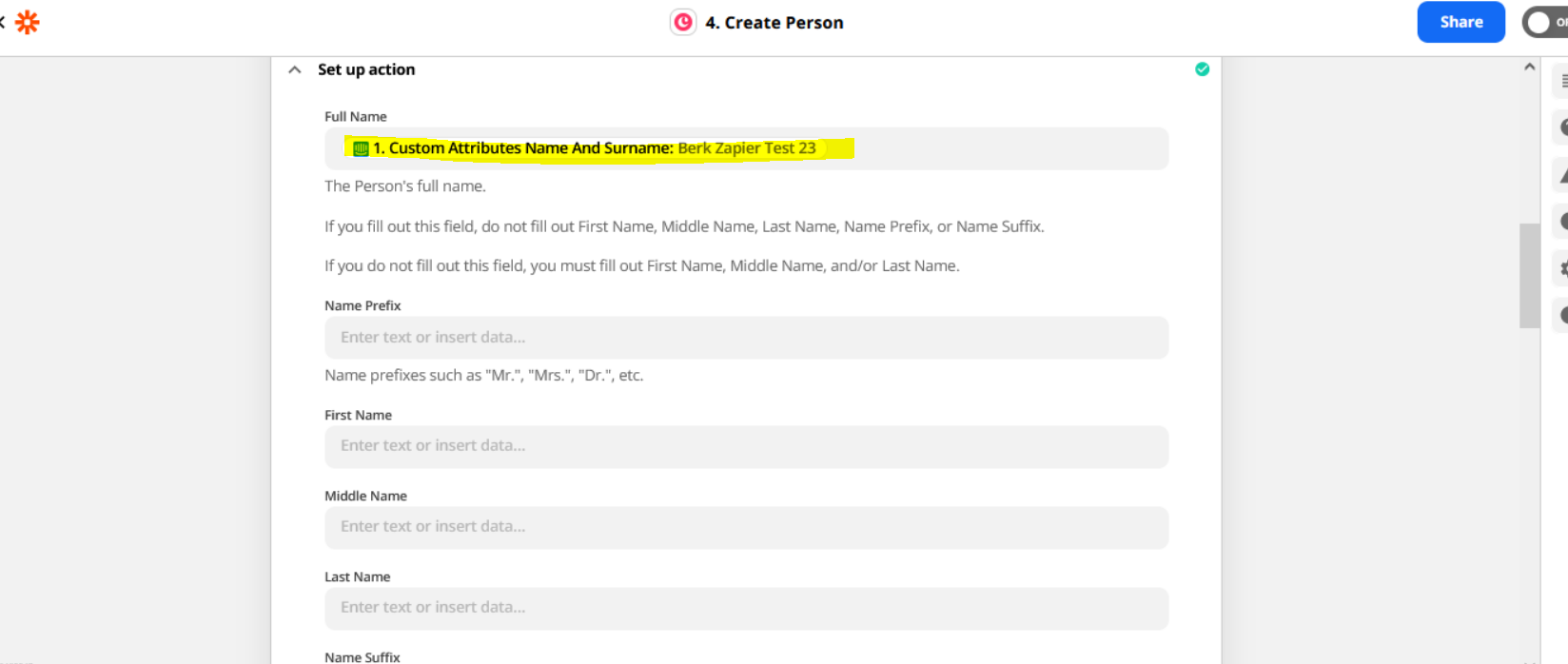Hi everybody,
I have tried to set up “send Lead With an Email in Intercom to Copper” Zapp.Although it works when in the “test phase” but somehow it doesn’t work when I turn on the my Zapp live.
I am always receive an error like the below. Do you know how to solve it? Or do you suggest any other Zapp to do this task?
Best,
PS:I also added my Zapp history.