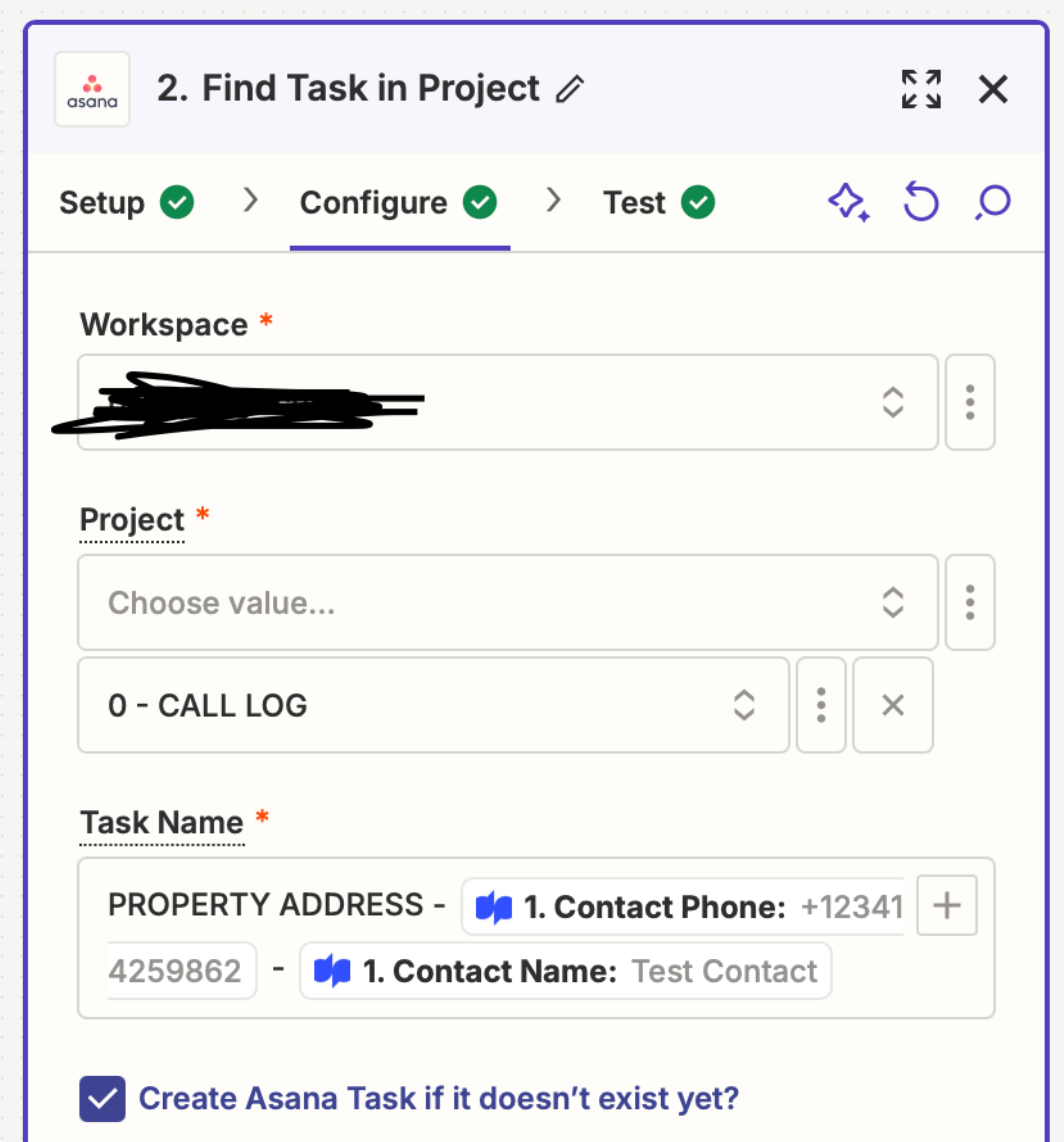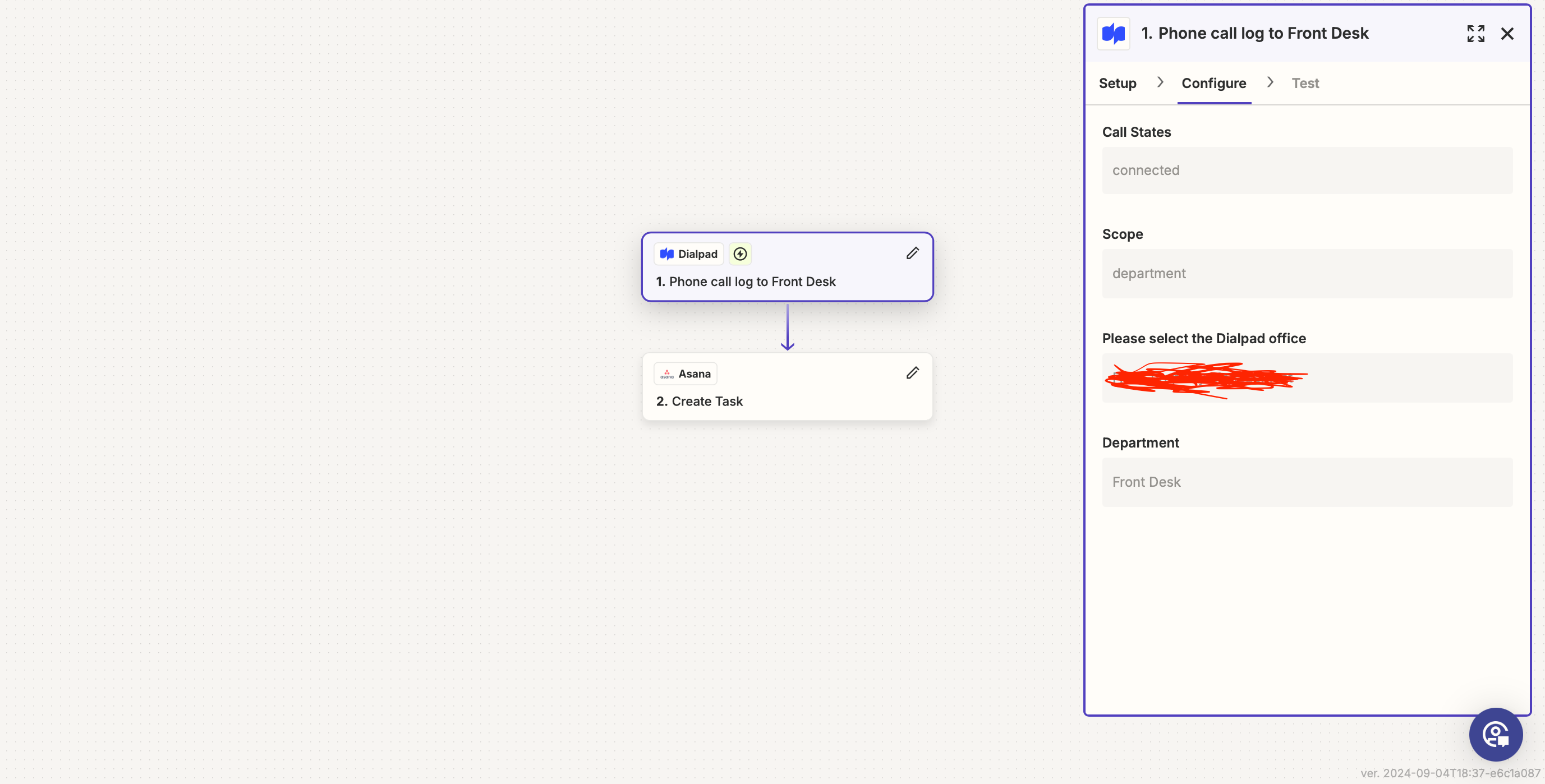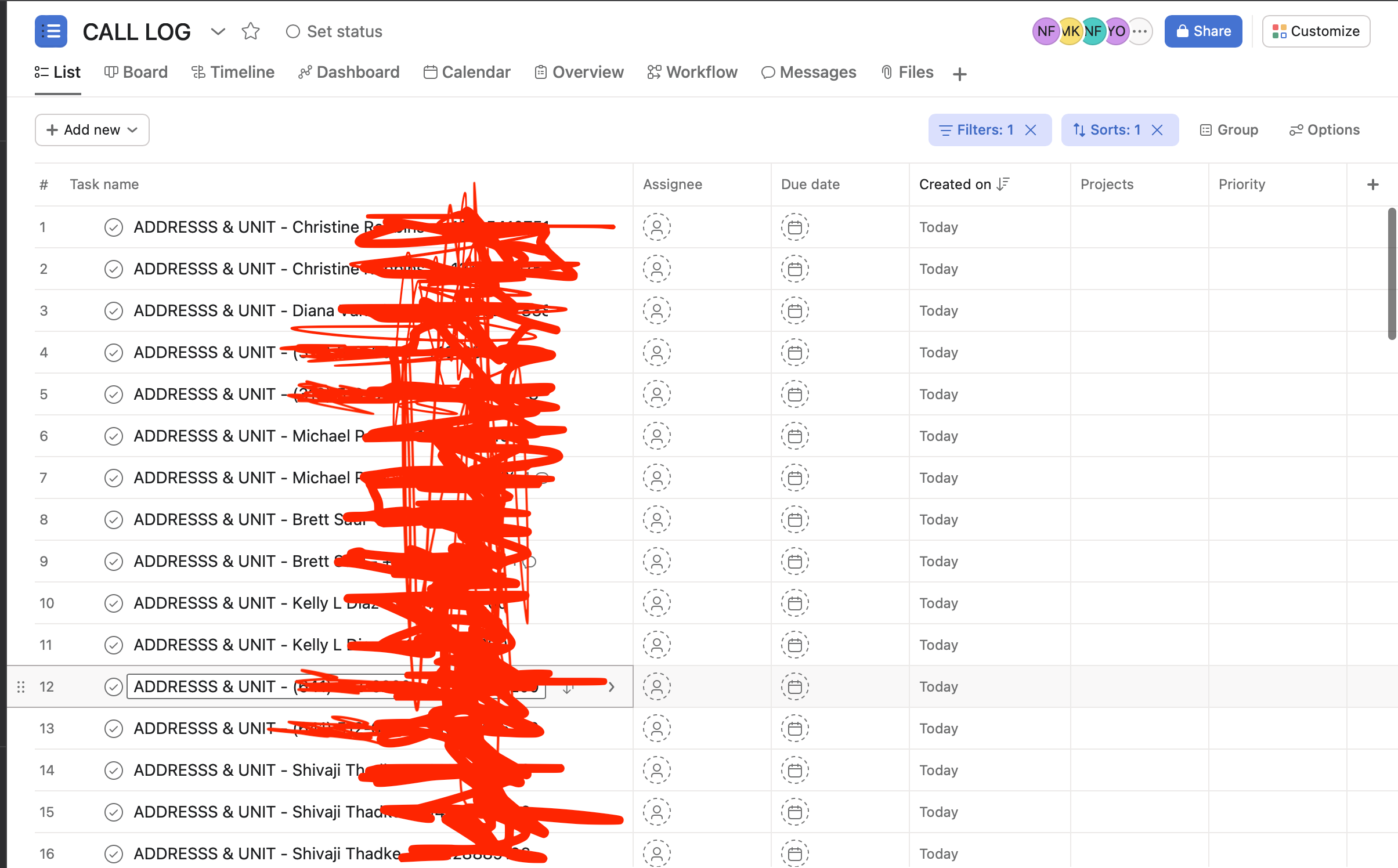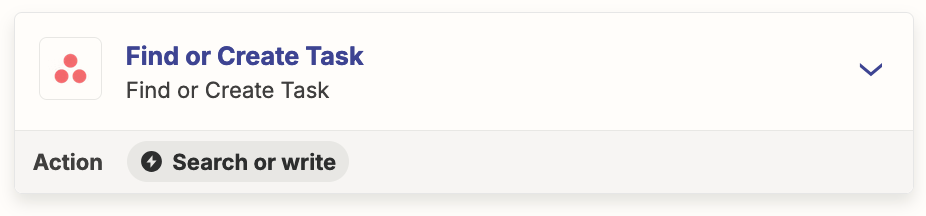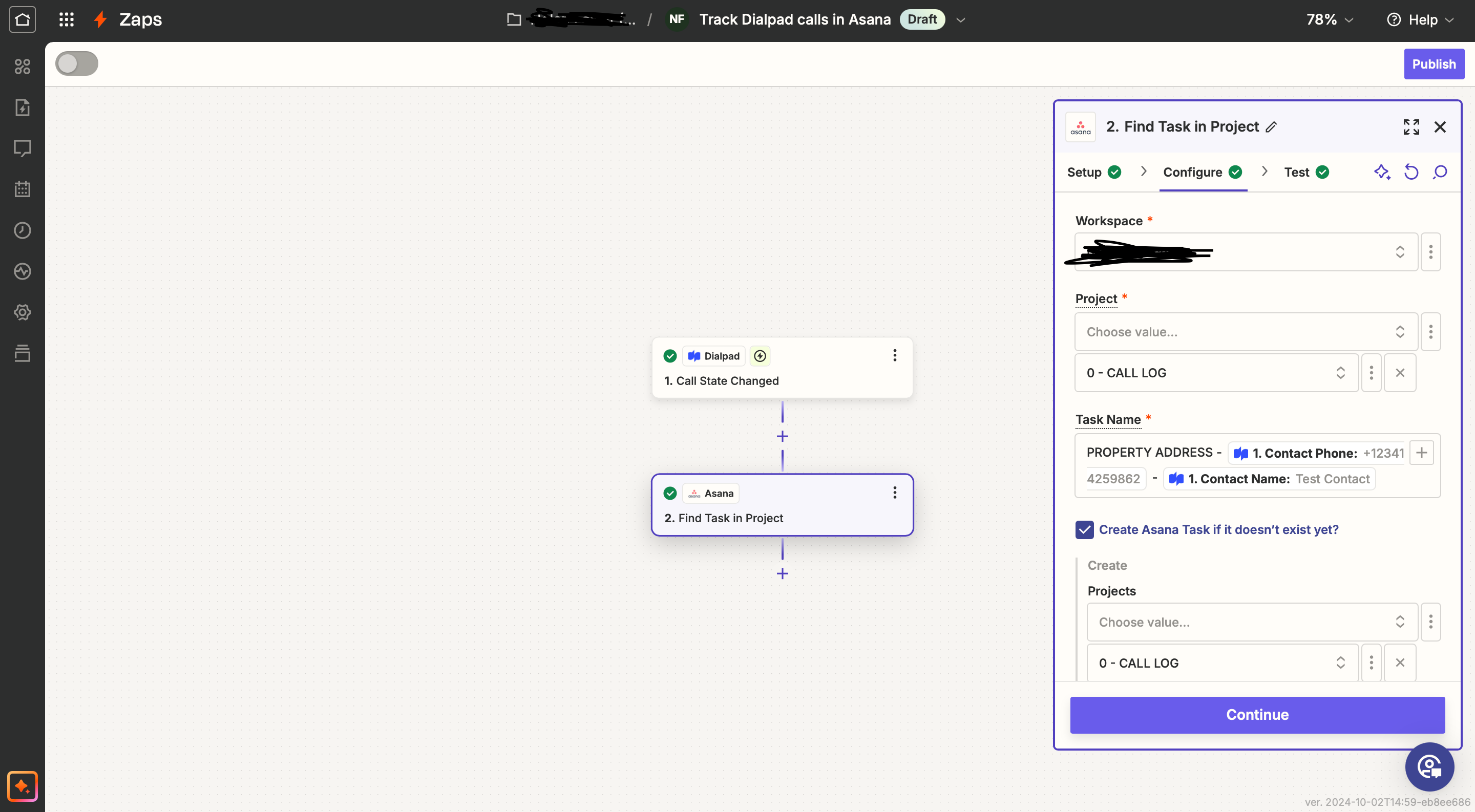I have I have tried two options and both make duplicates:
When calling into Dialpad it to our main office line.
- Click 1 and it sends you to “Sale” Department
- Which is set to Operators - Fixed order.
- If no one answers the fallback sends it back to the main office line allowing them to select the same options again. (a work around since Dialpad doesn't allow it to keep ringing operators in the fixed order for a preset time.
- Click 2 and it sends to voicemail.
- Send you to main office line voicemail
On Zapier I have this setup for Dialpad
Option 1)
Call States: Call Recorded
Scope: Specific Department
Please select the Dialpad office: Office Location
Department: Sales
ACTION: Creates Asana Tasks
Option 2)
Call States: Call Connected
Scope: Specific Department
Please select the Dialpad office: Office Location
Department: Sales
ACTION: Creates Asana Tasks
The issue I am running into is that both of these options seem to create two Asana tasks. Once when someone first calls in to the main office line and then again when they select “Sales” Department. I really only need a task created when they select “Sales” Department. We have someone watching the Dialpad Voicemail shared inbox already.
If someone would help me figure out how to not have duplicates made cause it's just eating away at our Zaps.