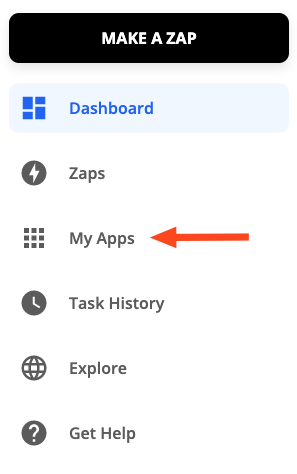I am trying to reconnect an account I disconnected. I am following the help screen. It says I can connect an account from the “Zap editor” by selecting Connect an Account.
For the life of me I cannot find the Zap editor. I search on zap editor in help and don’t get any help on it.
- How do I open the zap editor??
I also suggest to Zapier:
- Please modify your help screen on connecting an account to include a path to the editor
- Please add a help topic on the editor.
Thank you.