I am trying to create a Zap between my Google Sheet → Trello
Workflow.
I’ve a checkbox in Google sheet that is currently disabled.
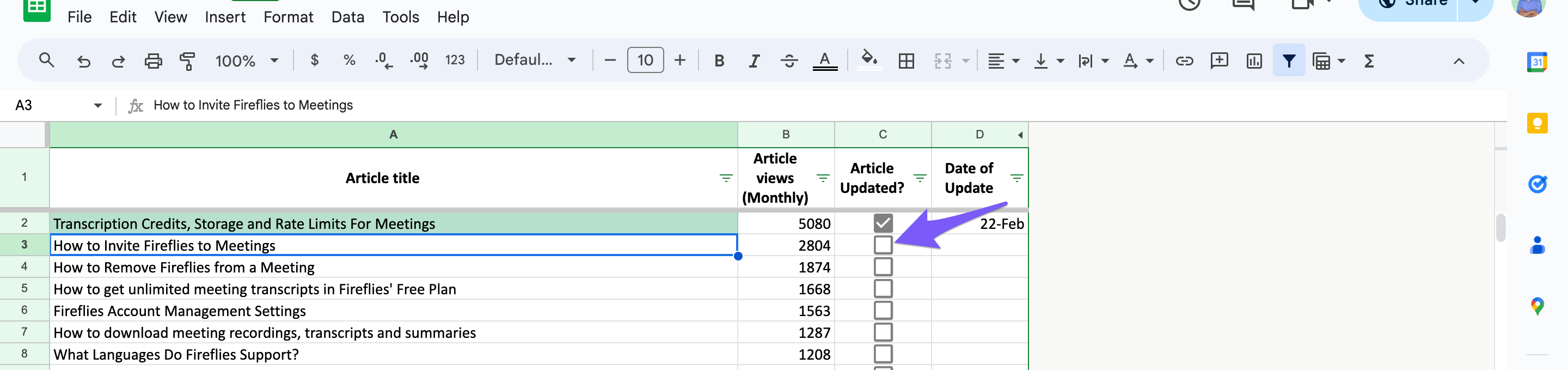
When I enable this checkbox, a task has to be created in Trello within the List - Support guides completed
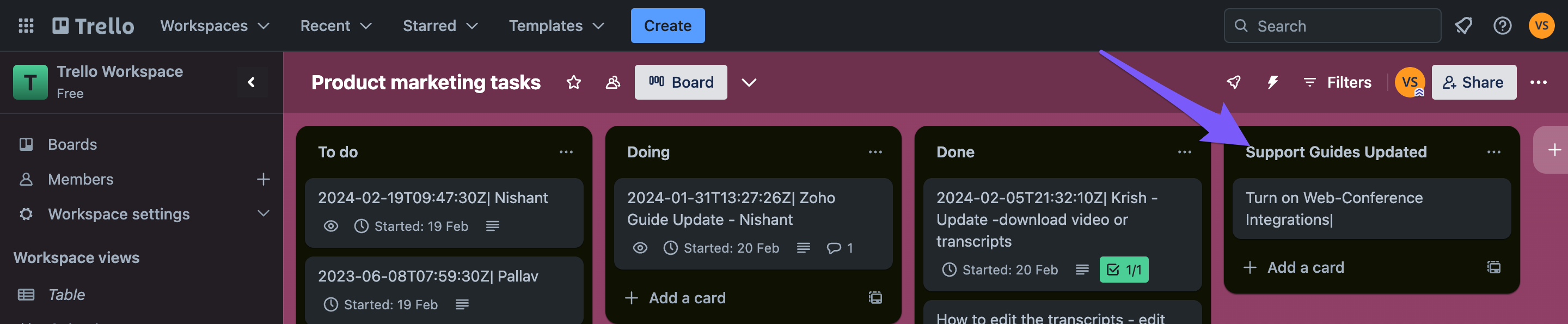
Currently, the Zap isn’t working when I enable the checkbox.
For the Zap, I’ve enabled this as the trigger : New or Updated Spreadsheet row.
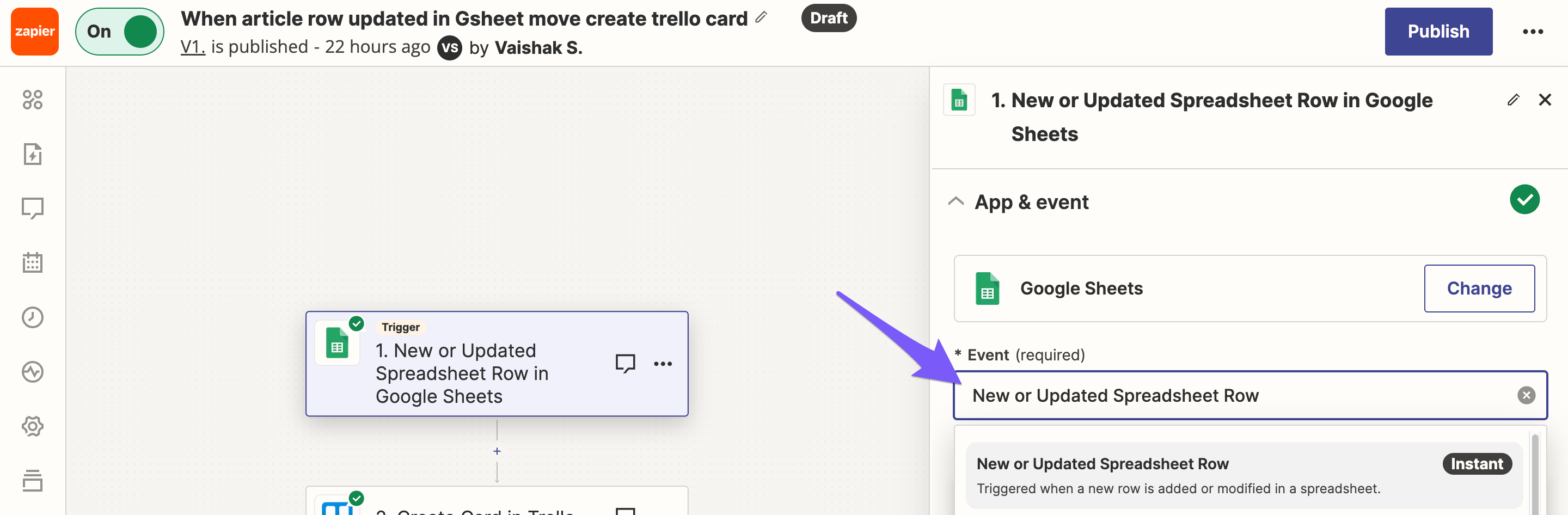
The column for trigger is : Article updated (checkbox)
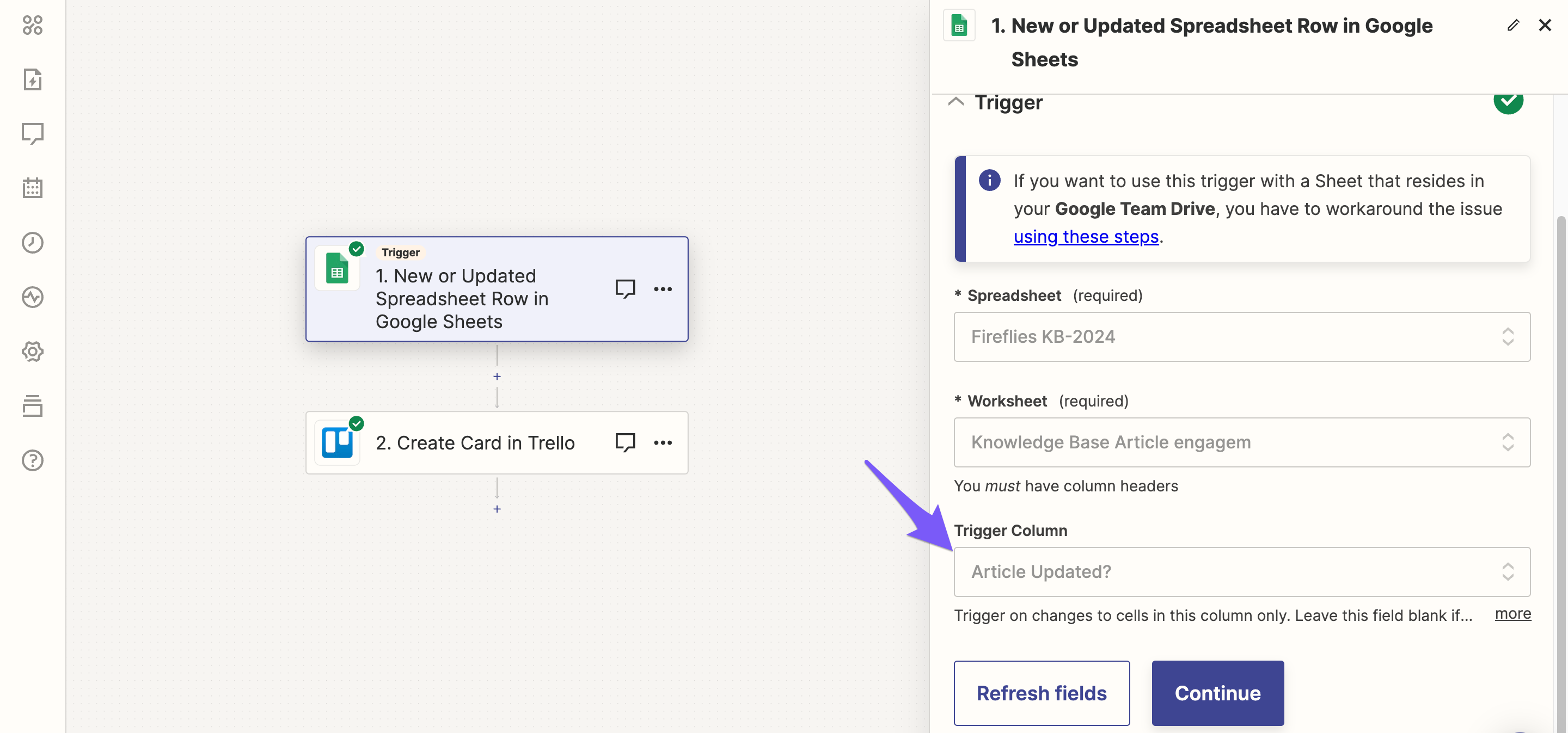
Not sure why it isn’t working. Would be great if I could get a workaround.





