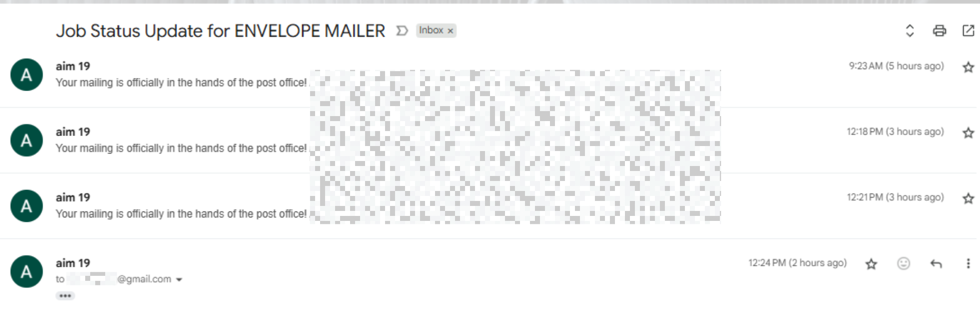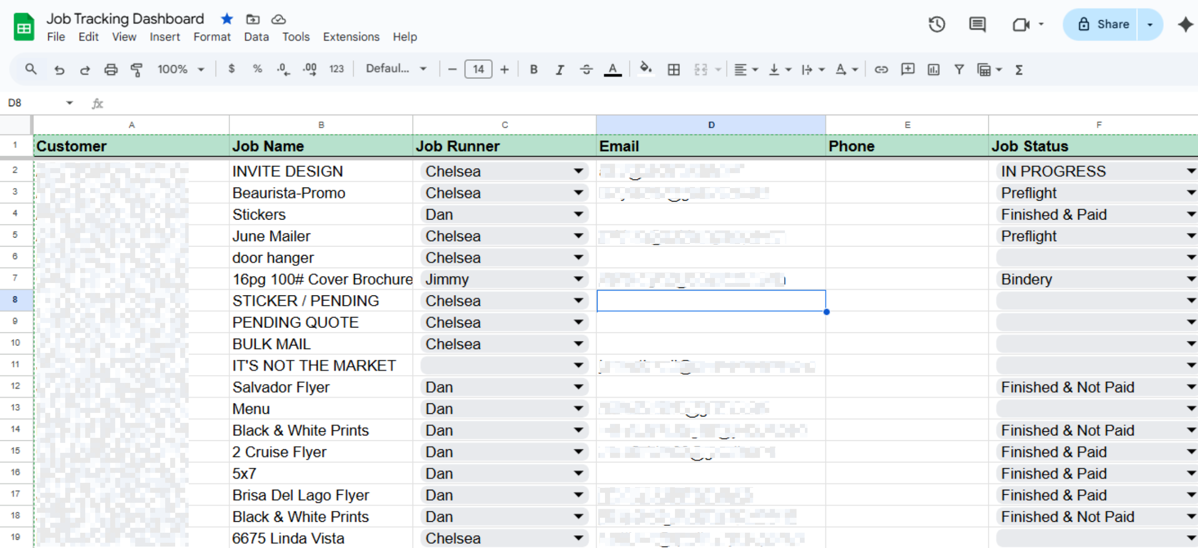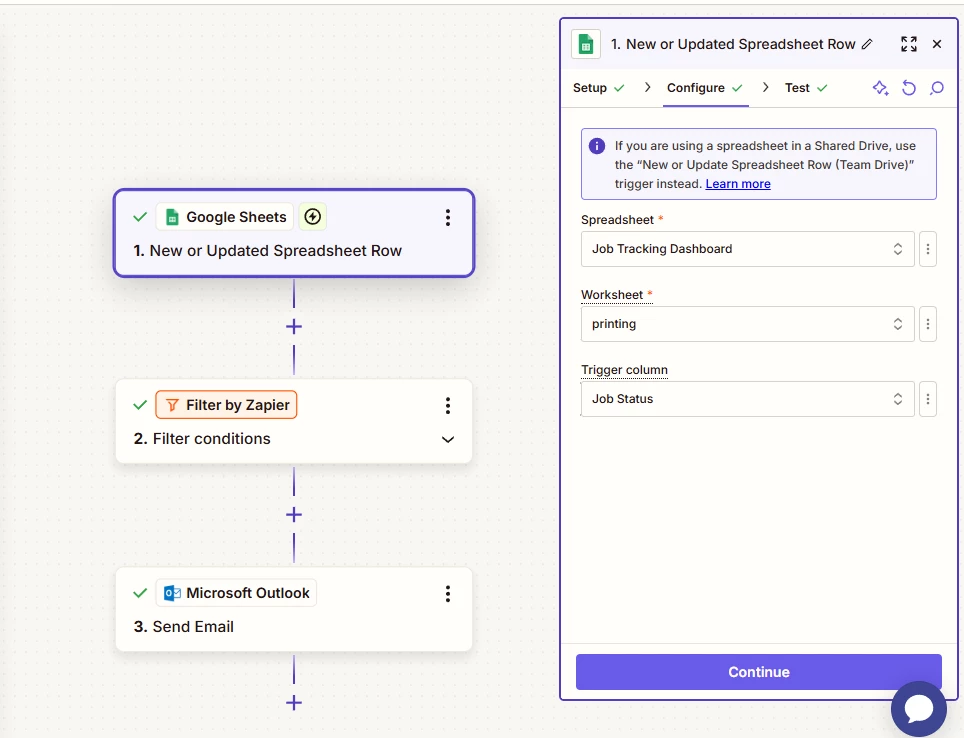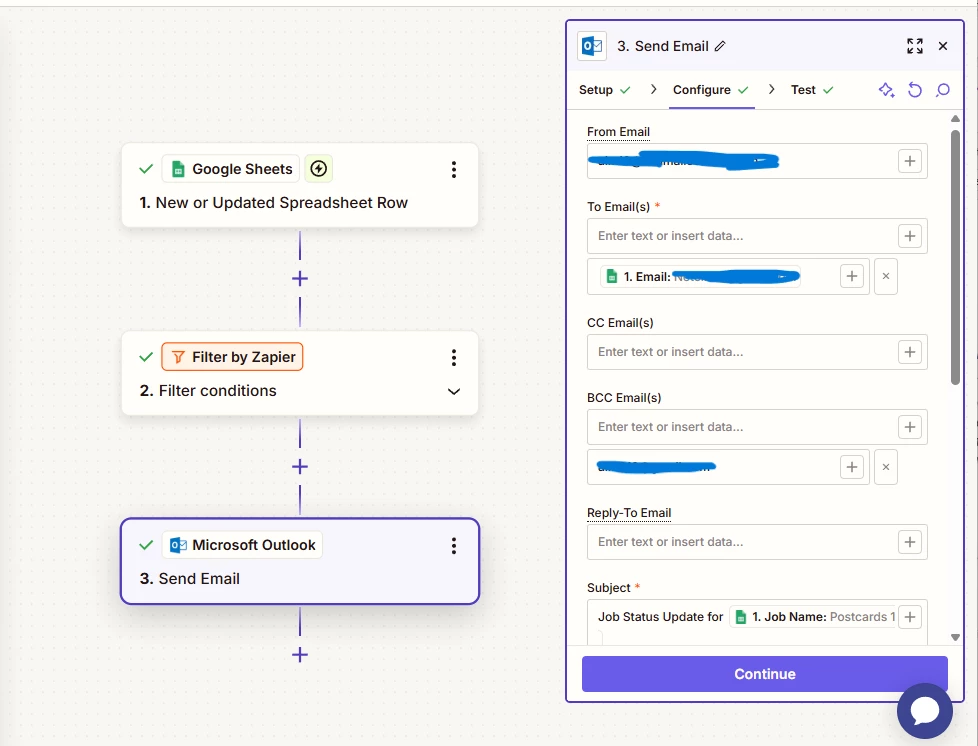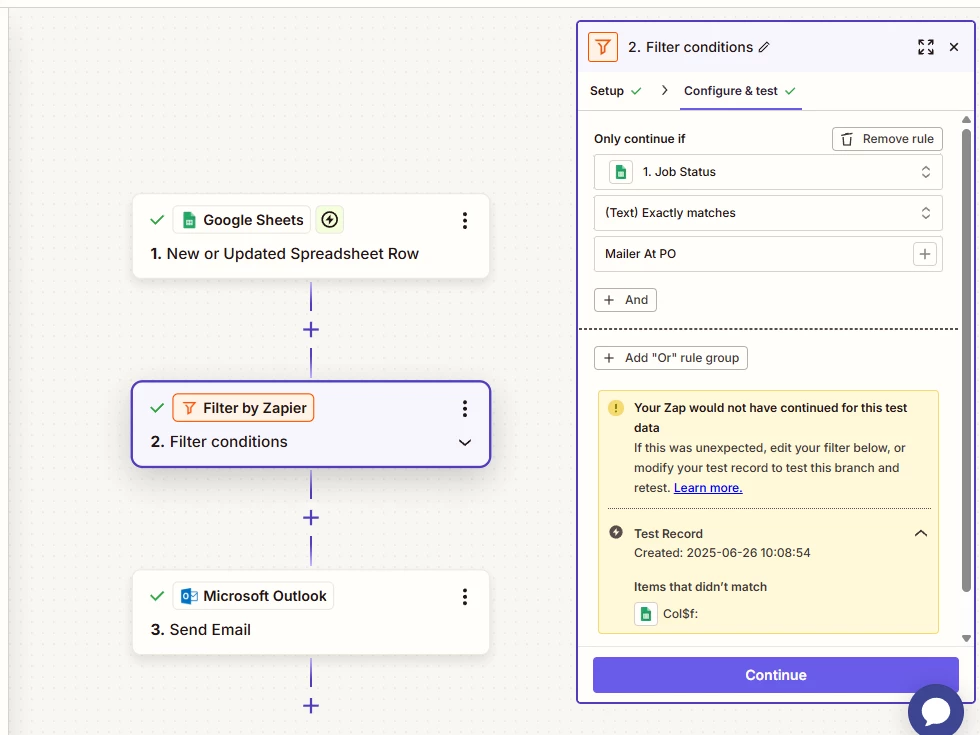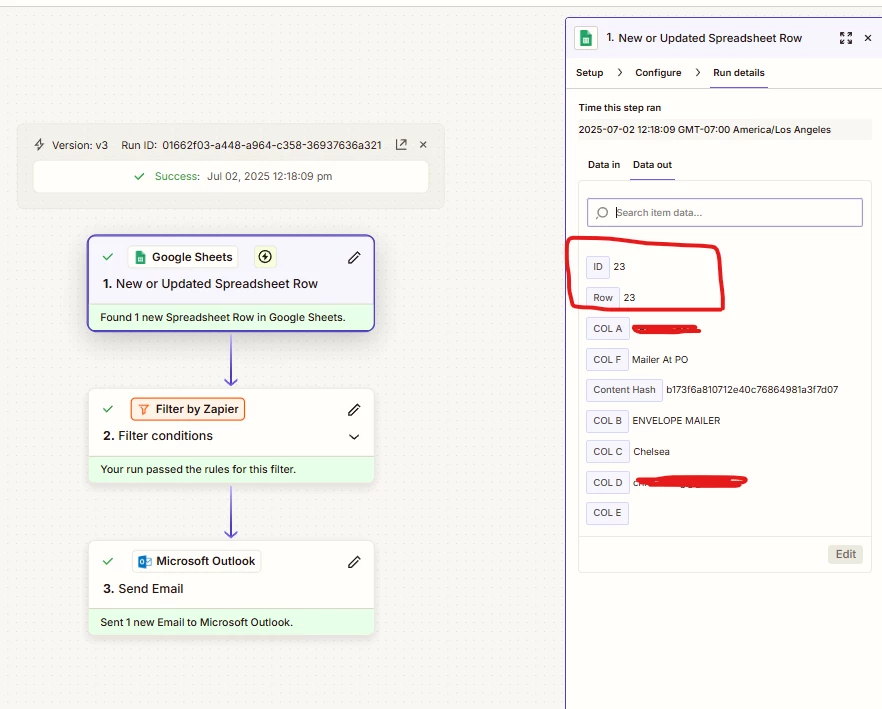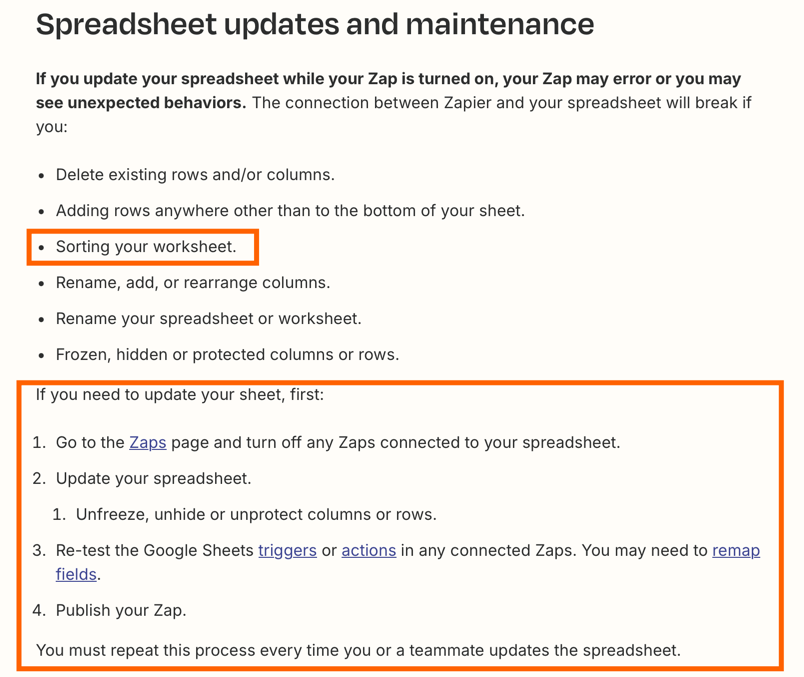I’m using Zapier between Google Sheet & Outlook. Essentially, find “Job status” and notify the customer by email.
I had to change few things while setting this up. I’m also testing as I’m making the changes.
- Name of “sheet”
- Top rows(header) - adding more columns and changing name of the column.
So I found somewhere that I have to stop the Zap in order to do these changes. Secondly, when I go back to settings, on “filter” settings, it shows “Find New Records”. It seems like I need to click this in order for Zapier to see the change in the Google Sheet. What’s confusing is it finds the records I have on the file. Do I just choose the top one? Does it matter which one I choose?