This post has been edited by a moderator to remove personal information. Please remember that this is a public forum and to remove any sensitive information prior to posting.
Hello,
I’m just new in using Zapier, I’ve been trying to research and watch some tutorial, but I just couldn’t get what proper prompt/zap I should make.
Here is my problem.
I have an email list in a spreadsheet, it has categories like Production Company, Professional Services, Commercial, etc. I just want to automate all of the emails from google sheets and to be added to our Mailchimp that has its own specific tags.
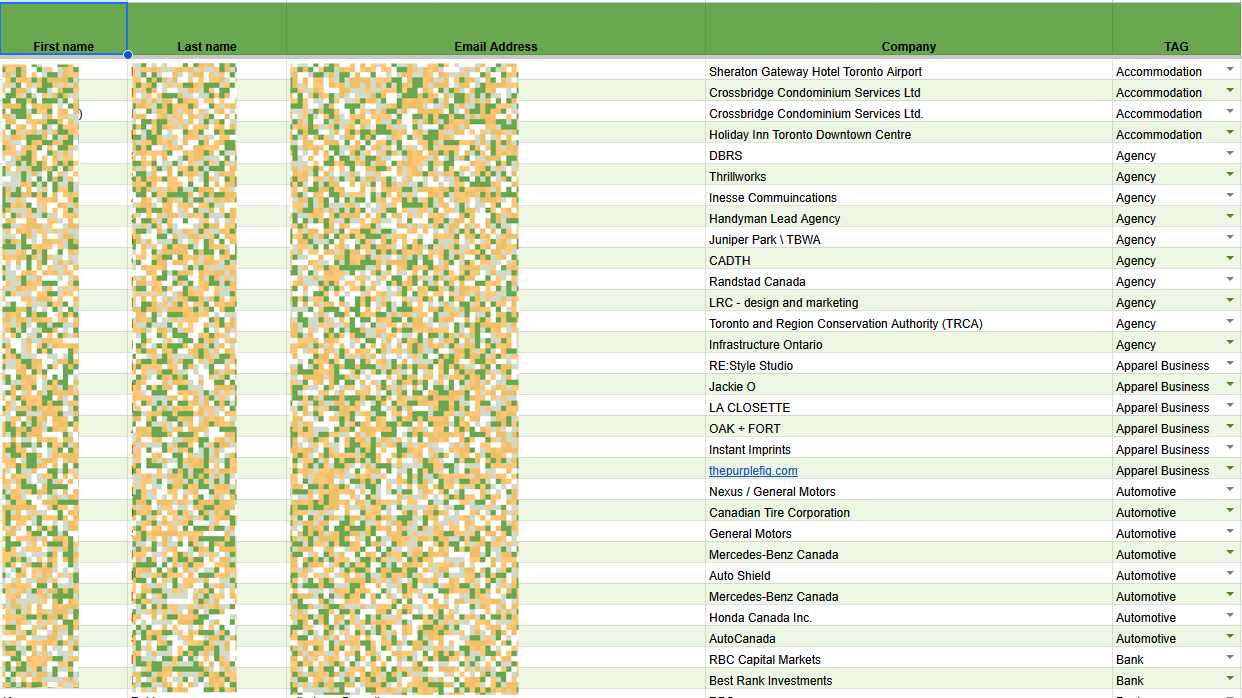
Like this for example, I want to add all of our email list to its specific tag to be an audience in our Mailchimp.
Is it possible? To have multiple categories/tags to be automated to mailchimp and add its specific tag?
I have a solution but, I need to make like specific sheets for its category, and I don’t have enough zaps to make it all.
Please kindly help me.
Thanks!



