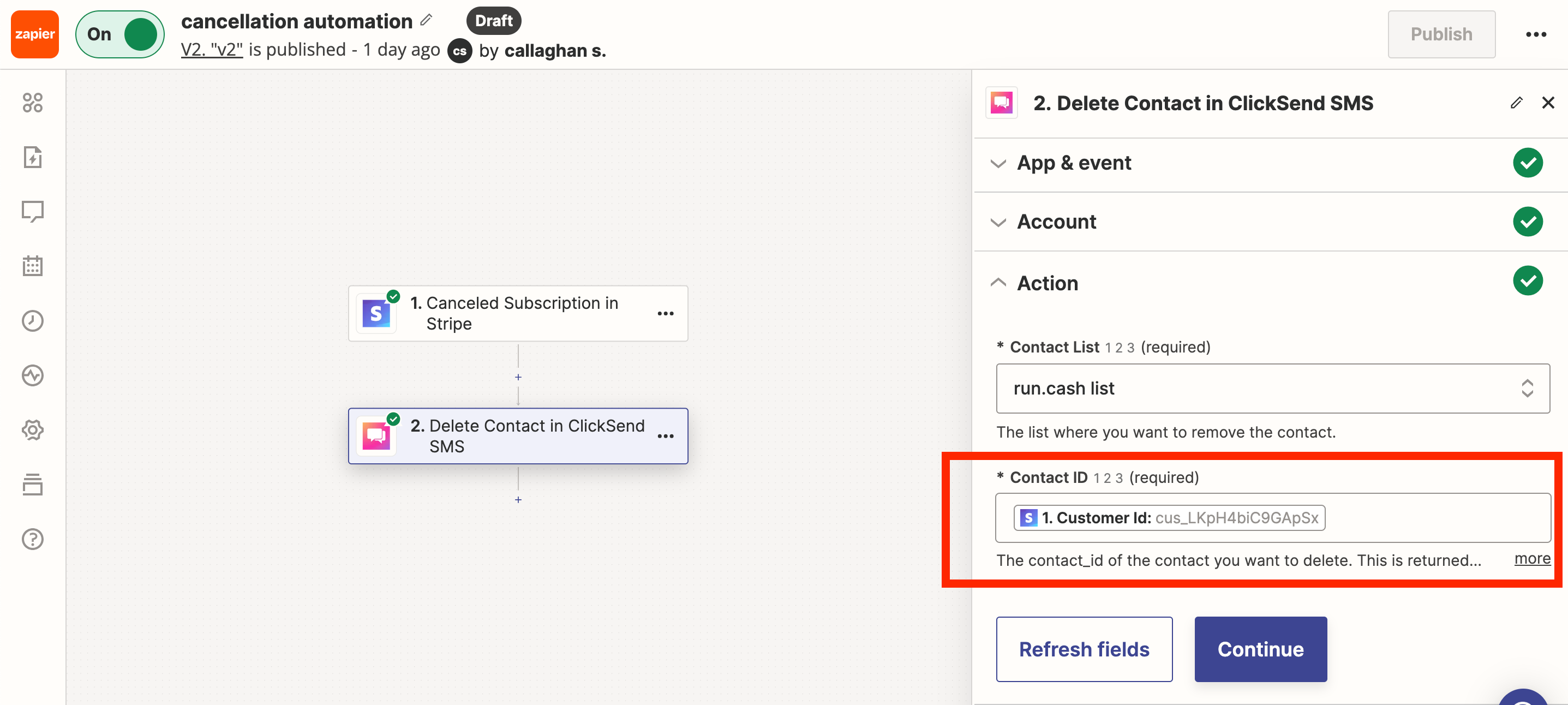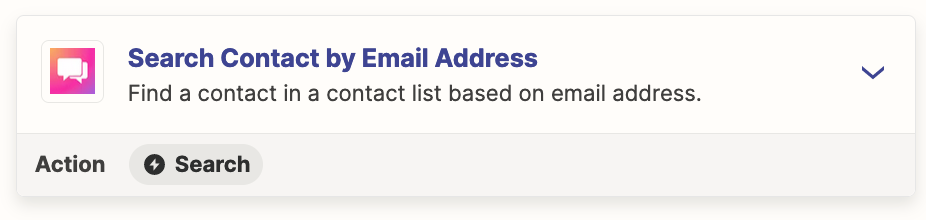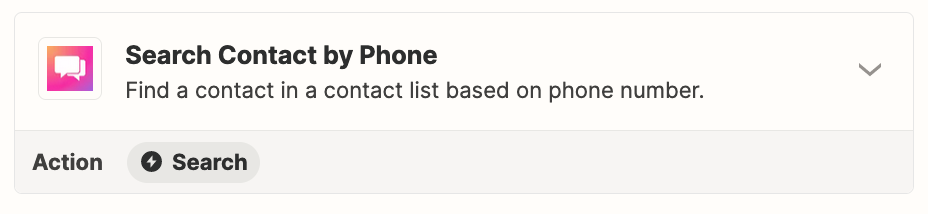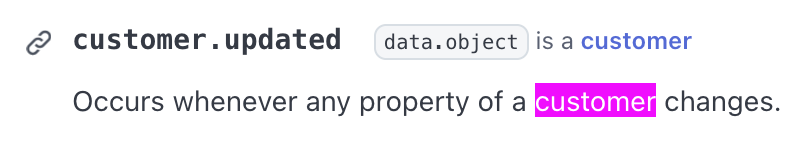Hi there, I want my zap to delete a ClickSend contact whenever their subscription is cancelled through Stripe.
The problem is I'm not sure what to put in the 'Contact ID' box for the ClickSend part of this Zap. I've uploaded a photo of what I've entered so far (Stripe customer ID) but it fails the test, and I assume is different to ‘Contact ID’ - so what is Contact ID?
Please let me know what you think, thanks in advance!