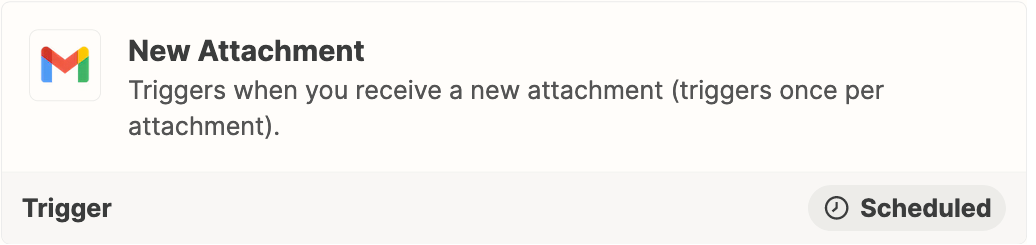I have CSV files with between 300,000 and 600,000 records, what is the most efficient way -or what is the recommended way to process these files? I should mention I would prefer to have them processed after they are received at a predefined mailbox
What is best way to process large CSV files
Best answer by RALaBarge
Hey there
I agree with Troy that the best Email trigger to grab attachments with would be the Gmail New Attachment trigger. If your emails have additional attachments on it (like photos used in email headers or other things of that sort), you would need to use a Filter by Zapier action as the second step.
At the moment, Zapier offers no apps which will encrypt something with your PGP key. Our Code Steps do not let developers call non-standard libraries either and it appears that neither Python and Node.js have PGP support built into the base language.
Finally, we do support an Amazon S3 app which does support uploading files.
I do see that Amazon S3 supports plugins and that someone has made a PGP encryptor which can run after Zapier drops off the file.
Zapier does encrypt data both at rest and in motion in our service, as well as offering SOC2 compliance. More on this here.
Let us know if you run into any snags along the way!
Enter your E-mail address. We'll send you an e-mail with instructions to reset your password.