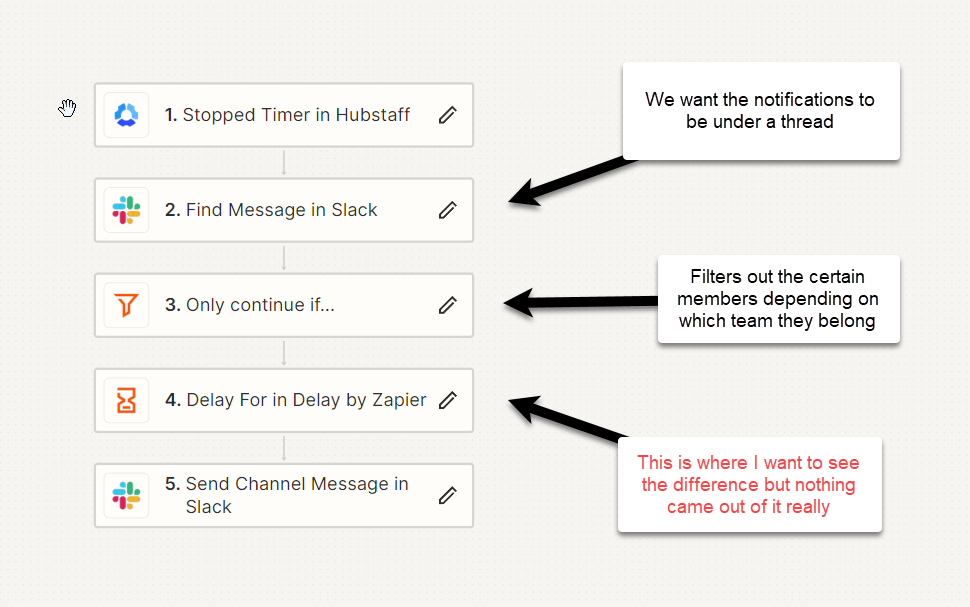Hello! So we are trying to create this automation whereby Hubstaff activity gets sent to a certain Slack channel. That includes starting & stopping their timers.
Inside Hubstaff, our team members can switch among different tasks and projects whichever they are currently working on. So they need to press a button whenever they are on a meeting, or doing a certain project, or on a sales call, you know what I mean.
My problem is, when a team member switches to a different task, Slack tags it as them stopping their timer, when in fact they did not. They just switched tasks. As a result, our slack channel gets flooded with “this person started and stopped their timer”, it can really get crowded as we have 25 members.
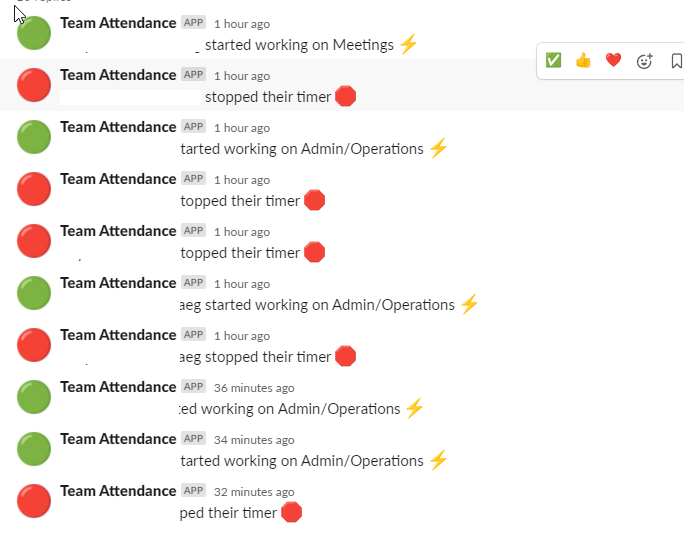
What I want to happen is that we only want to see “stopped timer” notifications if timer has been stopped for more than 5 minutes and not when they are just switching task.
Is this possible? Been trying to crack this for the last 2 hours. Thanks a bunch to whoever can help.