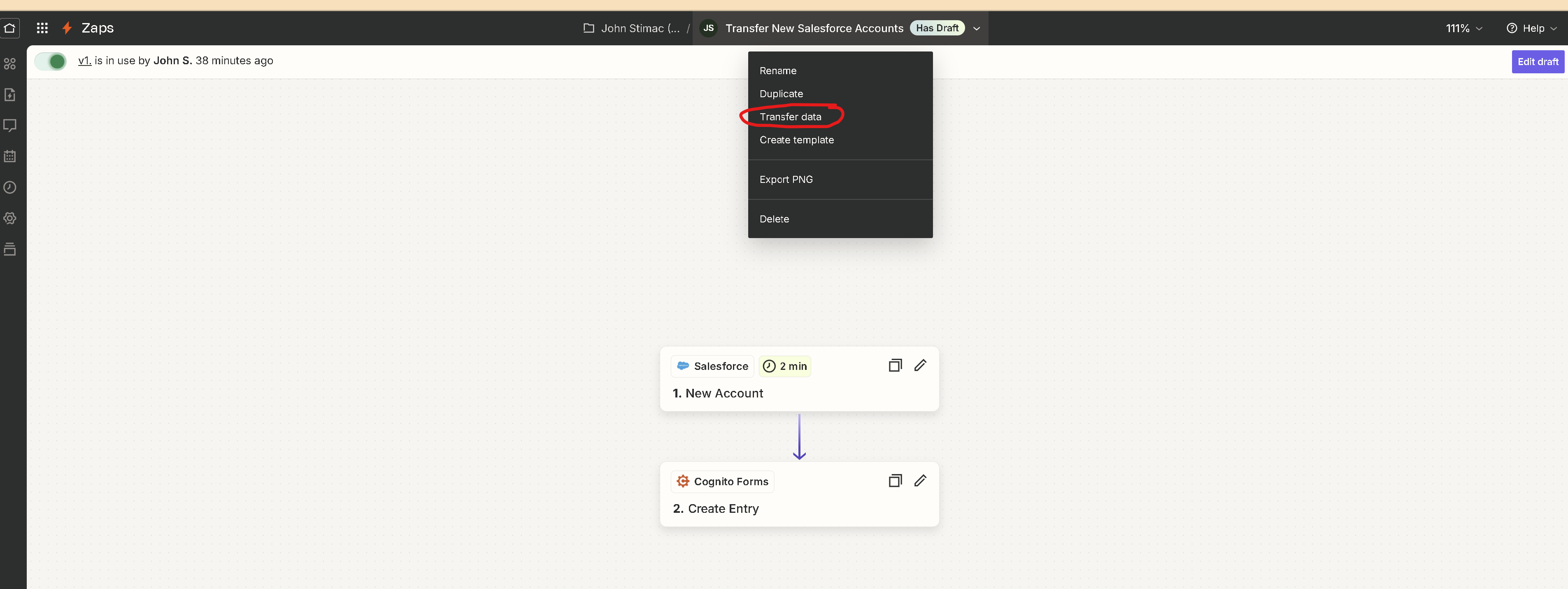Hi @Jstimac 👋
So even though the Zap triggers for “new” Salesforce accounts, the transfer data feature can move all existing Salesforce accounts?
That’s correct, when the Zap runs it would only run for newly added Salesforce accounts. The Transfer data option would create a one-off, non-recurring, transfer of your existing accounts in Salesforce and run the actions for each of them as per the Zap’s current set up.
If you have a filter step on the zap does this come into play in this data transfer or would you have to filter this data separately using the data transfer filter tools?
Filters you can create when setting up a transfer are designed to help filter out any existing salesforce accounts (that don't meet the selected filter conditions) which you don’t want to have transferred. These are separate from any filters that you may add to the Zap. If you wanted the Zap to run for all new accounts going forward, without needing them to meet certain conditions before creating an entry in Cognito Forms, then you wouldn’t need to add a filter to the Zap itself.
Hope that helps to clarify things. If you have any further questions or if there's anything else we can help with do let us know! 🙂