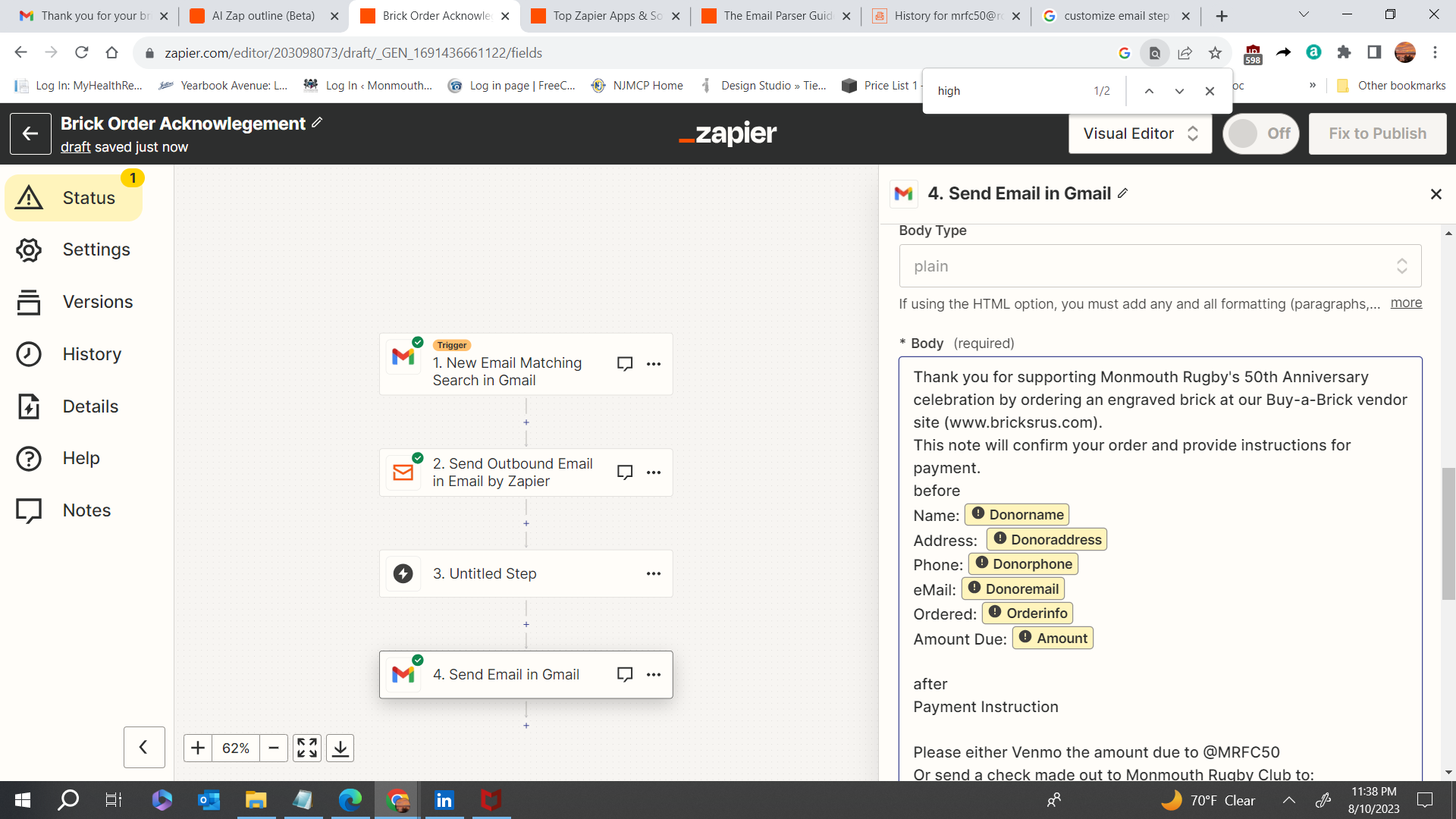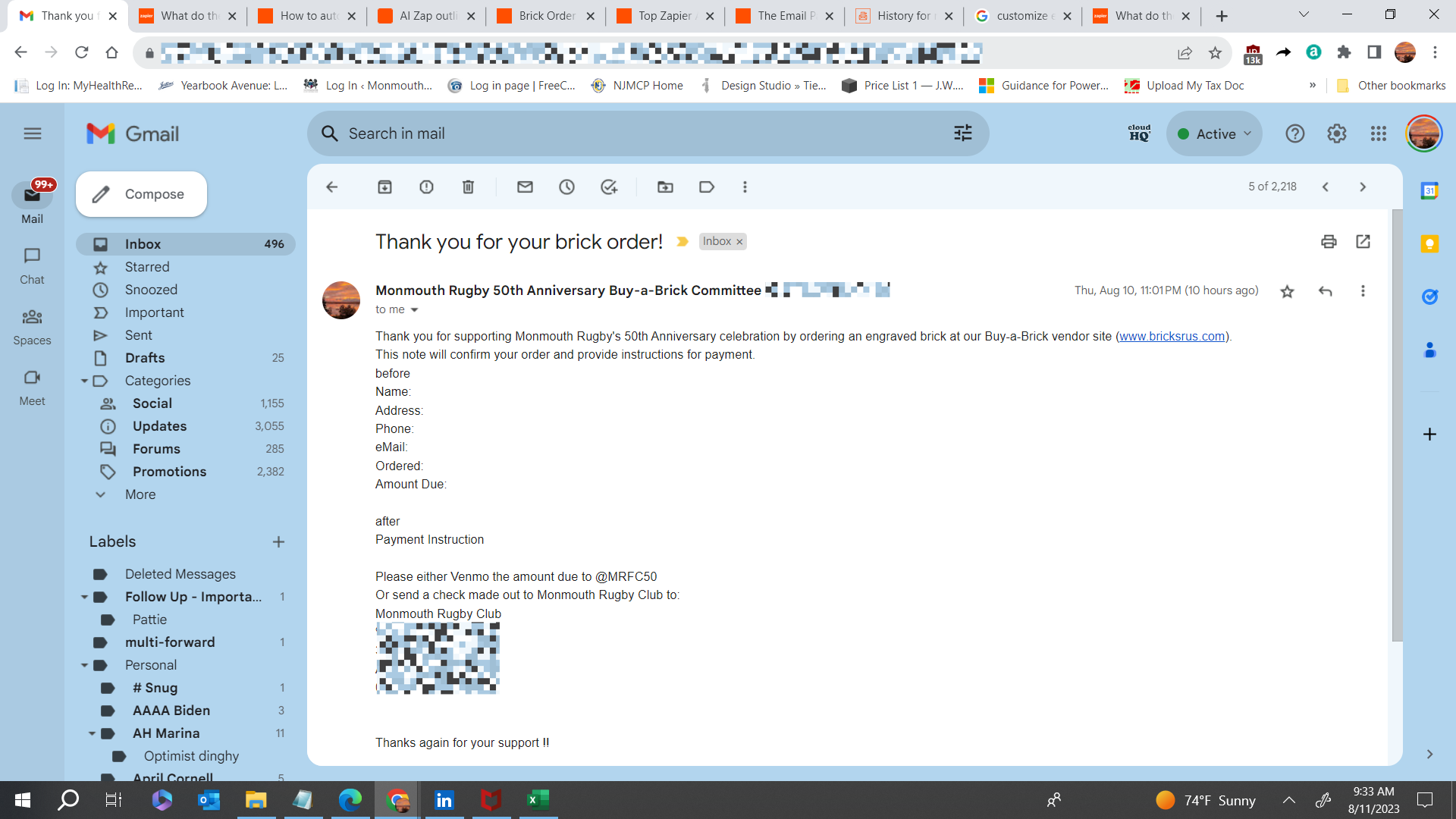i’m trying to capture specific fields in an email to include them in an acknowledgement letter to a purchaser. my email parser mailbox shows the fields have the correct field names, but I’ve not been able to map them properly to the outbound mail template, so they show up as blank in the confirmation email. any direction would be appreciated. thank you.