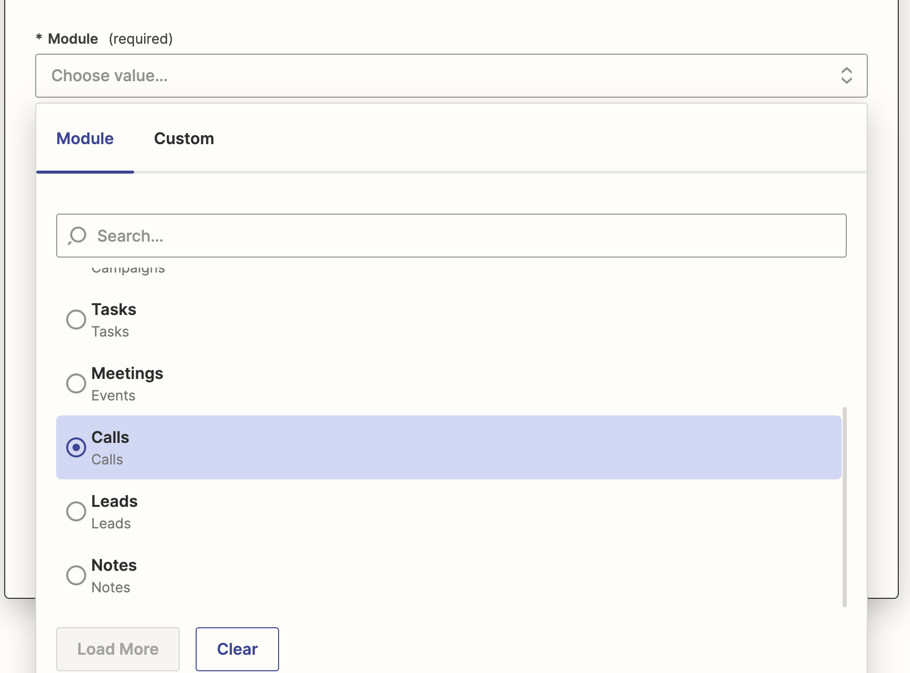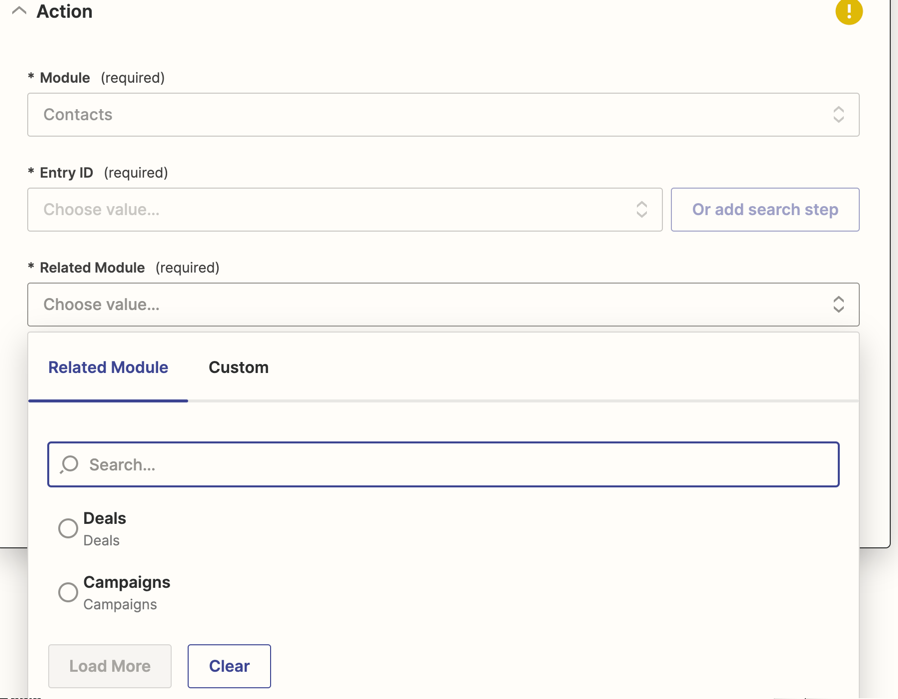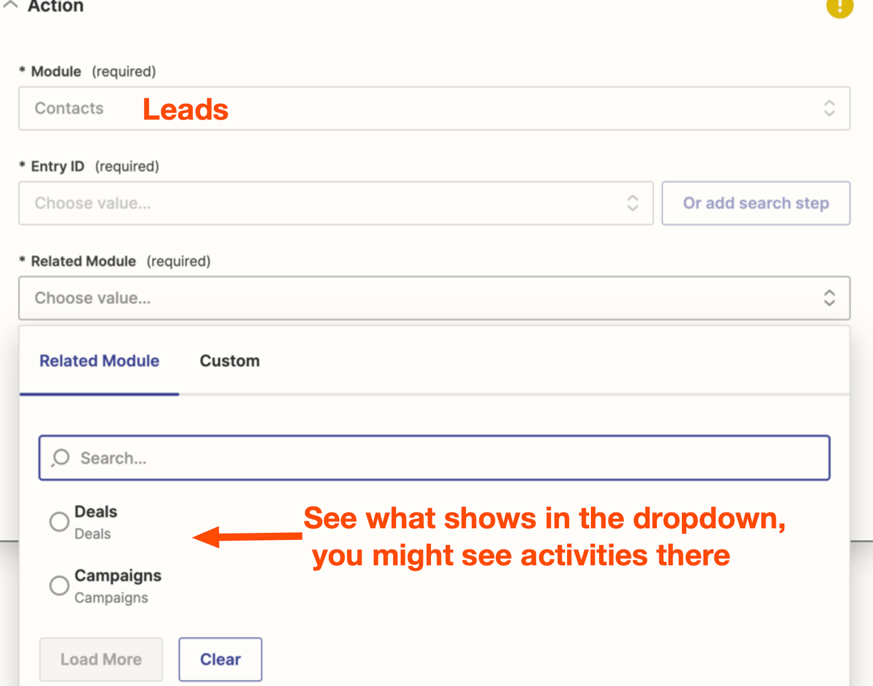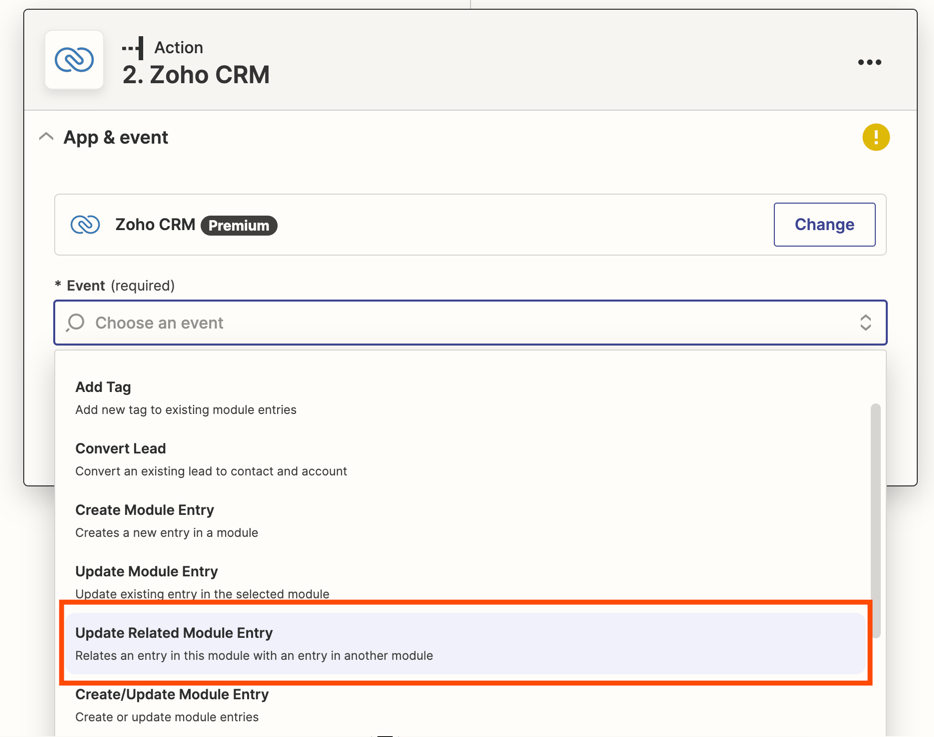Hi
I have set up various ZAPs to connect to my Zoho CRM and they are all working. But someone within the team has asked if we can connect to ‘Open Activities/Notes’ within Zoho see here: https://www.screencast.com/t/tQYC4P6ksIt5
When I check within the events of Actions of my Zap, see here: https://www.screencast.com/t/oqyFLq0WdG there is no options for this.
Our account is a ‘starter account’ is it possible to connect to the section/area within Zoho, but only with a ‘Professional Account’ ?
many thanks
Question
What can I connect to within Zoho
This post has been closed for comments. Please create a new post if you need help or have a question about this topic.
Enter your E-mail address. We'll send you an e-mail with instructions to reset your password.