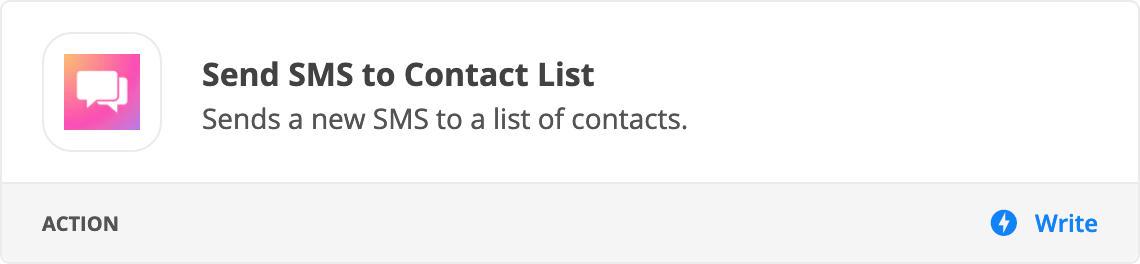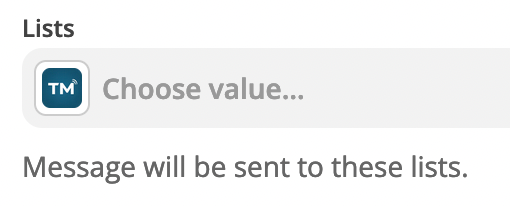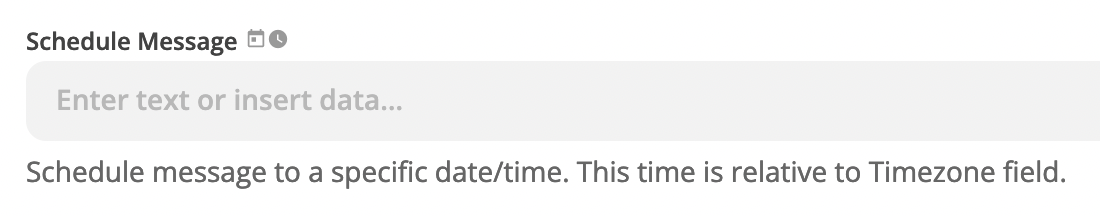IMPORTANT
Approval by Zapier will be discontinued on February 28, 2023. If you’re using Approval by Zapier, you can still create approval steps in your Zaps using Zapier Tables and Zapier Interfaces. Request access to both apps through our Early Access Program.
I am trying to set up a complicated Zap: I would like to schedule a weekly text (one of 3, depending on the situation) to a group that I have labeled in Google Contacts.
1 - Is it possible to sync a group labeled in Google Contacts with the group in Zapier/SimpleTexting?
I exported the group out of Google Contacts and manually uploaded it into SimpleTexting. Not sure if there is a way to keep the group synced.
2 - Once the group is established, what is the best way to schedule a weekly text to the group?
I saw a very tedious workaround answer from a year ago, so am hoping that something better has been developed since then, as I ultimately need to make a decision weekly on which of the 3 scenarios to trigger, which need to be built into this.
--------
Here is the ultimate workflow that I’m trying to accomplish:
- Reminder sent to me at 6:00am PT Thursday morning via email + text
- Reminder has link to open, which would give 3 options: Send message A , B, or C to group (I’m thinking this step is where the Approval by Zapier fits in? And then schedule 3 different texts that are awaiting approval, so they are on pause until triggered?)
- By the selection of the letter/number, it would have the option to click a link to open the corresponding message to be edited (if needed)
- When ready, clicking SAVE/GO/X/(whatever it is), it would trigger the appropriate message (A, B or C) to be sent via TEXT at the desired time/frequency.
(B message needs to be sent 3X (same time, 3 days in a row), vs 1 time for messages A and C).
-------
This is a proof of concept that I’d like to start with, and then build upon, once I get it working.
I’ve been searching the community, but haven’t found anything like this. Any help would be greatly appreciated.
Thank you!