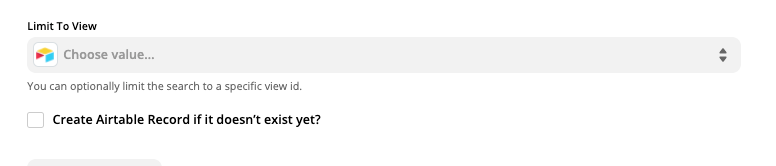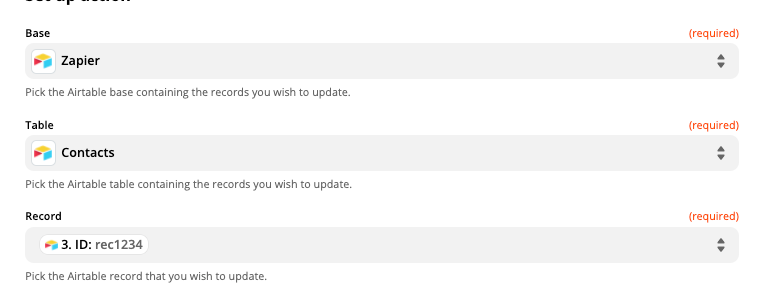I’m evaluating Zapier to receive shop data and update the price and quantity for products in airtable.
I got it working for Create record and with 1 webhook was populating the airtable but with create it would keep adding onto the airtable. I want it to update the airtable.
I read through your documentation, that I need to perform an update function and when I set it up it was only updating 1 row based on what I selected from the test. I want it to update all the rows but its only doing 1 row.
Is what I’m trying to do even possible?