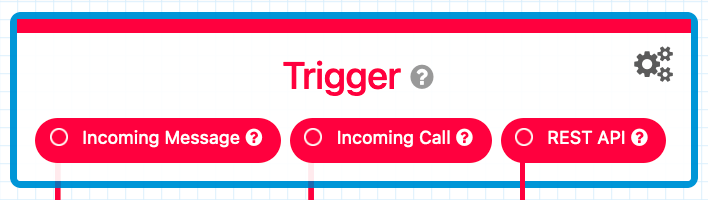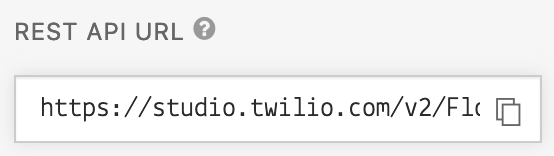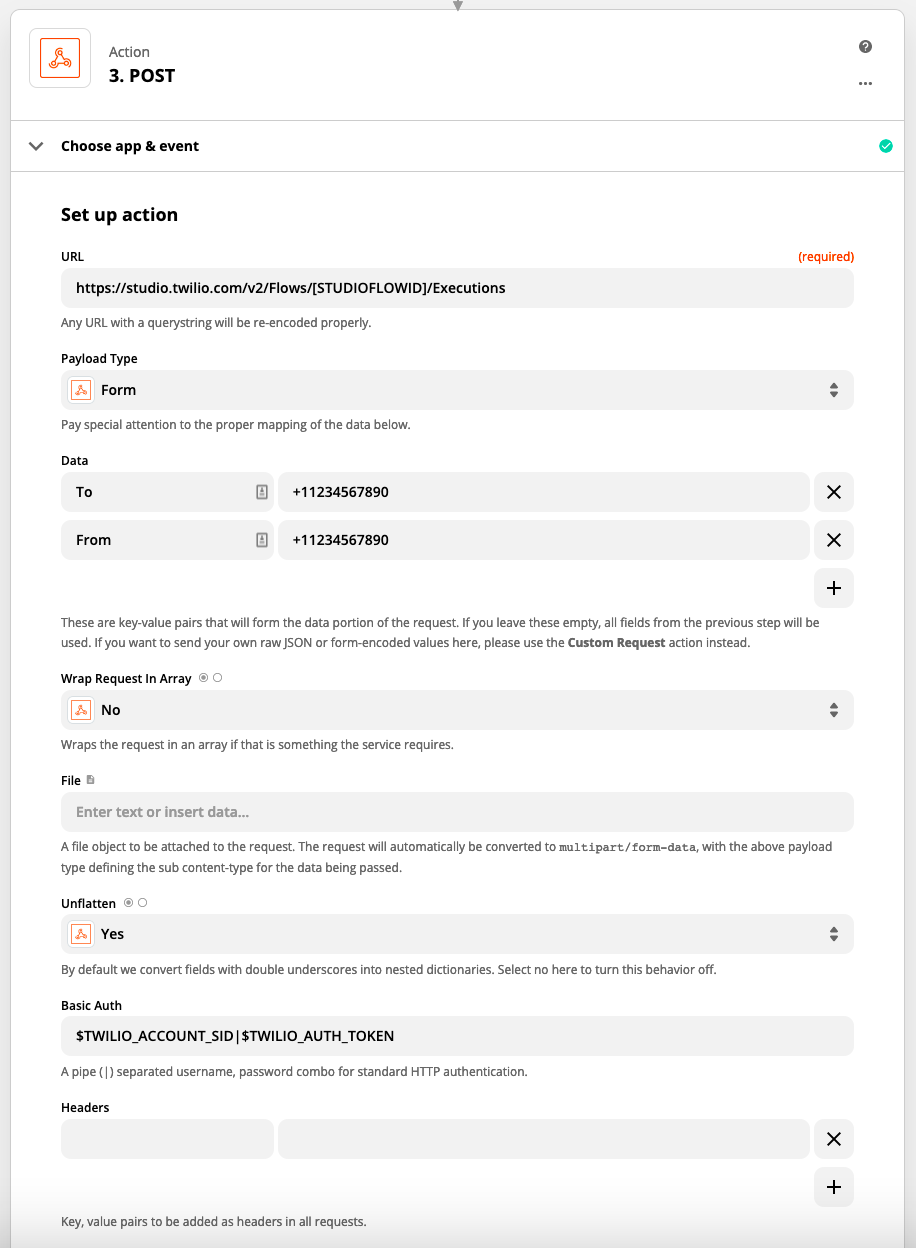I have a very simple project and just need a little help connecting a couple of apps.
- I have built a text sequence in Twilio Studio that currently can be triggered by anyone texting the Twilio number (text anything and it will begin sending you the sequence of texts)
- I have a Webflow landing page with a single field form where I would like user to enter their phone number and hit submit.
- What I would like to do (I believe using Zapier) is have the number sumbitted on the Webflow landing page hit the Twilio trigger so I can initiate the Twilio Studio sequence to the phone number submitted through the form.
I am fine adding an intermediate step (Webflow to Sheets, Sheets to Twilio) but could not figure that out on my own either.
Happy to provide details, thanks!