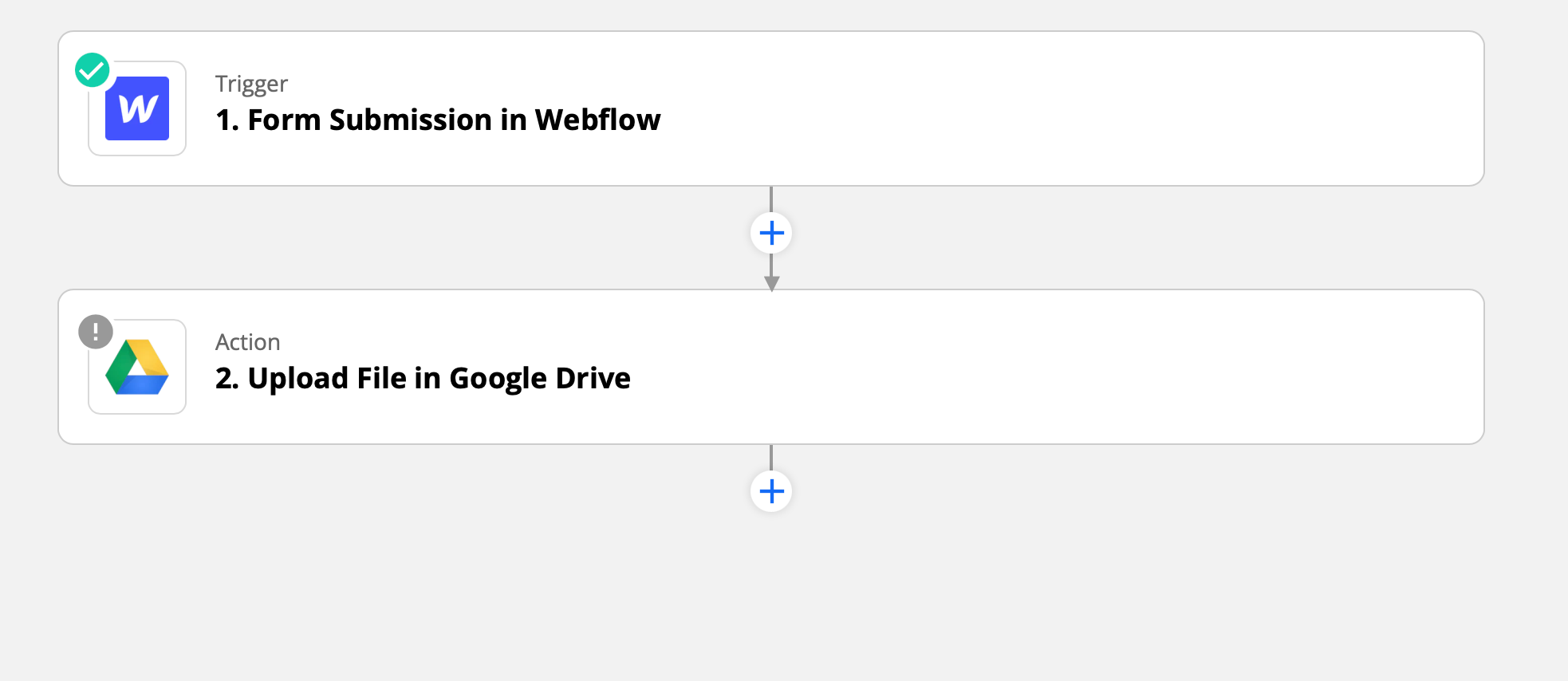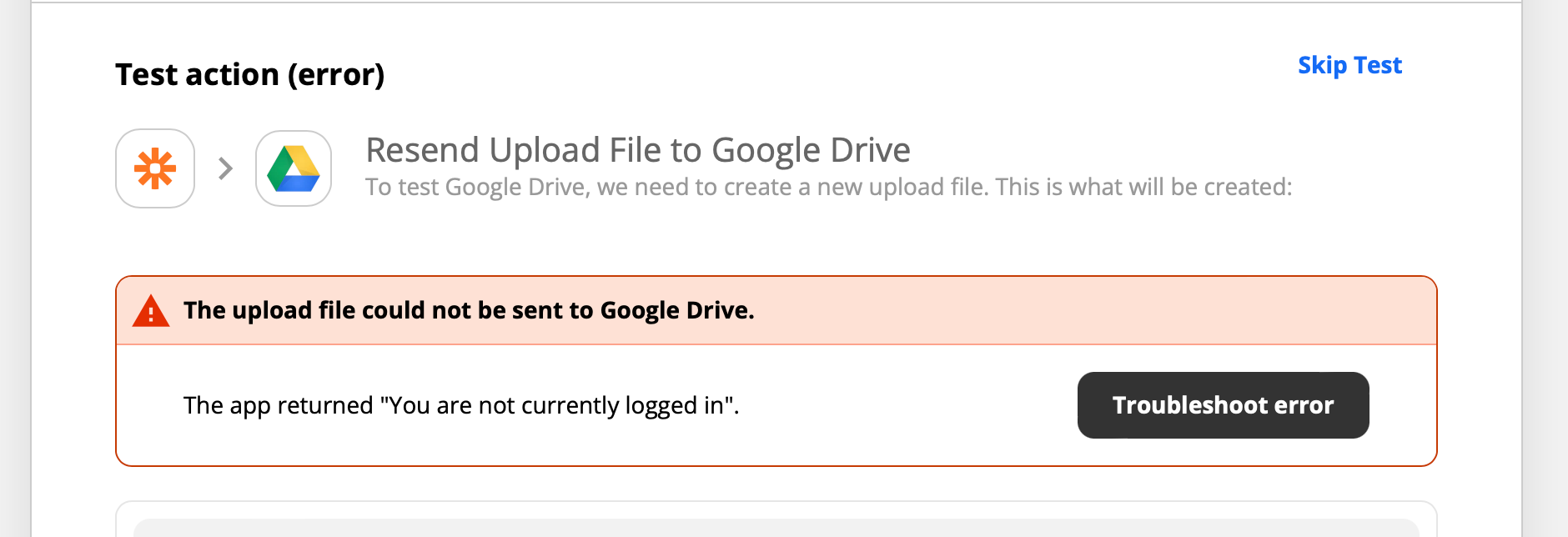Hi community,
I want to build a really simple Zap, but always get an error that I can’t resolve. I want to connect a Webflow form with GDrive, so that people can upload a PDF file on my Webflow website and this PDF is automatically uploaded to a GDrive folder.
When I want to test the Zap, I always get the error message “The app returned: You are not currently logged in” (See pictures attached)
I reconnected both Webflow and Google Drive accounts twice, but it still does not work. Any idea what’s causing the issue?