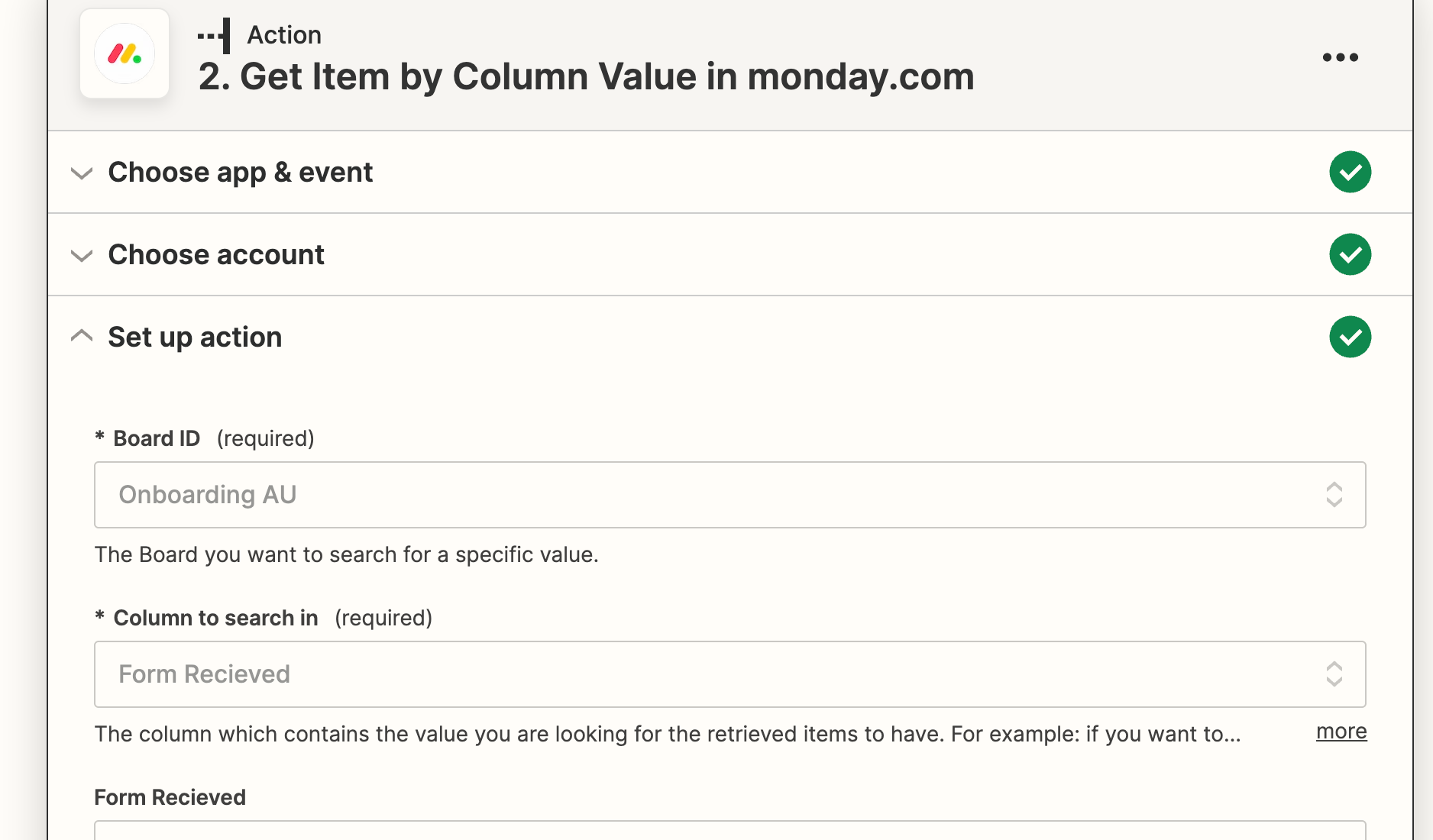I’m trying to integrate Webflow to Monday.com
I want that every form submission will change a value in a specific column for a specific item, according to the item name.
I’ll explain : I have a board on Monday that contains Partners names (each item is the name of a retailer). the retailer name will also be part of the form in Webflow - so i want that every-time a retailer is filling out the form, a specific column on Monday will change its value for the specific retailer (item).
I hope it makes sense
Thanks !