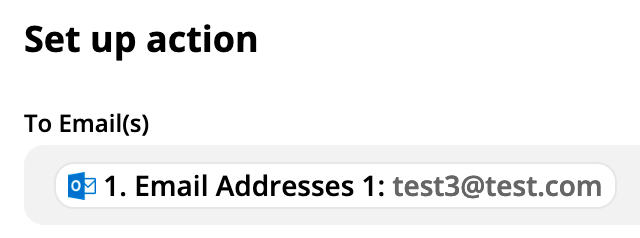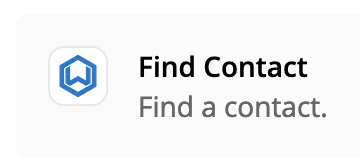I am trying to create an automated email though outlook that gets trigger by a workflow completion. I can’t figure out how to assign the email address from the respective client’s profile. It looks like I can only send the email to pre-determined email address vs. each specific client in each instance.
Can anyone help me figure out how to do this?
Thanks,
Ryan