Trying to create a zap for exporting new orders in WooCommerce to a Google Spreadsheet, but I’m getting this error message:
“Trigger Rule response parse failed”.
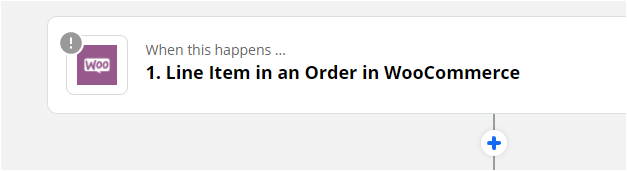
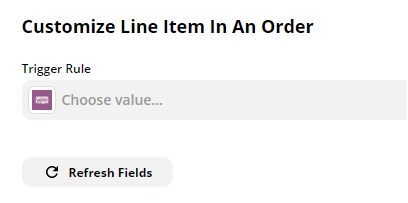
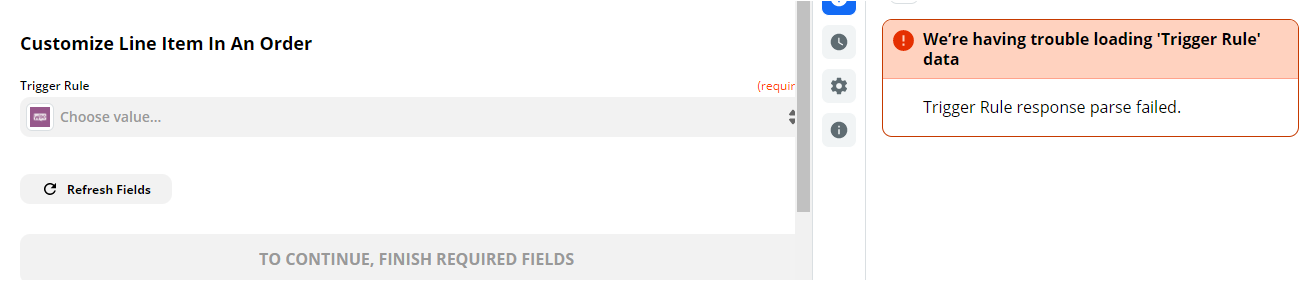
How do i fix this?
Trying to create a zap for exporting new orders in WooCommerce to a Google Spreadsheet, but I’m getting this error message:
“Trigger Rule response parse failed”.
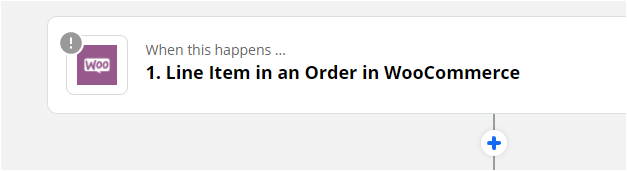
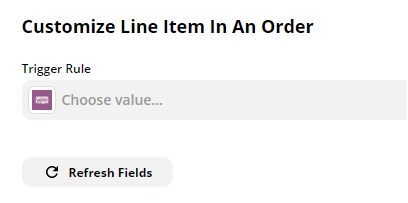
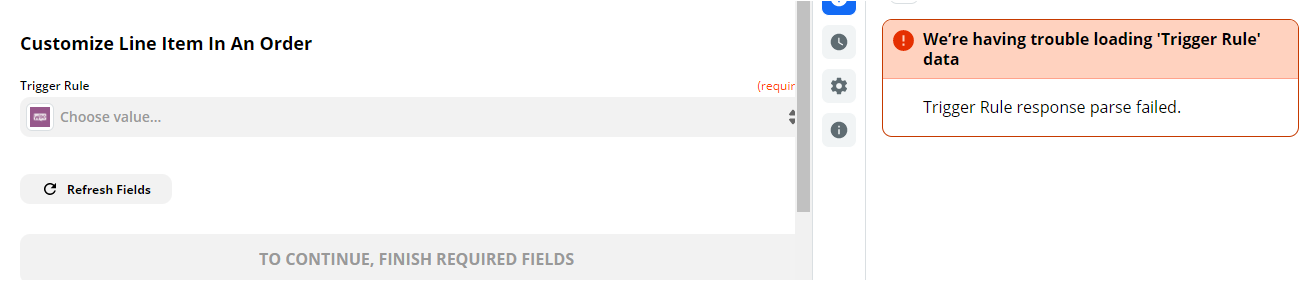
How do i fix this?
Enter your E-mail address. We'll send you an e-mail with instructions to reset your password.