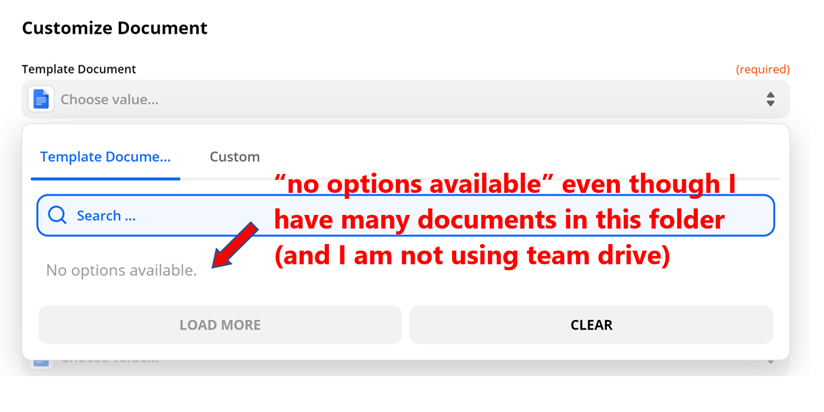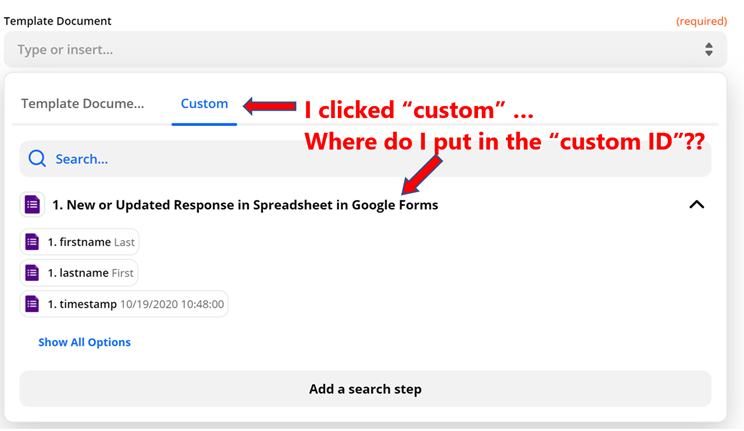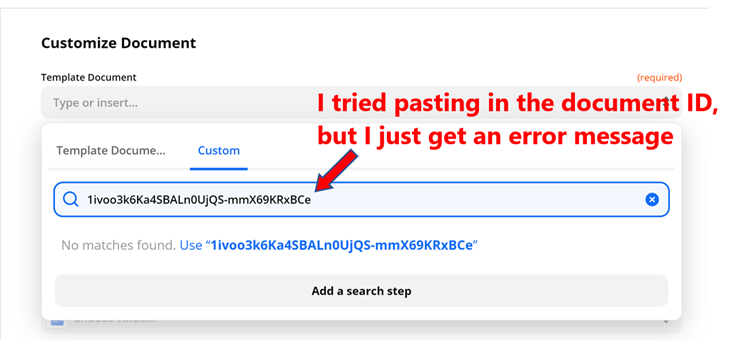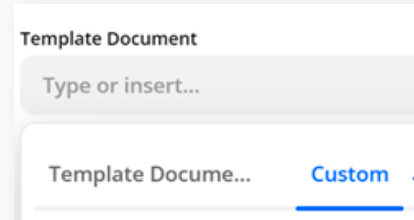I am trying to “create a new document from template” in Google docs. Like here: (https://zapier.com/apps/google-docs/tutorials/create-autopopulate-google-docs-template), but my trigger is a new spreadsheet row. So new row in google sheets > Create a new document from a template.
My problem is that Zapier can’t see any of the docx templates that i have in my Google drive folder. When it comes to the step to find the template document I get the error “No options available”.
Curious about this, I tried another zap with Google docs to see if Zapier could see any of my Google docs. I just wanted to see if any doc at all could be “read” by Zapier. For that zap I got an error “We couldn’t find a document” error.
I have multiple docx files in the folder I am directing Zapier too. Is there something I need to do to these documents so they can be “read” by Zapier, to be able to use them for the “create a new document from template" action? Thanks