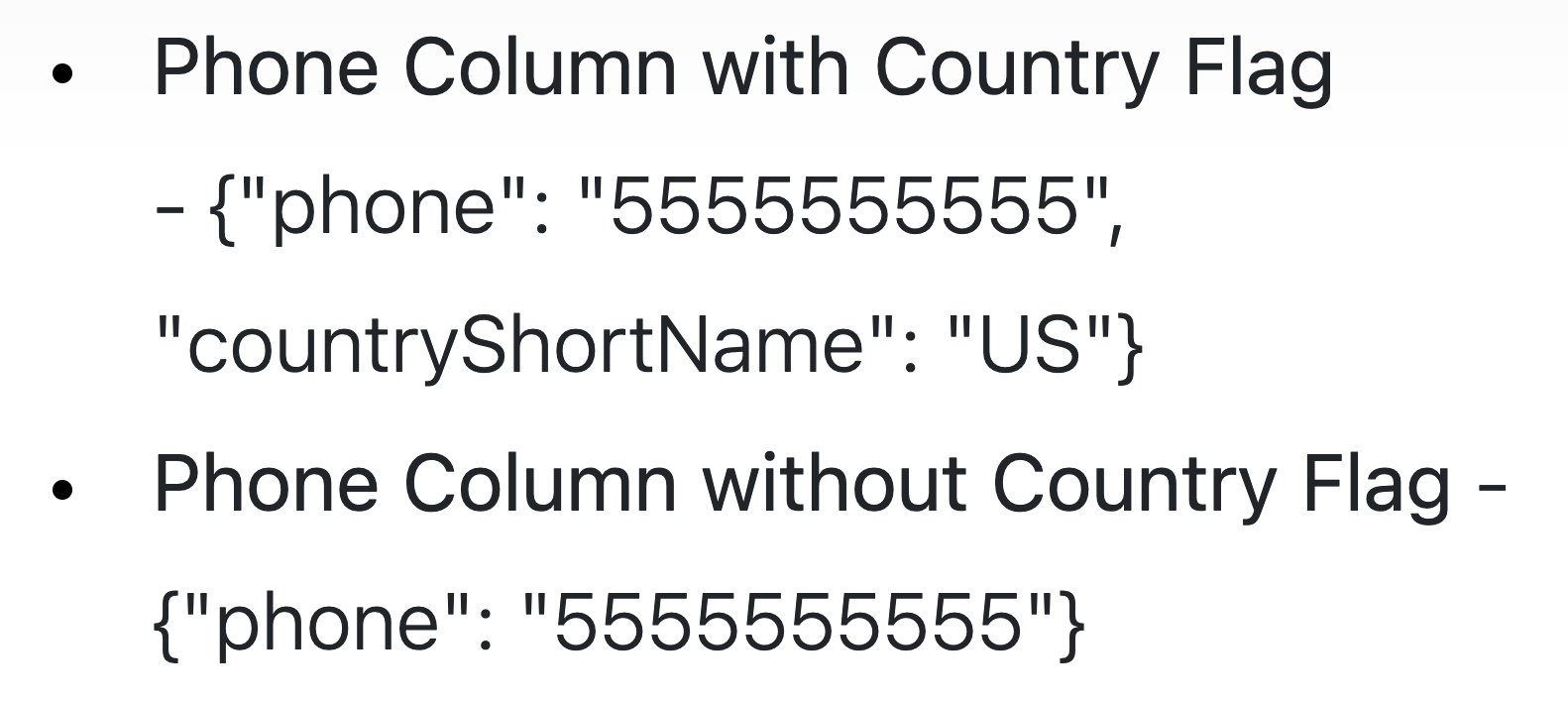I want to create a monday.com board item through slack channel message. In slack the message format is like: Caller Name: Lorem ipsum
Client Name: Self
Phone Number: 999-999-999
Email: Lorem.ipsum@gmail.com
Referred by: Google
and in Monday I want to create an item as break caller name and put it into a separate column called “Caller Name” and same with Client Name sync with another column “Client” and so on.
Is there any way we can do this using zapier integration, Please suggest?