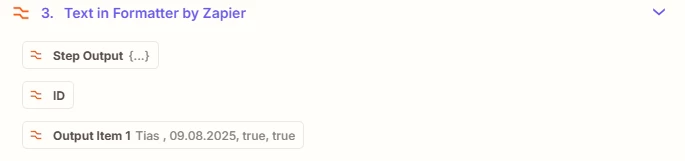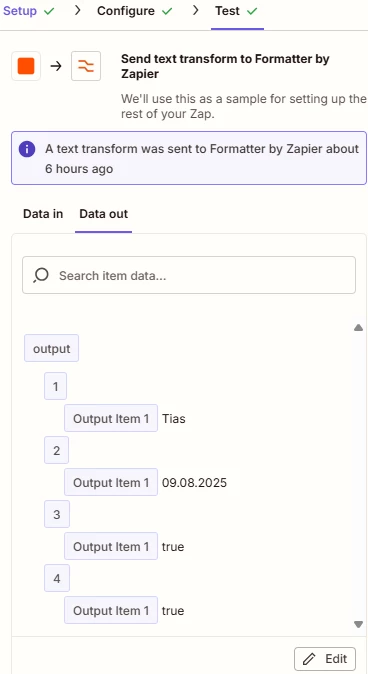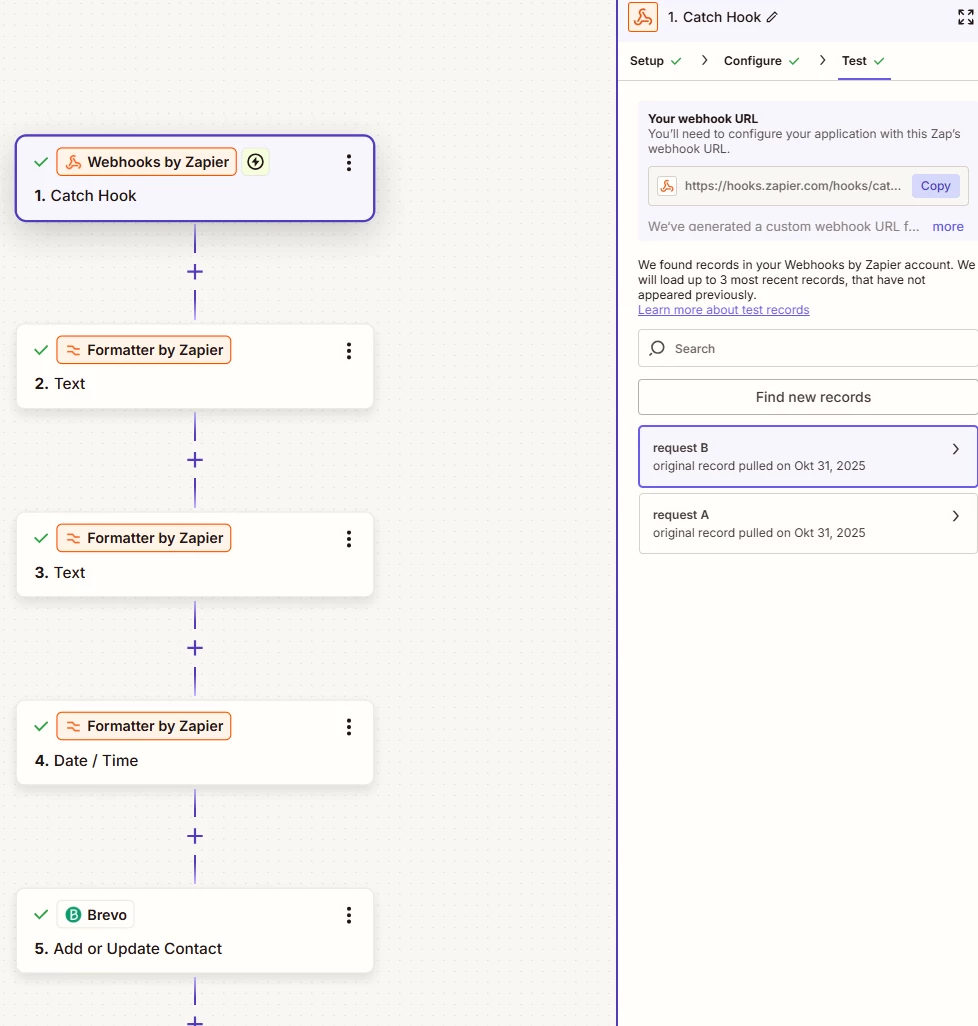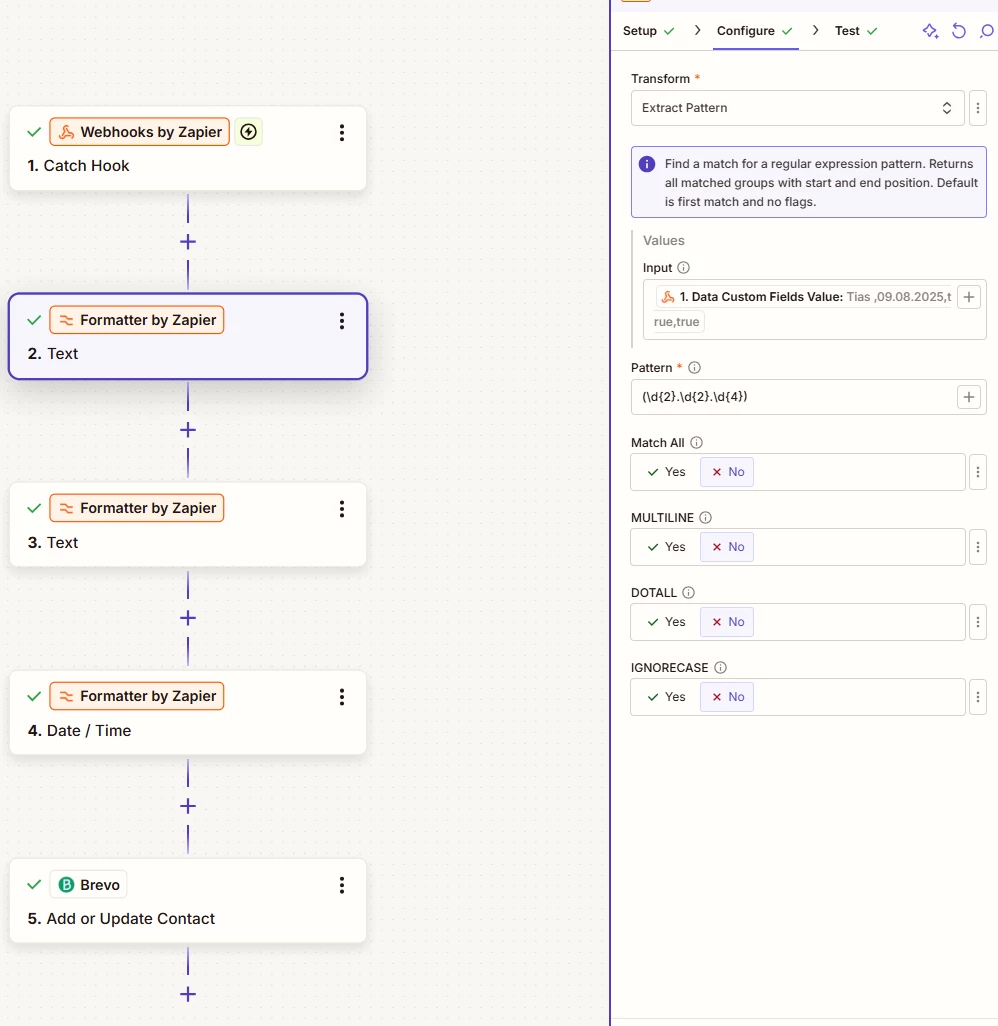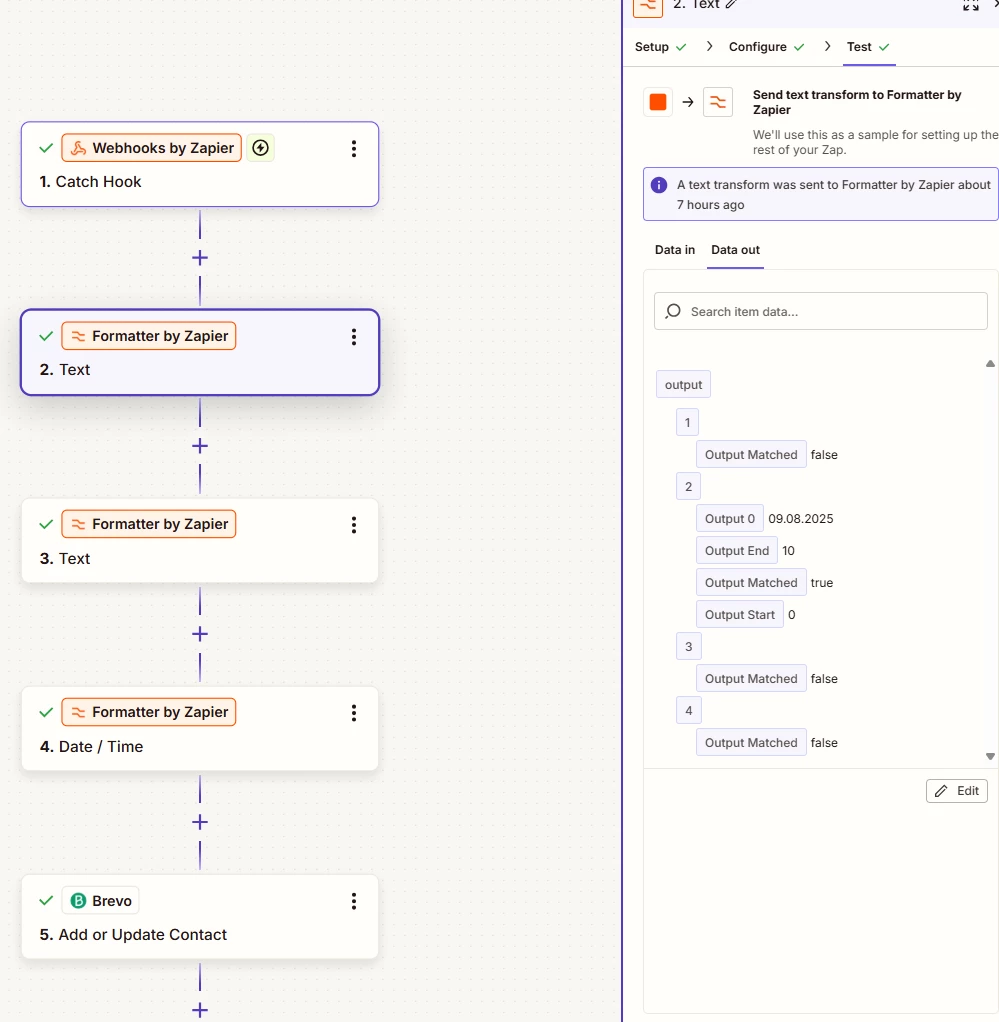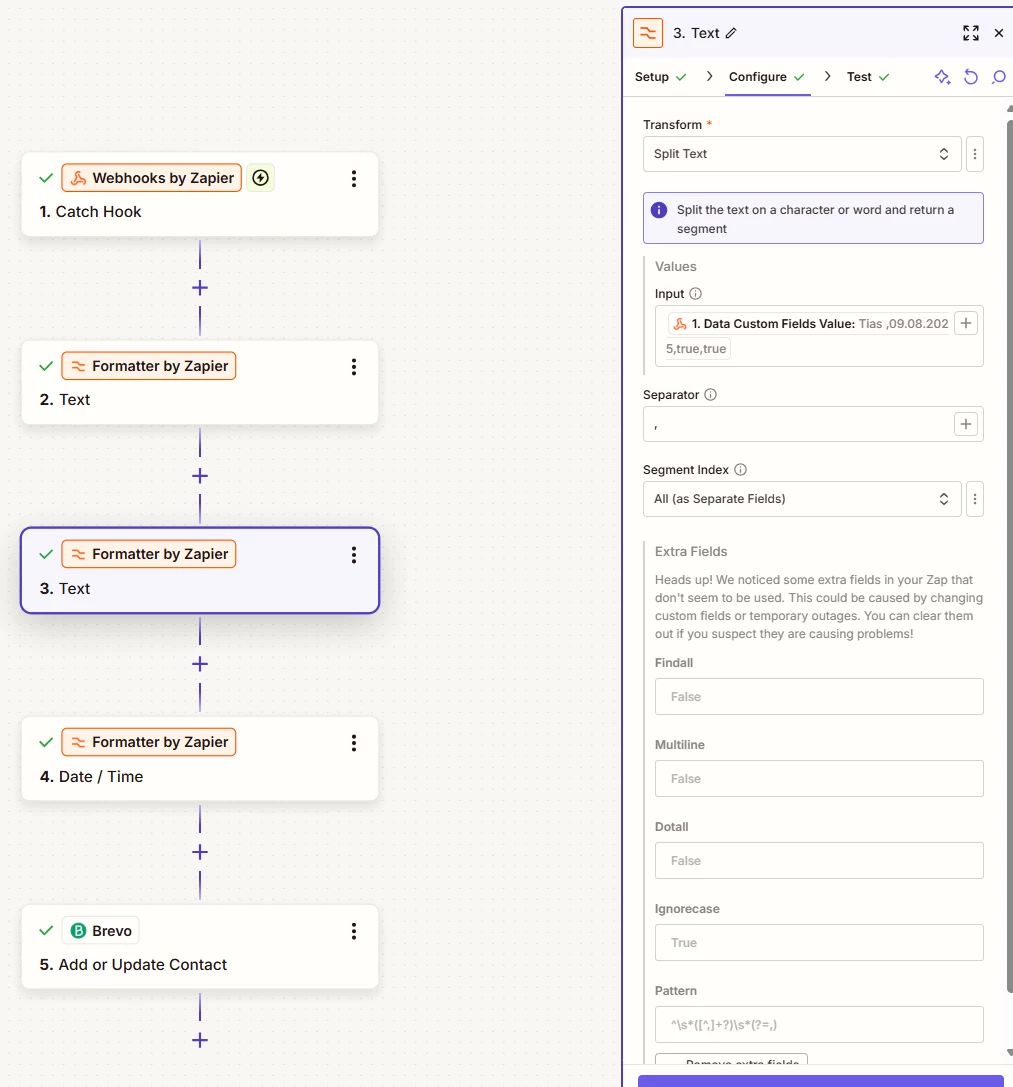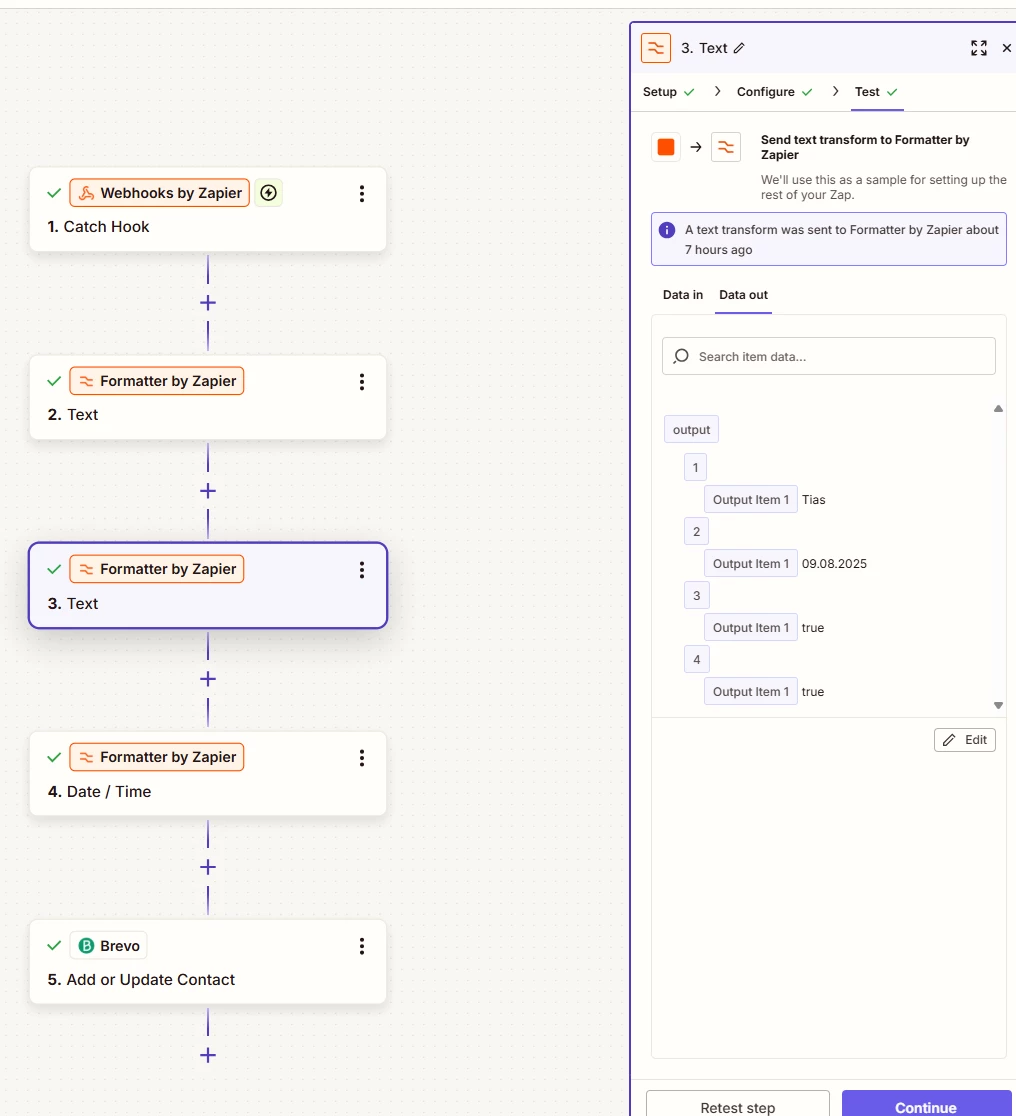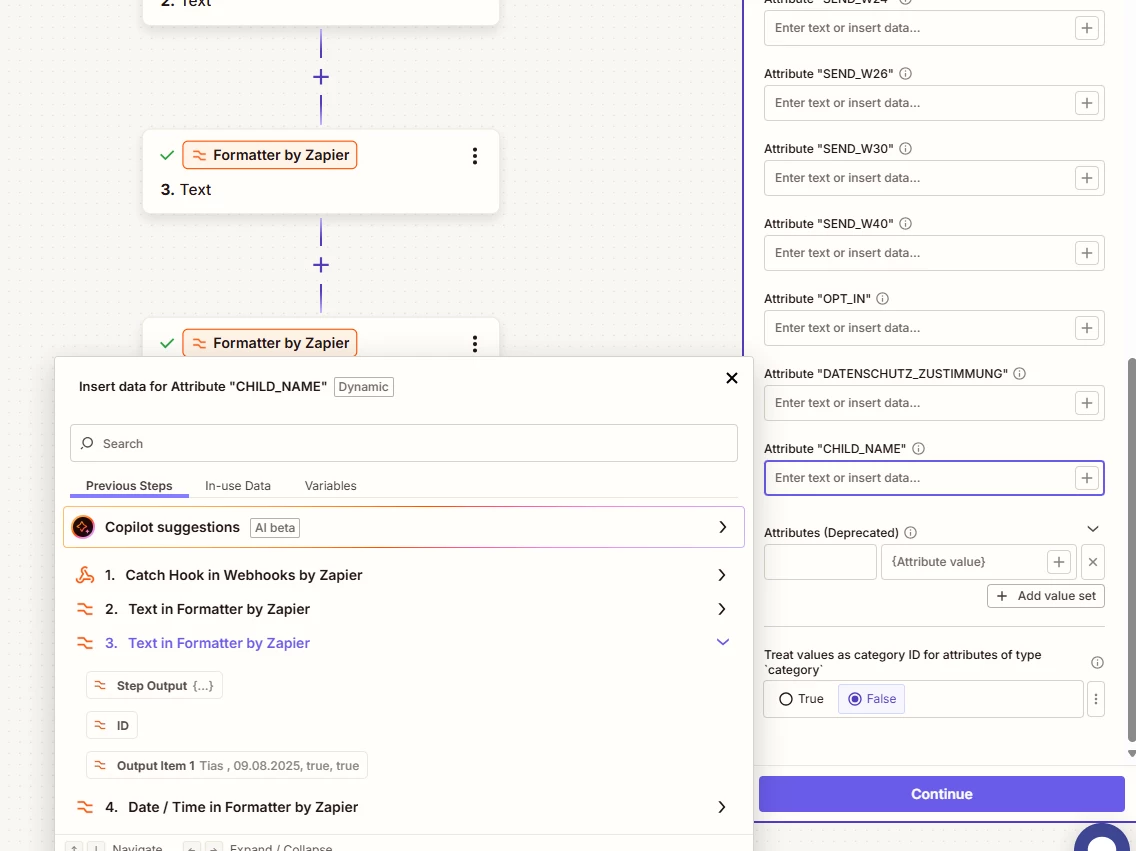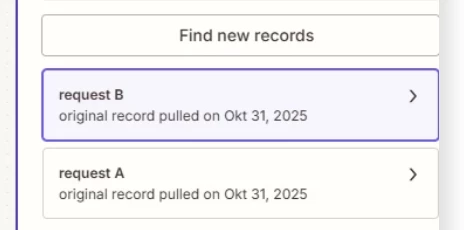I extracted the Child name from calenso. the result is:
output
1
Output Item 1
Tias
2
Output Item 1
09.08.2025
3
Output Item 1
true
4
Output Item 1
true
To allecate it to Brevo I dont find it under attribute Child_Name. How can I have only one output the name? what do I need to add as second stepp? It is stil name, date true true. What I want in the end is an output with the name only.
Best Nathalie