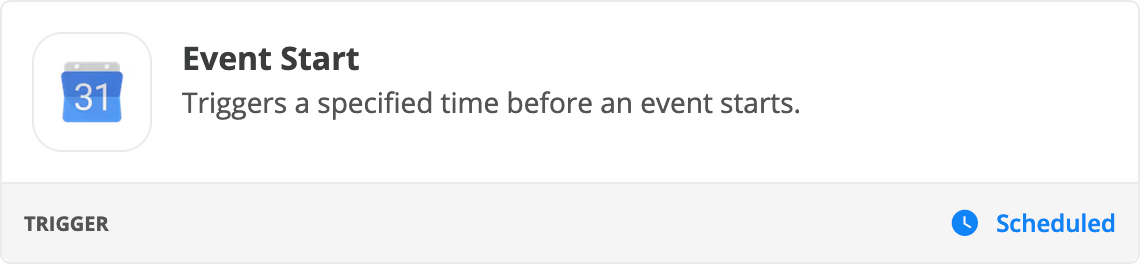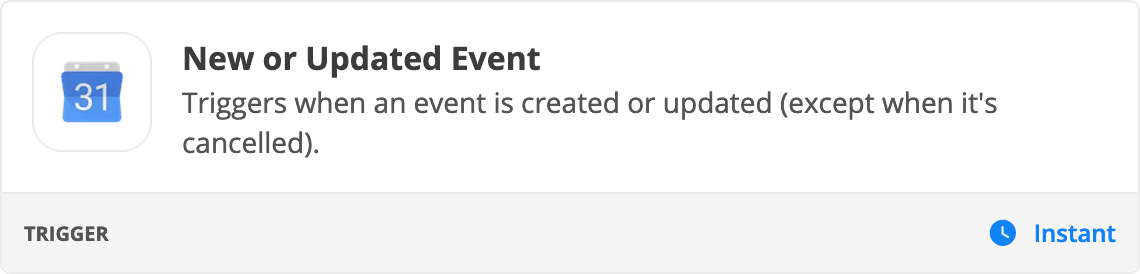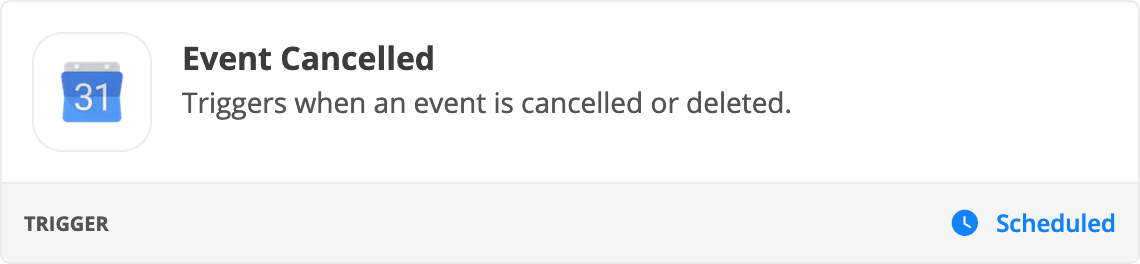I am trying to automate a daily email to my organization that compiles all events happening today & tomorrow across multiple 30+ Google Calendars, with headings for each calendar. Is there a way to do this with Zapier? It looks as if Zapier can’t “find” events just by day, as it asks for a search term. I just want everything from the whole day compiled into an email.
Question
Want to Automate Daily Email from Multiple Google Calendars
This post has been closed for comments. Please create a new post if you need help or have a question about this topic.
Enter your E-mail address. We'll send you an e-mail with instructions to reset your password.