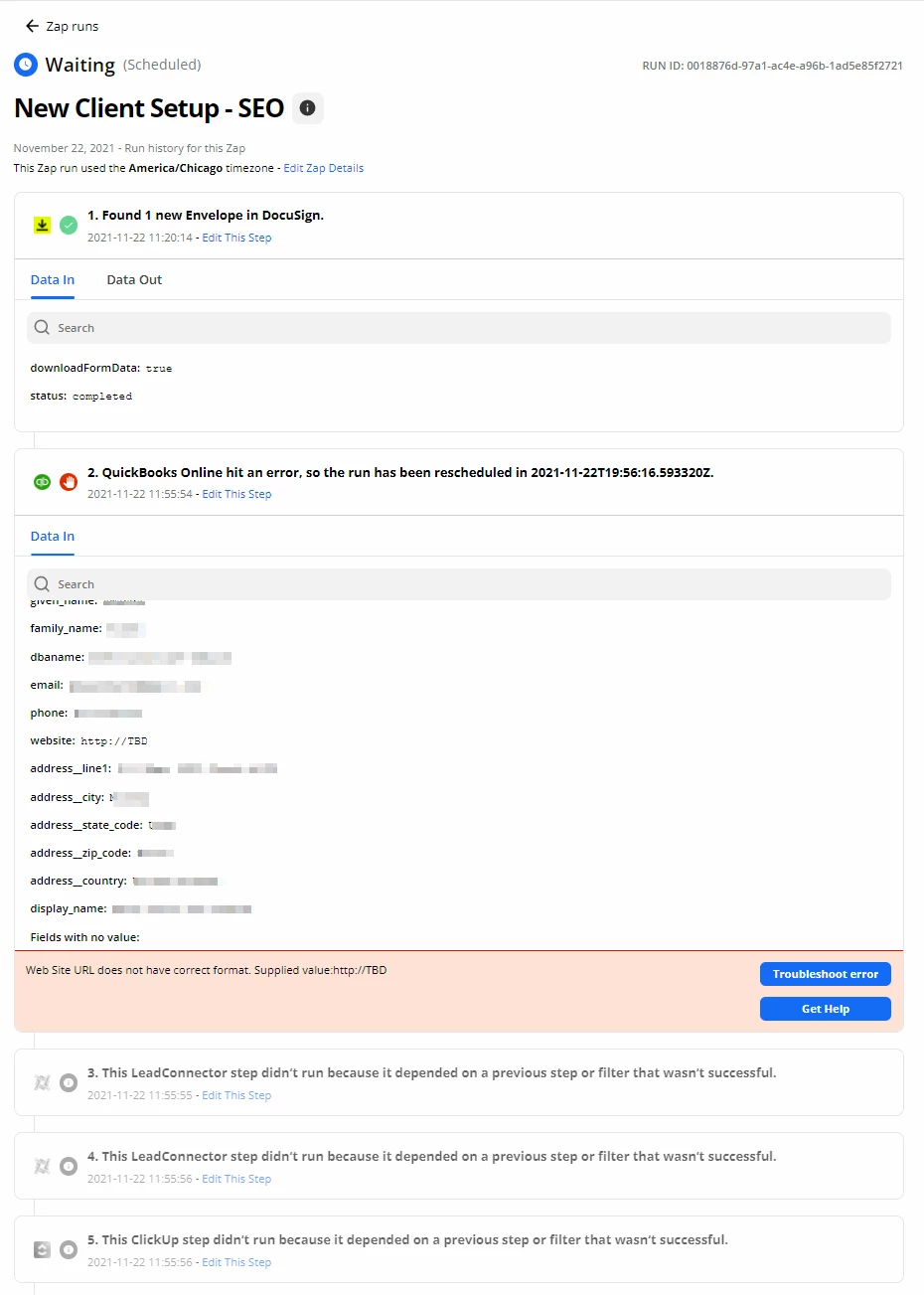I’m using a signed DocuSign agreement to push client data to multiple systems. The data that was entered during the DocuSign isn’t valid for upcoming steps of the Zap, so the Zap is being halted.
Having the client resign the agreement is a situation I don’t care to explain.
Is there a way to manually change the “data in” on certain steps of a specific Zap in progress so it can continue to run?