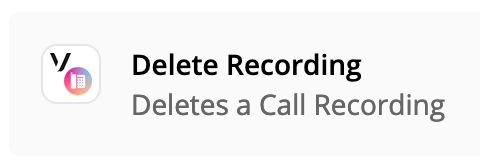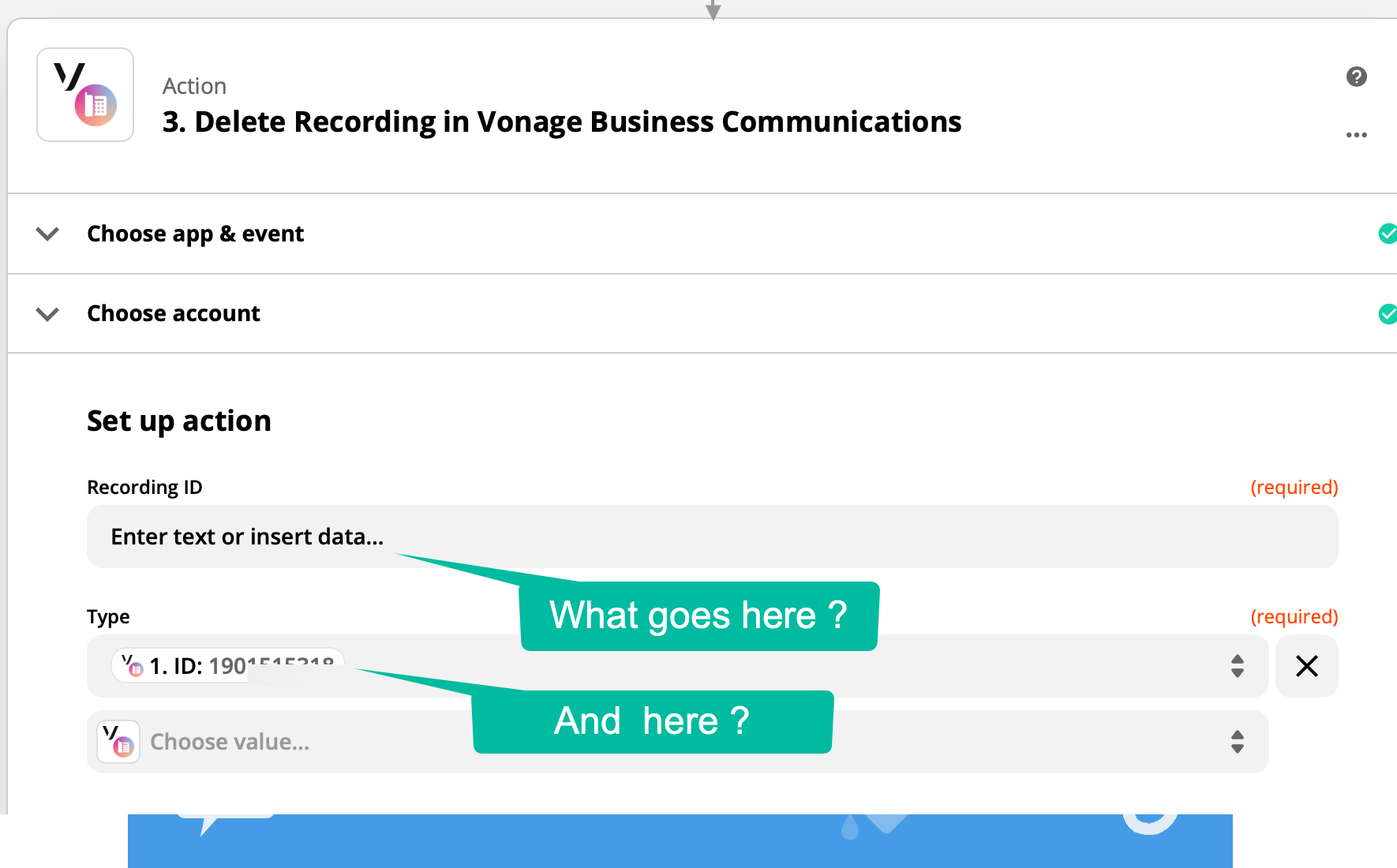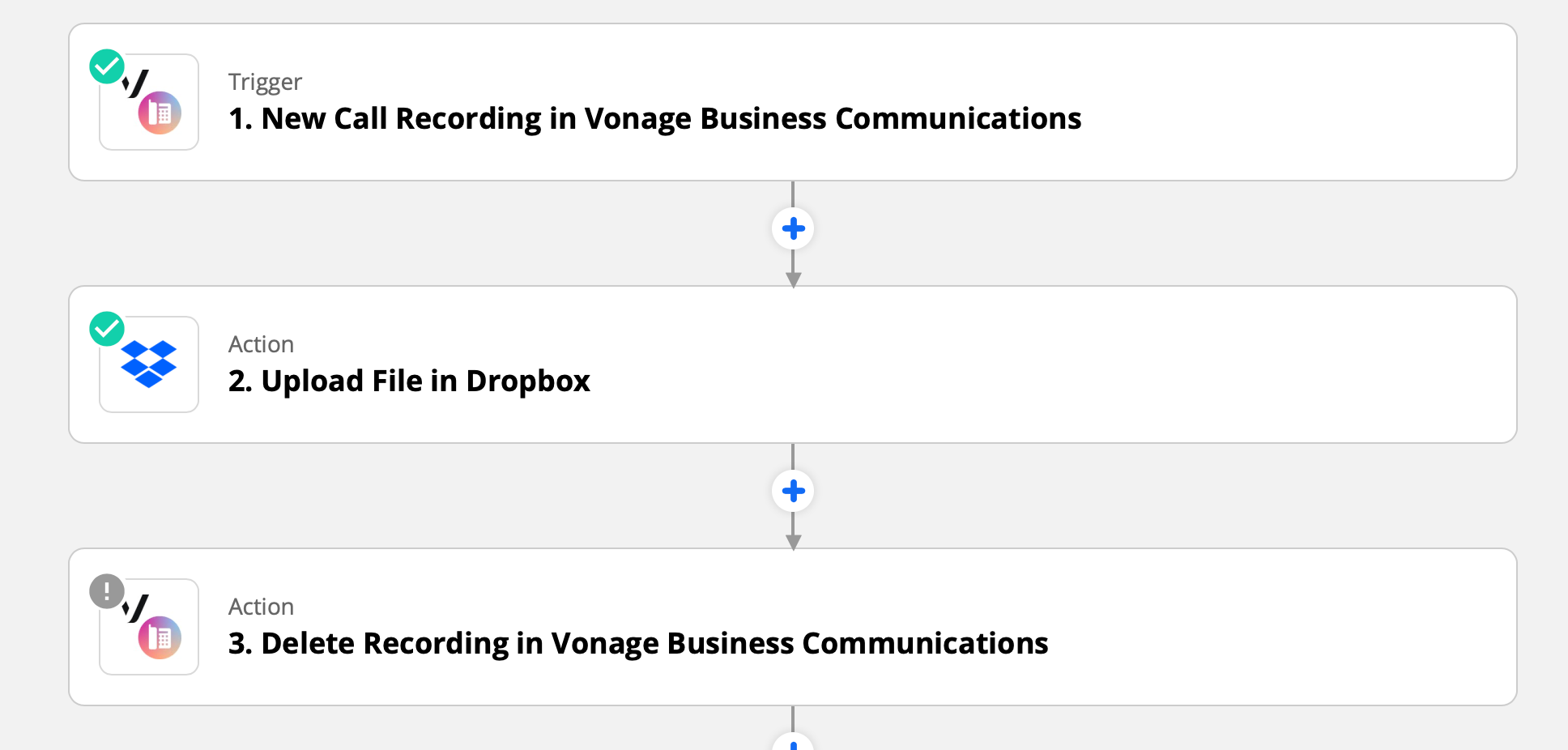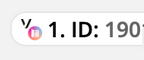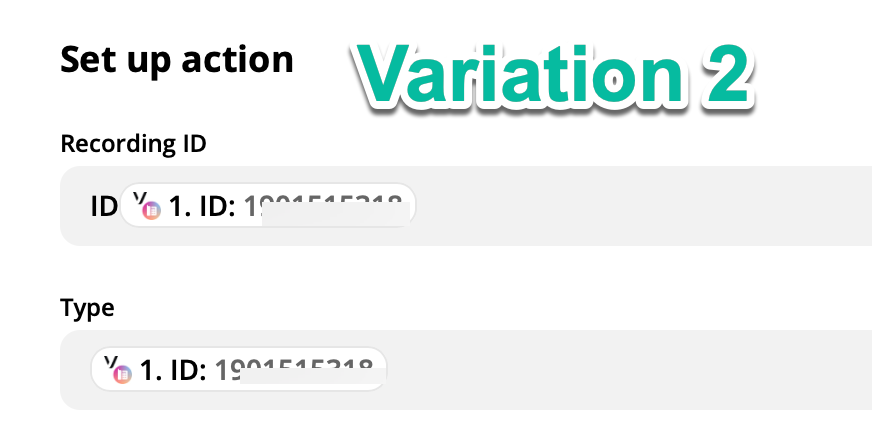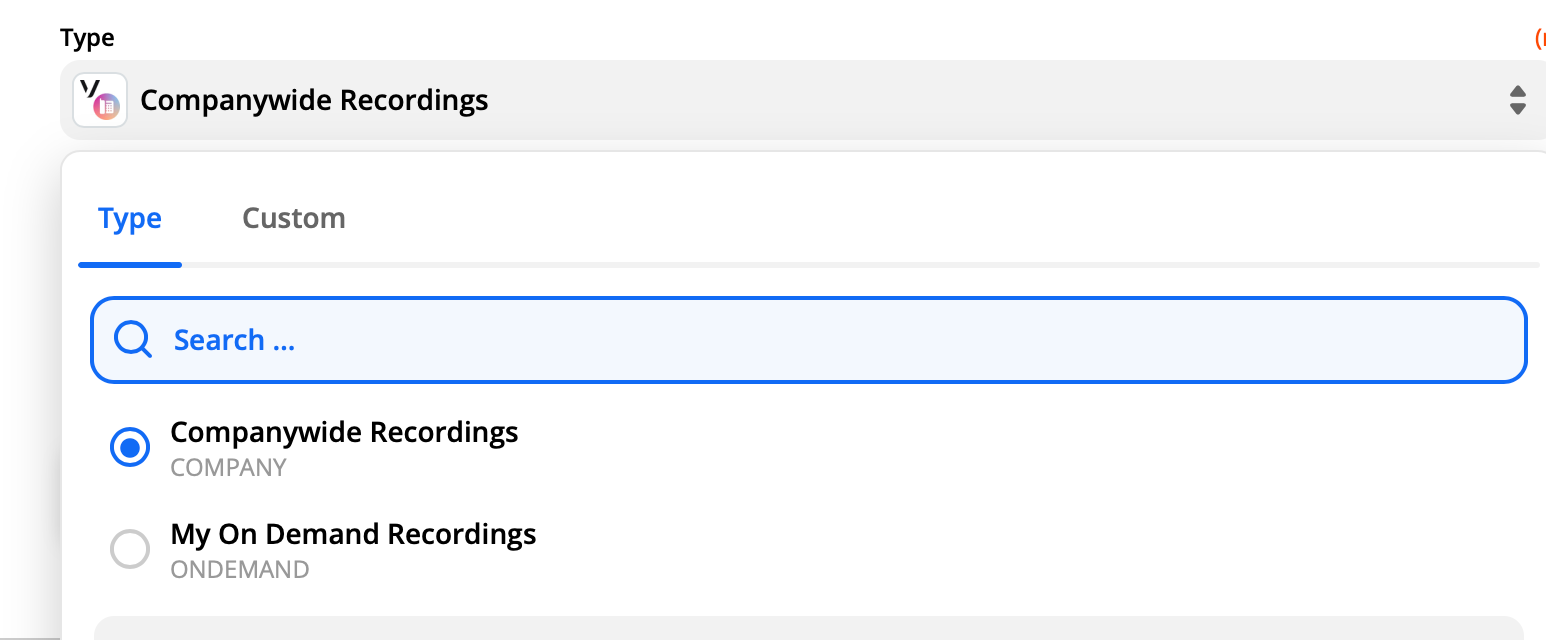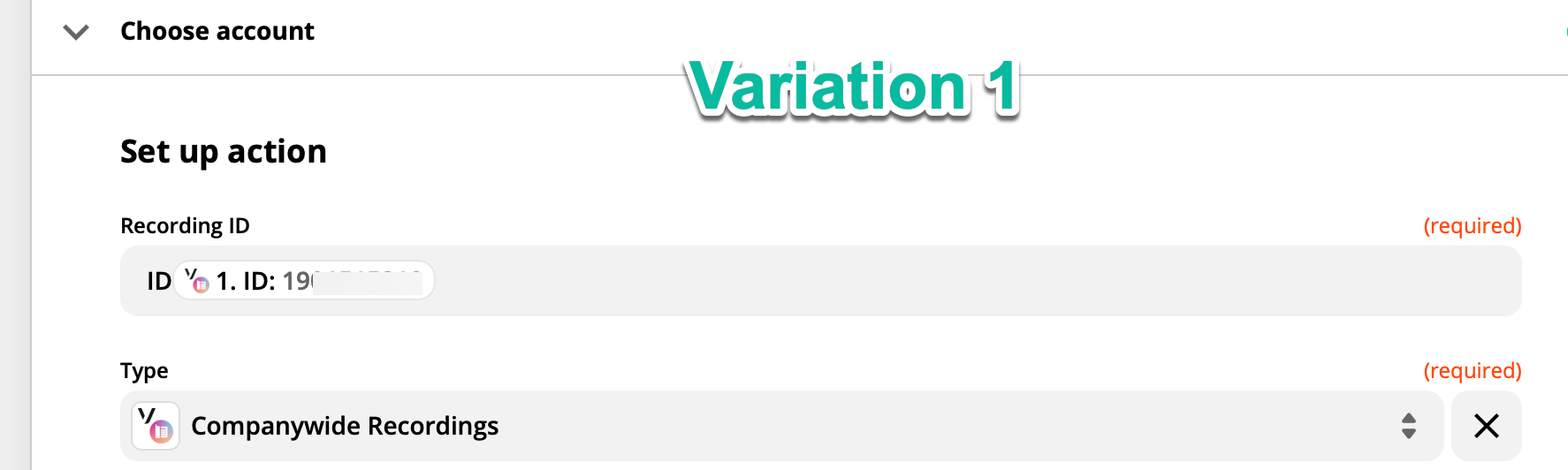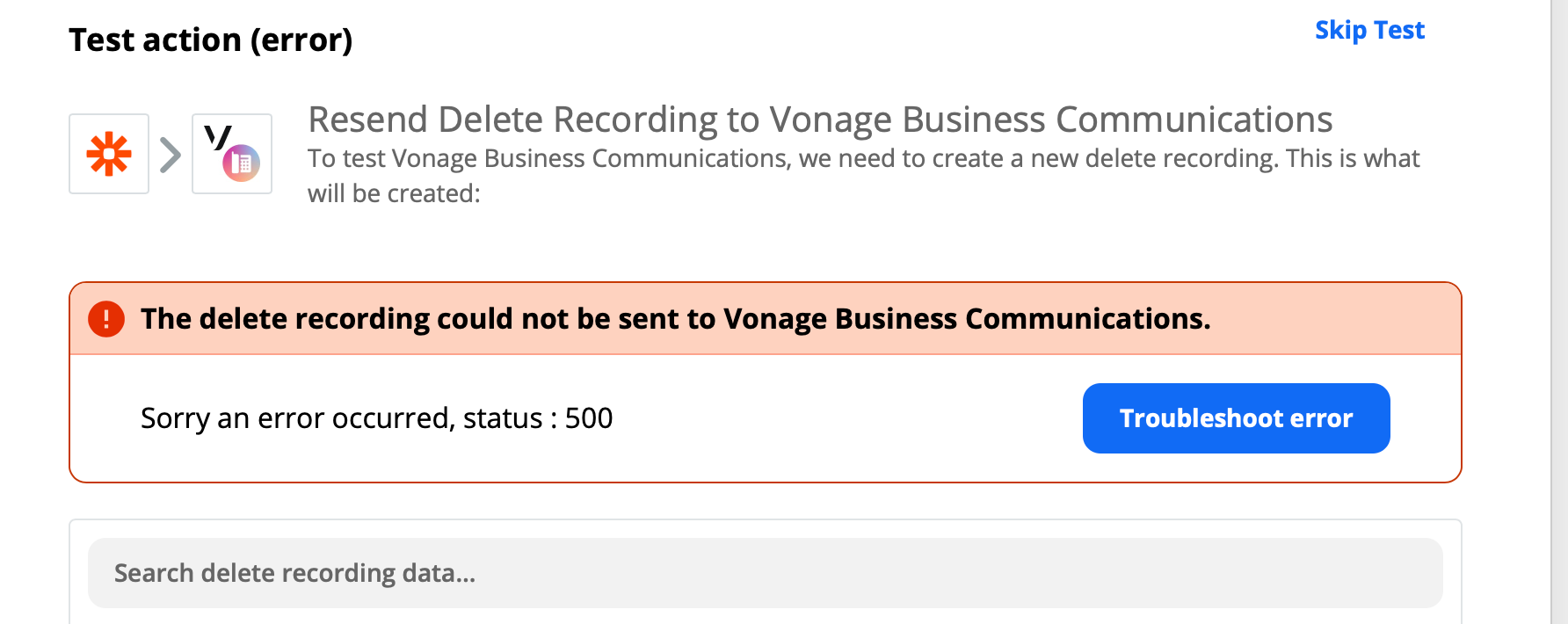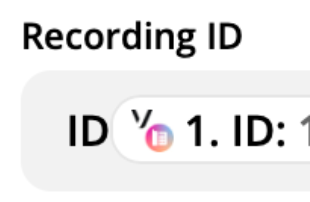Here is what I want to achieve and was wondering if anyone might have tried this before or might have ideas.
- Upload a recording from Vonage business to Dropbox
2. Delete the recording uploaded in step#1 from Vonage business, that way it helps to free up space in Vonage business
I was able to create #1 with the trigger of “new call recording available” in Vonage business.
How do I do #2 and have it done in a way that it deletes the same recording after successful completion. (or after successful upload to dropbox)
TIA !!