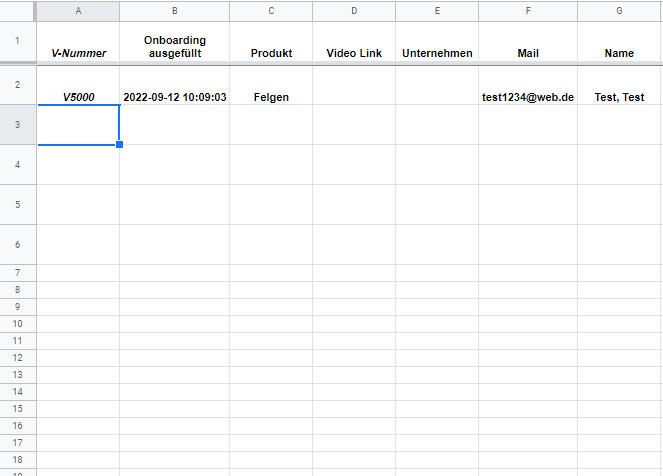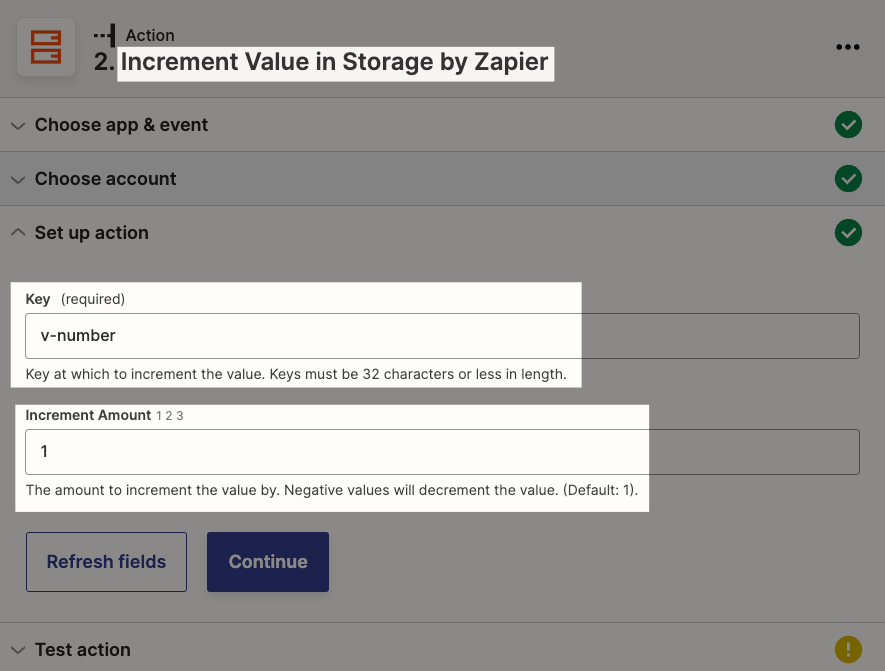Hey guys, i searched everywhere but didn’t find an answer.
I would like to add something like a ID which in my case is the “V-Nummer”.
The problem is that i want the number to add plus one when a new entry is made.
For example V5000 and then V5001 and then V5002 etc.
I would be very thankful for your help :-)