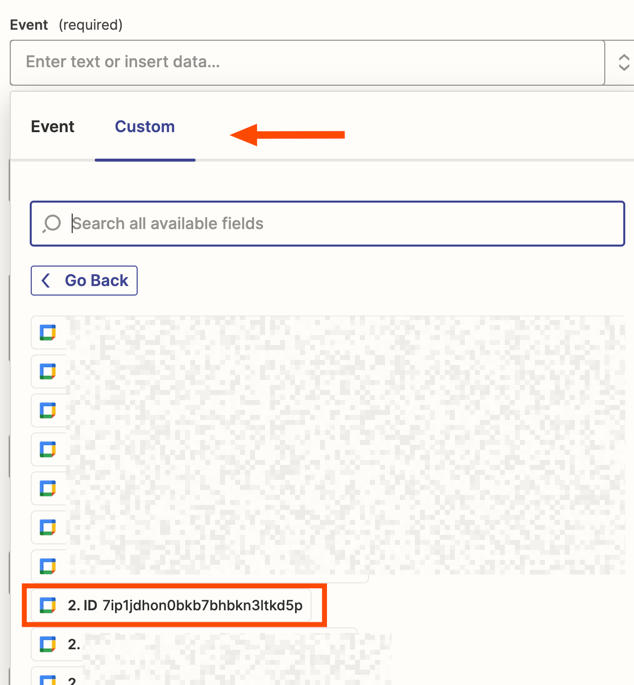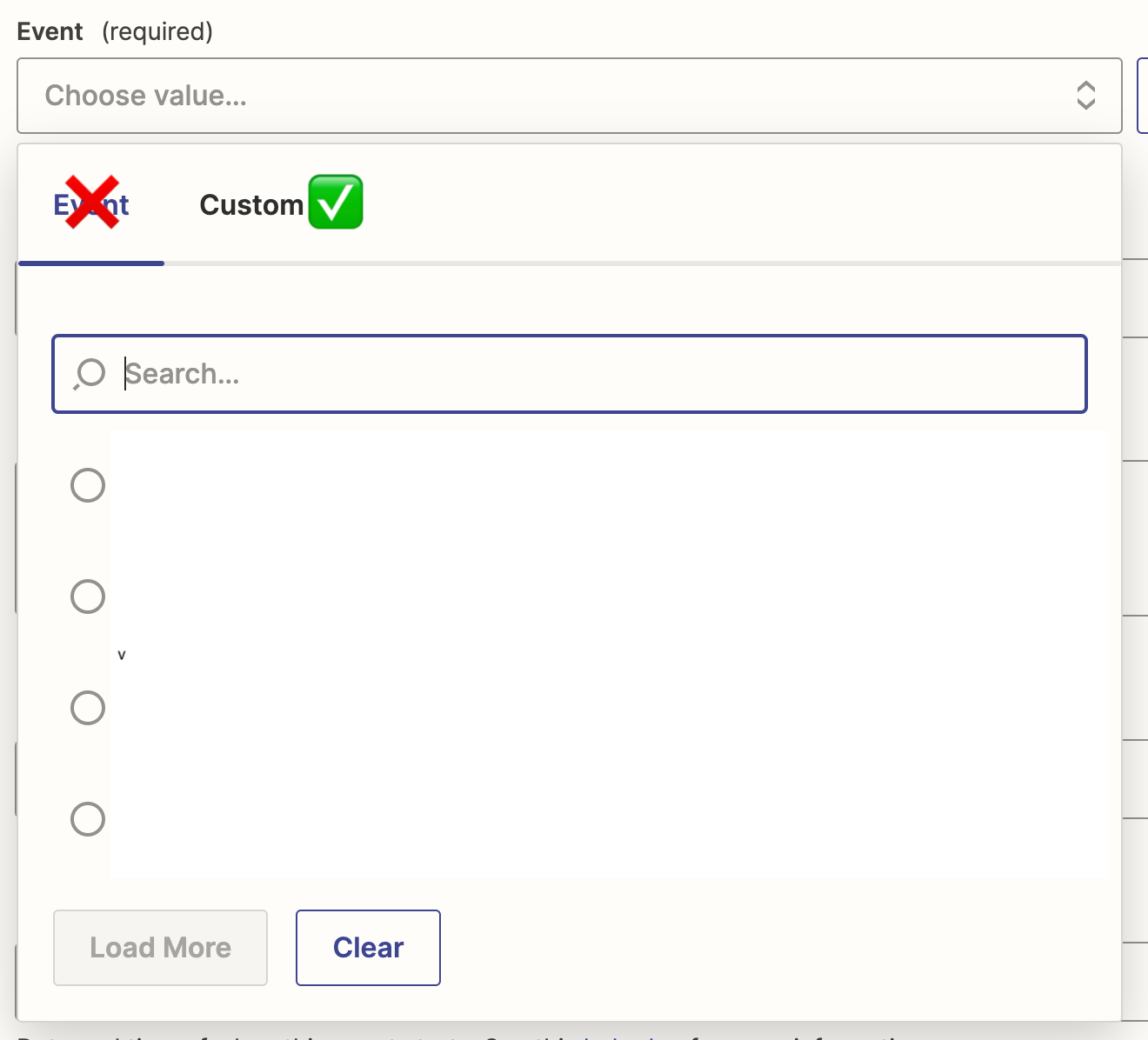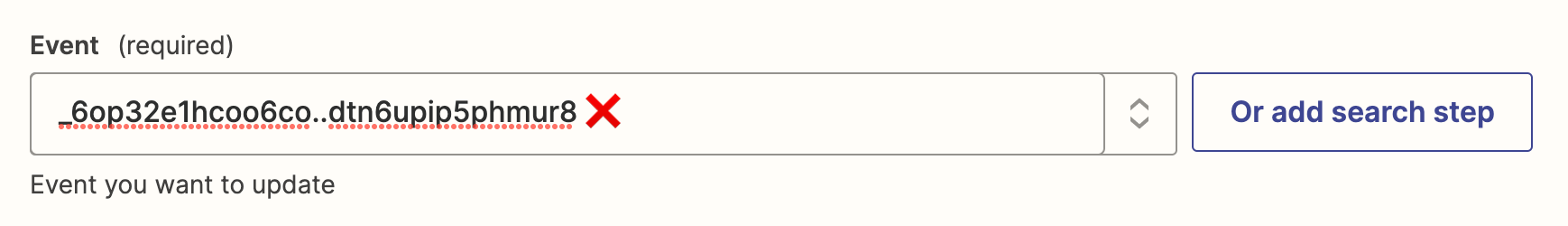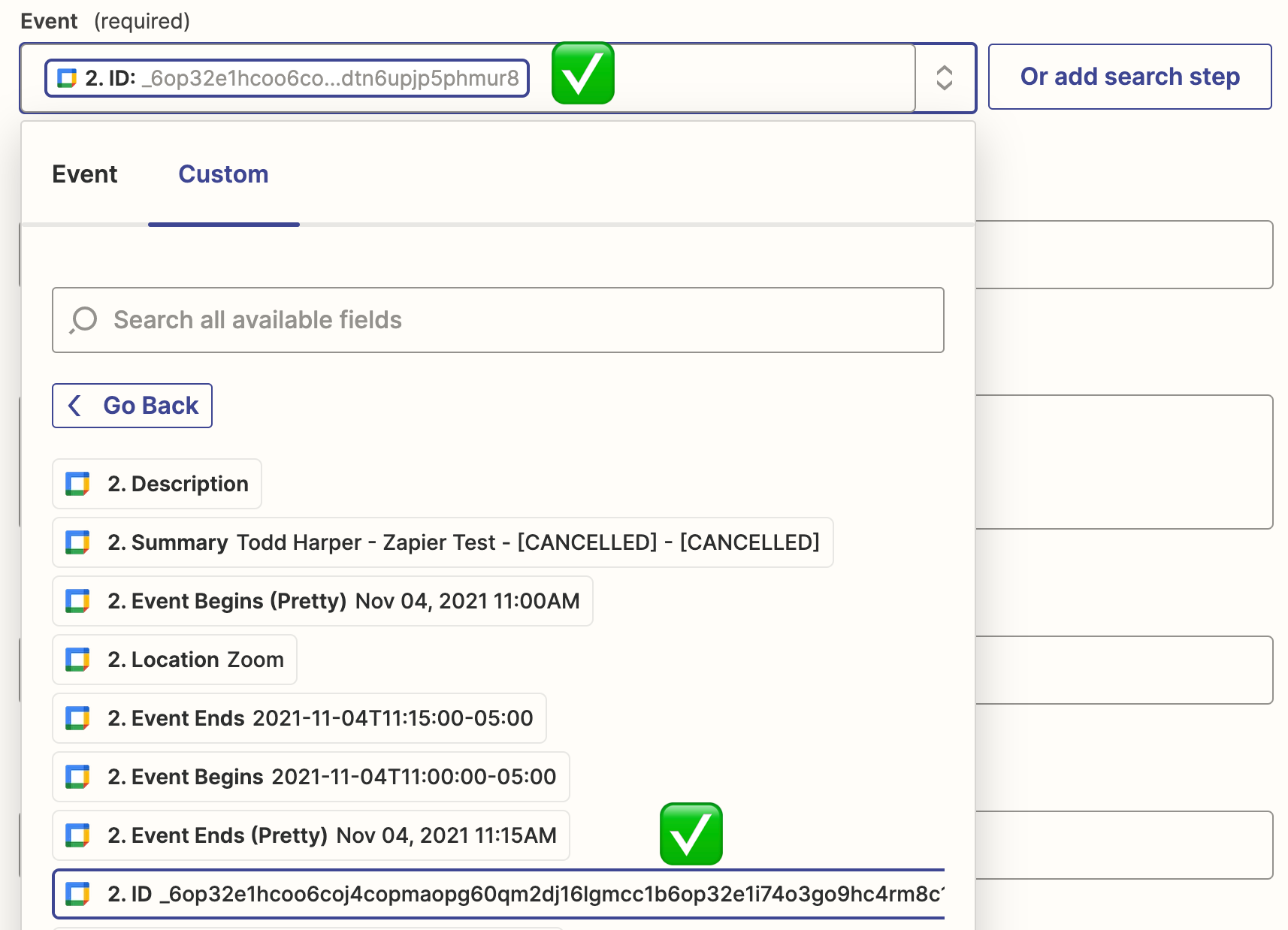I’ve created a simple Zap to create a Google Calendar entry based on an input from a Goggle Form. The Zap seems to be working. I would also like to create a Zap that updates the Google Calendar Event when the Google Form entry is updated or modified.
I’ve tried to create a Zap using “New or Updated Form Response in Google Forms” as a trigger to “Update Event in Google Calendar” but am having issues getting it to work. The steps outlined by Zap were:
- New or Updated Form Response in Google Forms
- Find Event in Google Calendar
- Update Event in Google Calendar
I keep running into an issue when in step 3 it requires me to identify the event I want to update...it seems to be making me choose a specific event title. I identified the event in Step 2. If I enter a specific event in Step 3 it seems to only update that event and not the event being updated from the Google Form update.
Can anyone provide some recommendations or an explanation of identifying the Event in Step 3. I’m new to using Zaps and I think this should be easy so I must be missing something. Any help would be appreciated. Thanks!
Curt