I want to use a zap to create a second Outlook appt once a specific type of Schedule Once booking occurs. The SO set up already drops the booking into my Outlook but I want a second appt too which creates a block of time for 60 min after the booked time. (the So setting for buffer time only address both before and after so if I do a 60 min buffer after I have to also have a 60 min buffer bvefore which I don't want so am hoping it's Zapier to the rescue!)
Best answer
Using Zap to book a buffer time appointment on my outlook calendar when a specific type of Schedule Once booking occurs
Best answer by nicksimard
Hi
One thing that gets people a lot is that the format for adjusting dates is very precise:
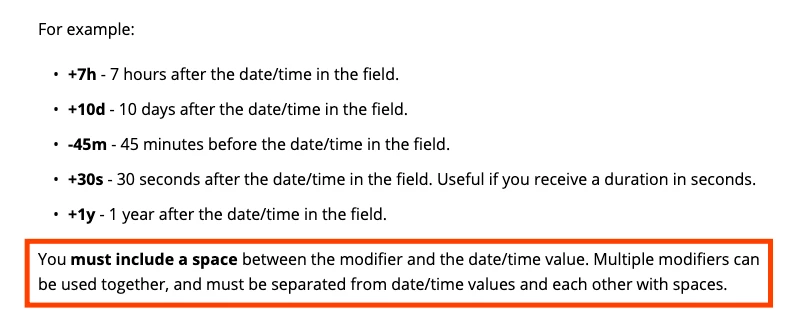
There has to be a space between the modifier and the date (which in your case would be a mapped field). You also have to make sure you’re using the correct format:
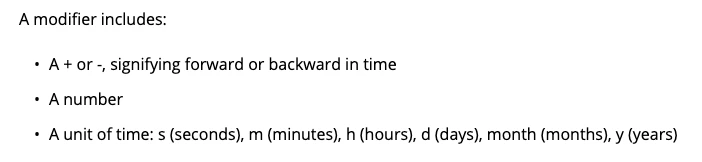
We often see things like sec, min, hr instead of the proper s, m and h (respectively).
Can you check on both of those things to make sure it’s set up as expected?
This post has been closed for comments. Please create a new post if you need help or have a question about this topic.
Enter your E-mail address. We'll send you an e-mail with instructions to reset your password.


