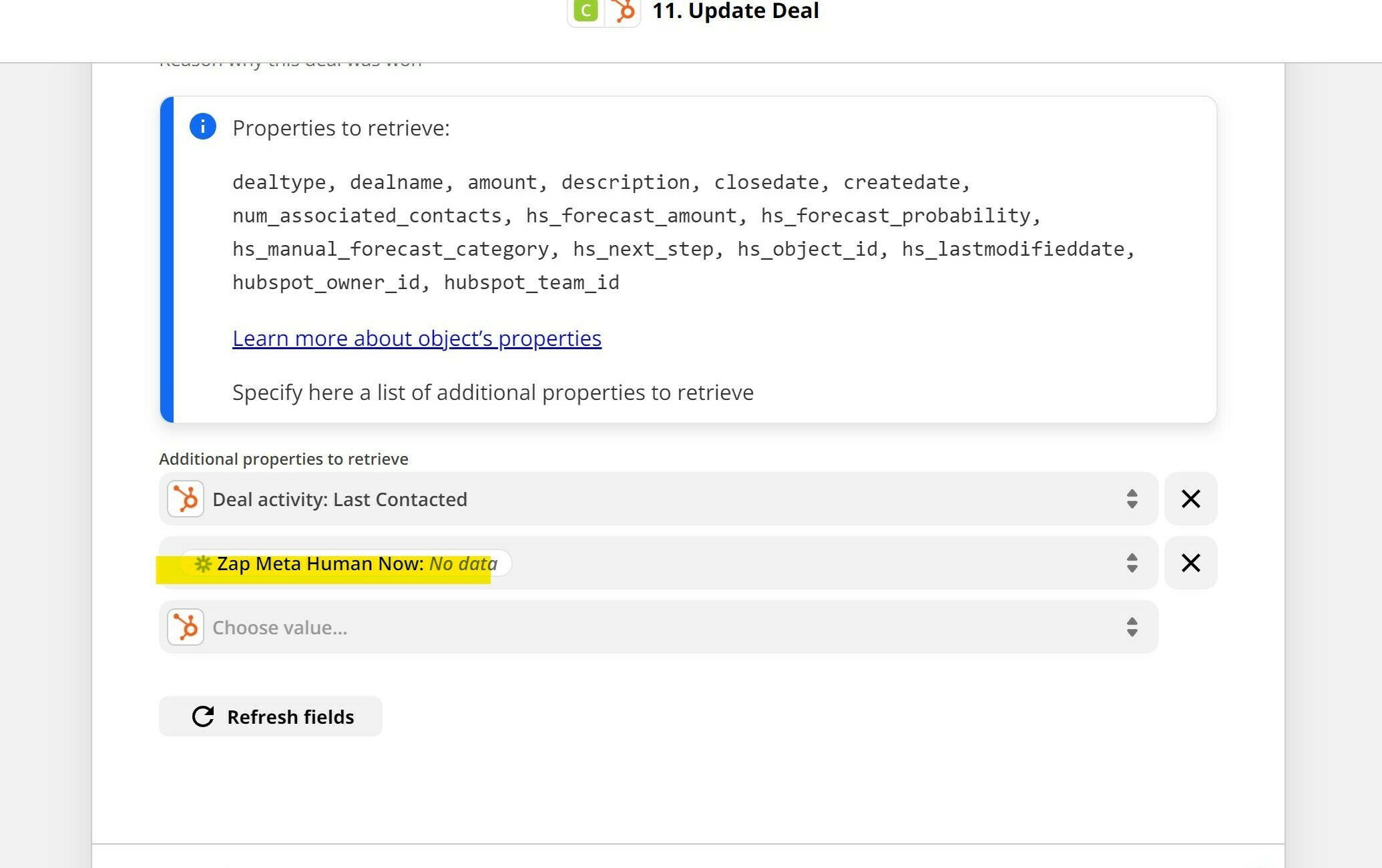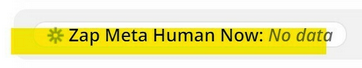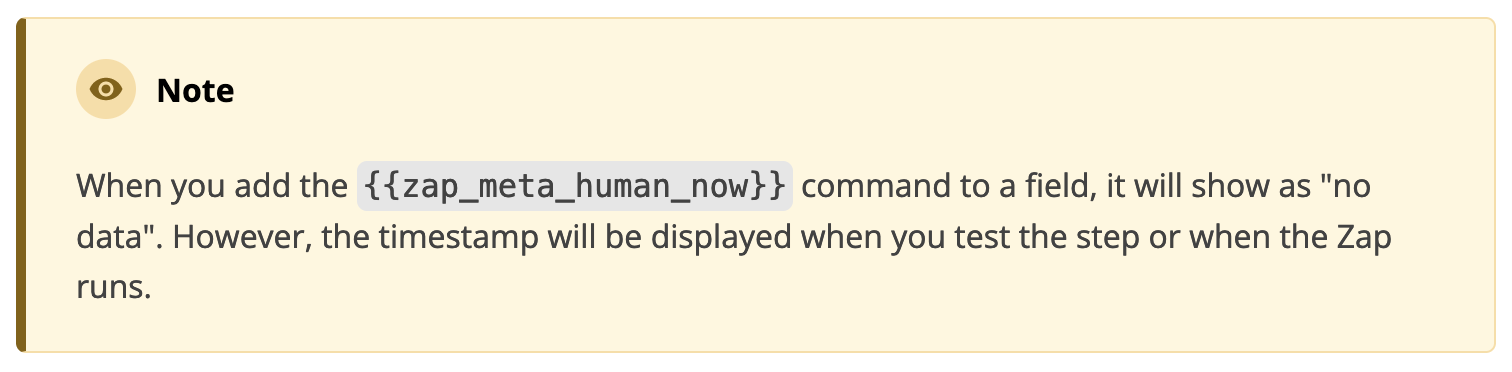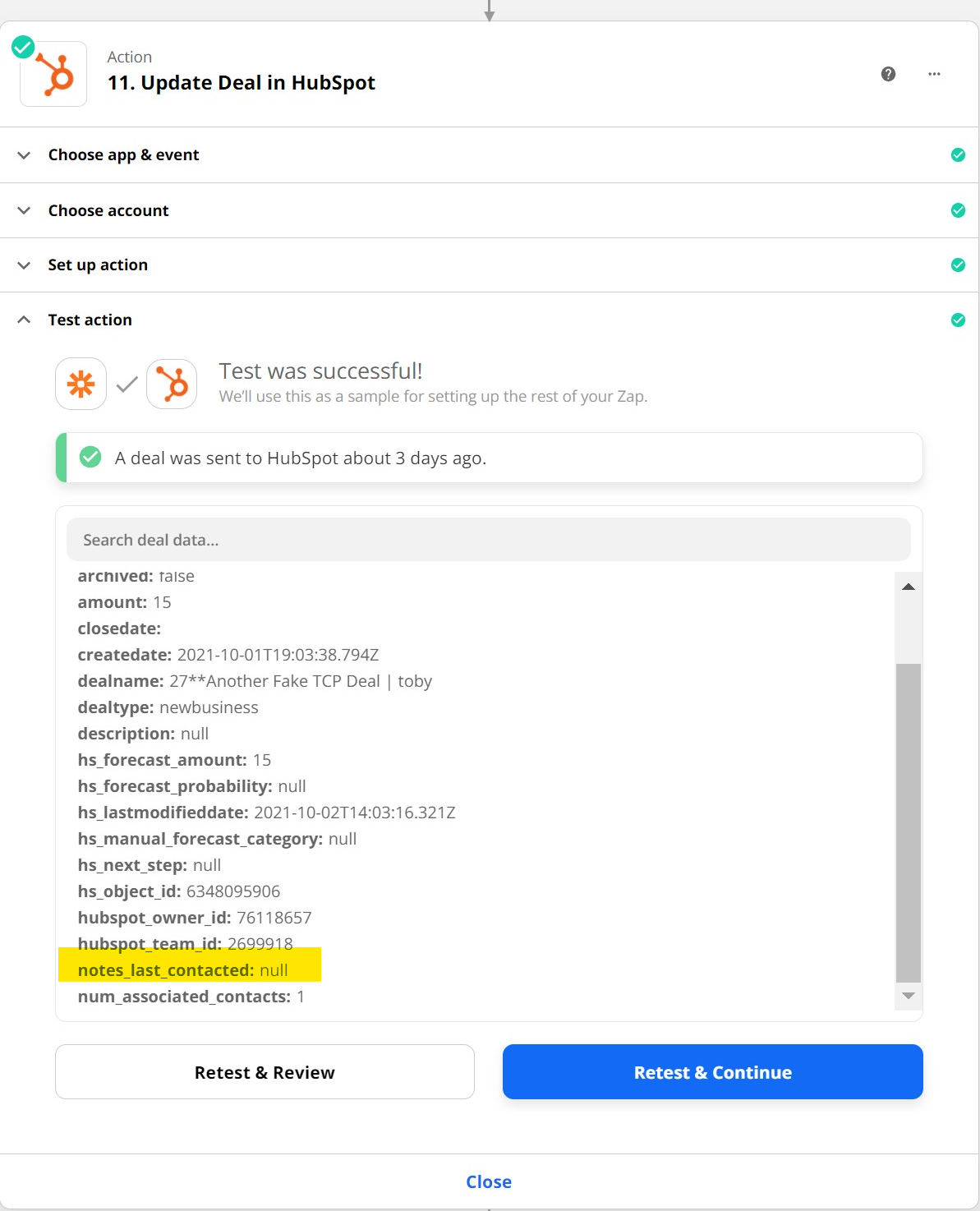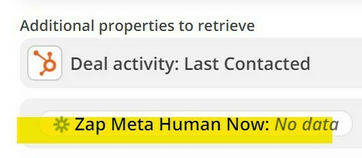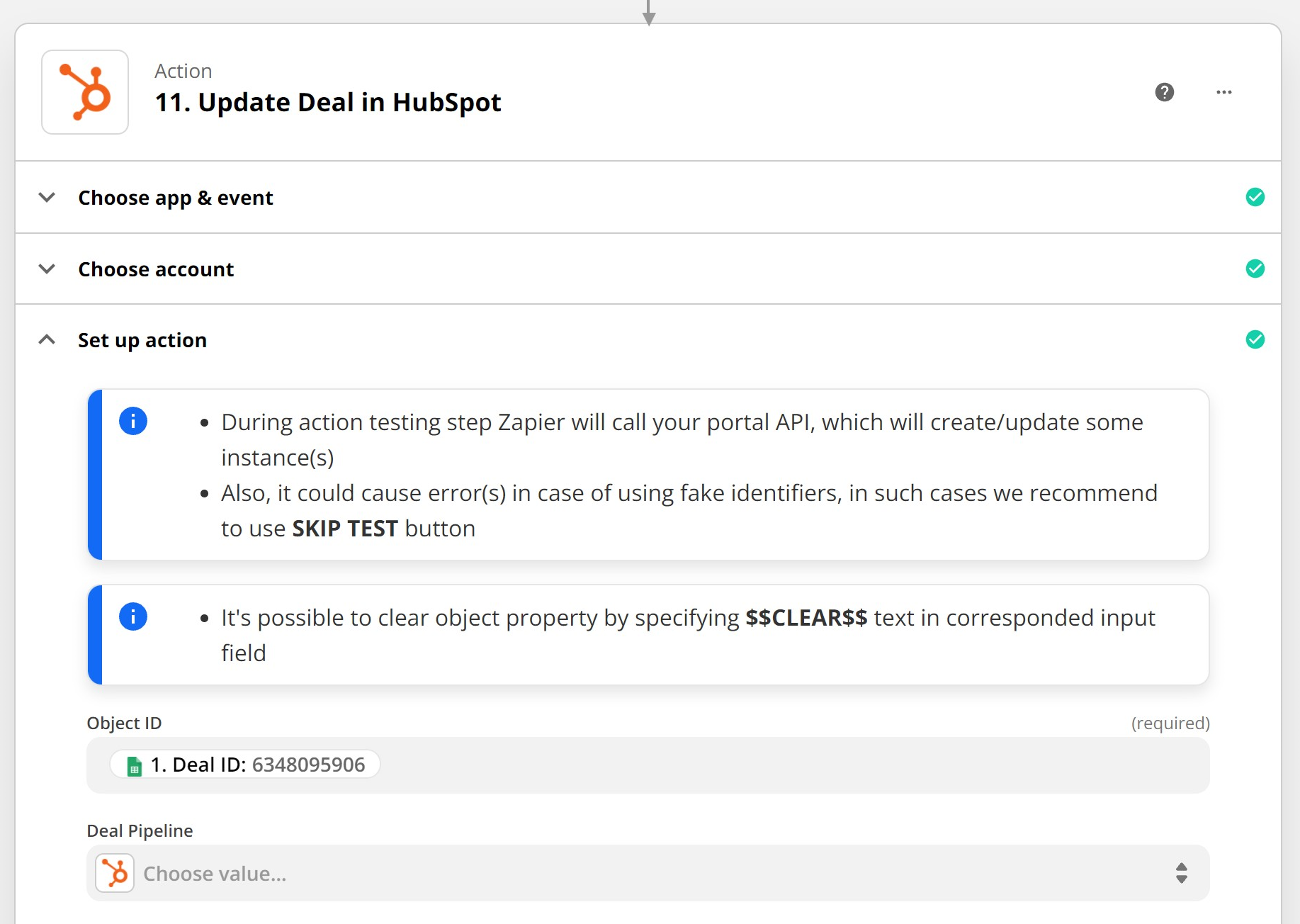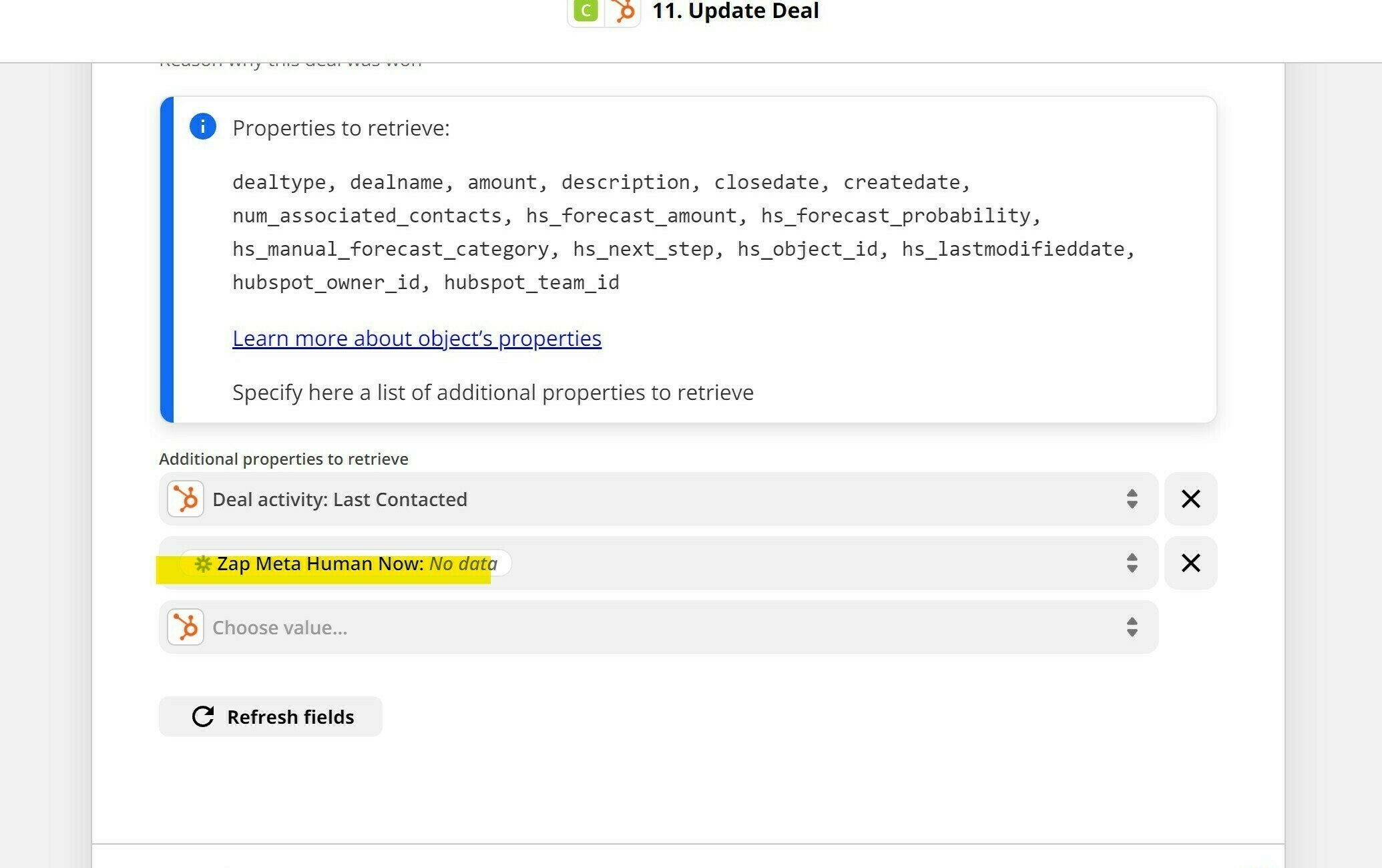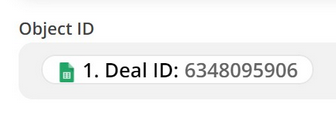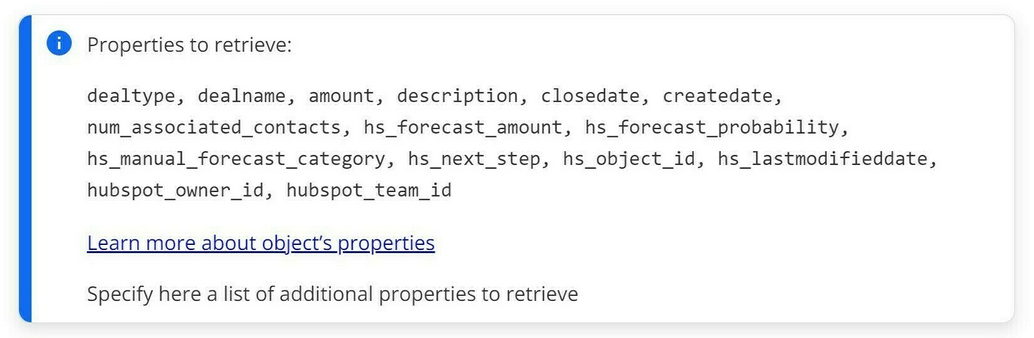I am using the code {{zap_meta_human_now}} to timestamp when a zap runs-- I got the code from posts around 2018 for the same purpose. I am hoping to use the timestamp to update the ‘last contacted’ date for my contacts and deals. The code is not returning data, has the code to timestamp changed?
Using {{zap_meta_human_now}} but its not updating last contacted date in HubSpot
Best answer by SamB
Hey folks! I just wanted to jump in to summarize the answer here for anyone that’s running into similar issues.
As per the documentation that Troy linked to previously, the Last contacted field is automatically updated by HubSpot based on the date of the latest activity, this is why it’s not possible to update that last contacted field via an Update Deal action:

Using {{zap_meta_human_now}} will output a timestamp for the current date and time that the Zap is running. It will not show a date and time preview in the Zap Editor, it will only output the timestamp when the step using it is tested or when the Zap is switched on and is running live. You can find out more about this here: Insert the time your Zap runs into a field
Currently, the only way to record when the deal is updated by the Zap would be to add a custom property in HubSpot to record this information in. Then in the Zap you can use {{zap_meta_human_now}} in the custom field for that property so that a timestamp is added to that custom property in HubSpot.
Moderator update (May 28, 2025): For those on paid Zapier plans, it’s also possible to access the current time using a system variable. You can learn more about creating and accessing custom/system variables here: Create reusable variables to use in Zaps. If you’re not on a paid plan, it’s still possible to use the {{zap_meta_human_now}} approach as well.
Enter your E-mail address. We'll send you an e-mail with instructions to reset your password.