Hey so I’m using a third-party calendar scheduler (client books themselves into my calendar) integrated with Google Calendar. The problem I’m having is that whenever someone books in, they get a booking notification from both my scheduler AND Google calendar. I’d like to turn off all client-side notifications on Google. Any ideas on this?
I’ve been digging around and all I’ve found is to turn off Automaticall Add Invitations under Settings/Event Settings. This doesn’t do a thing …
Here’s what the client sees/gets:
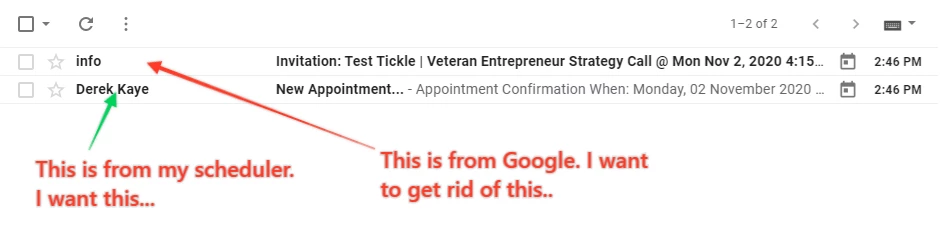
Any ideas?
Thanks so much,
Derek


