Hello! This is a question about updating a multi-choice custom field for a subscriber in Campaign Monitor. So I have a multi-choice custom field called “Services”, with choice “Service A”, “Service B”, and “Service C”. Using the templated action step, what does Campaign Monitor’s API need me to encode in the field to jive with their expected request?
Here’s what I mean. In this screenshot, you can see I’ve got multiple values I want to assert:
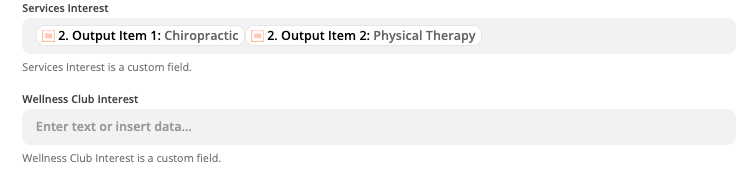
The test returns a success message, but these fields are not recognized on CM’s end:
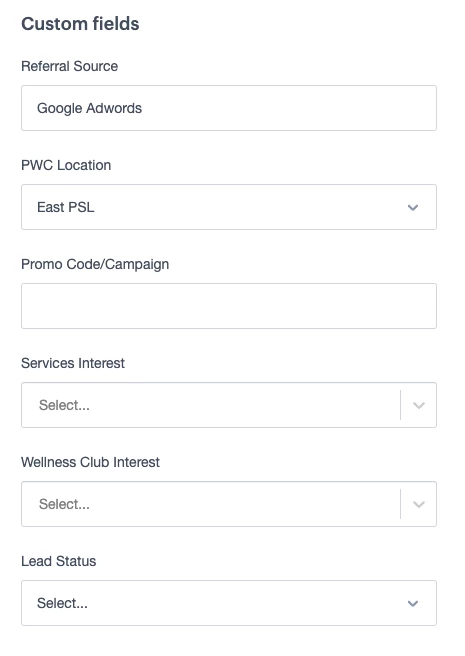
So the question is: What do I need to do in the Zapier field action step to match CM’s API endpoint? It access nested JSON requests, according to CM documentation, but how do I translate that using this templated action?
Of course, I could construct a HTTP request using Zapier, but I’d rather not go through that trouble if I don’t have to. Zapier’s out of the box CM template should be able to handle ingesting multi-choice inputs for custom fields.
Thanks! Tom




