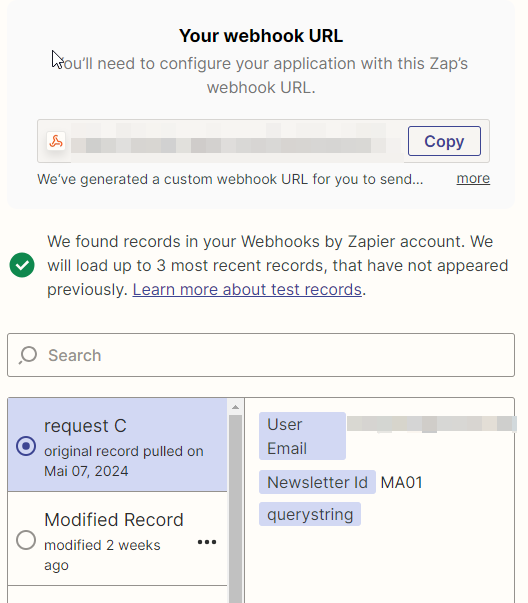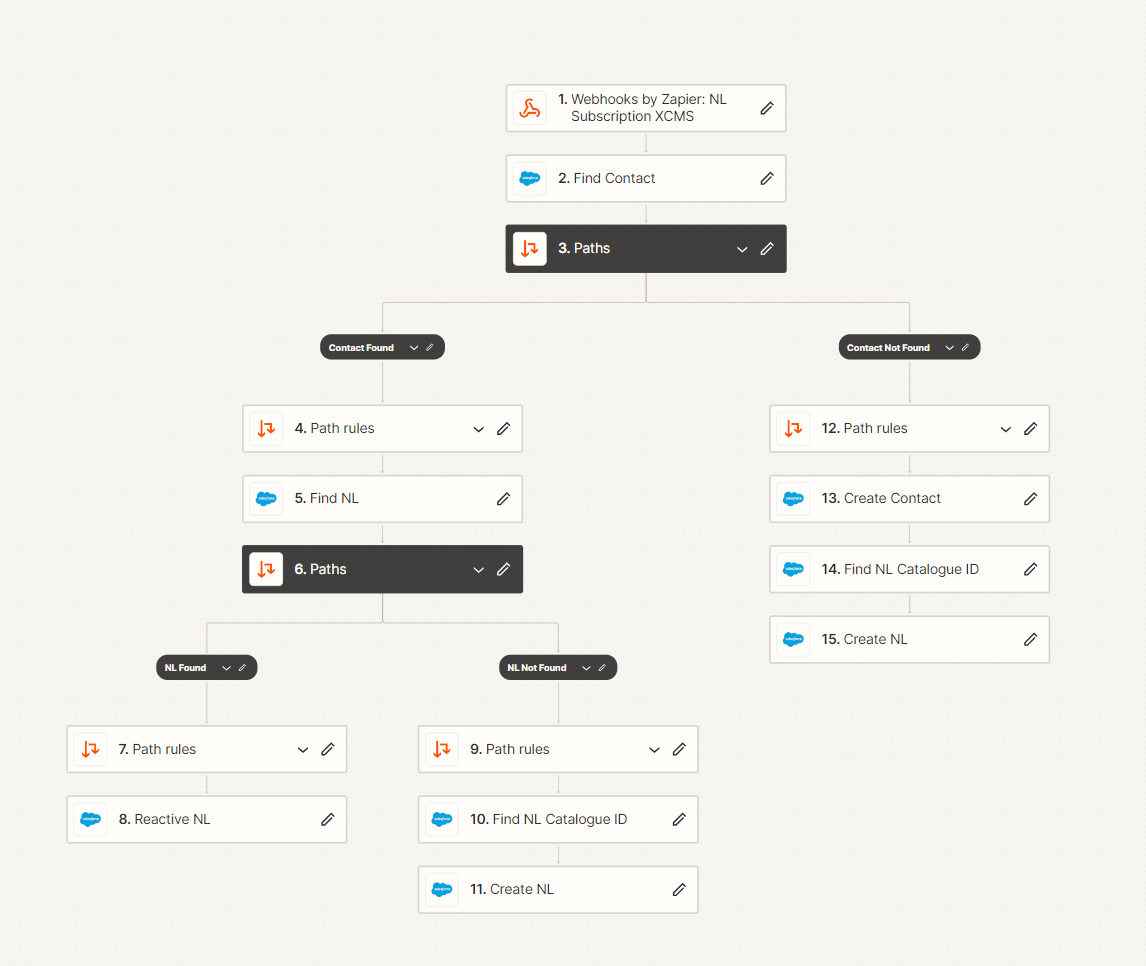Hi there, I’m new to Zapier! 😁
We’ve created a zap which collects data (email & newsletter id) via webhook and then does the follwoing:
- Checks if a contact exists in Salesforce by matching the email
a) If not creates a new Contact and then continues with 2.
b) If it does exist it continues with 2. - Checks if the newsletter exists in Salesforce by matching the newsletter id
a) If not creates the new newsletter
b) If it does exist do nothing
The zap works fine but what we’re looking for a more efficient way to handle this, i.e. collect the incoming data in a table and then process the collected data i.e. every 15min. in one zap.
I know that we can use Zapier Tables to collect the data and Delay to schedule it. However, I’m not sure how we can make sure the data is processed correctly and then also pushed out again once it has been processed.
Does anyone know how we can handle this correctly?
Many thanks
Benjamin