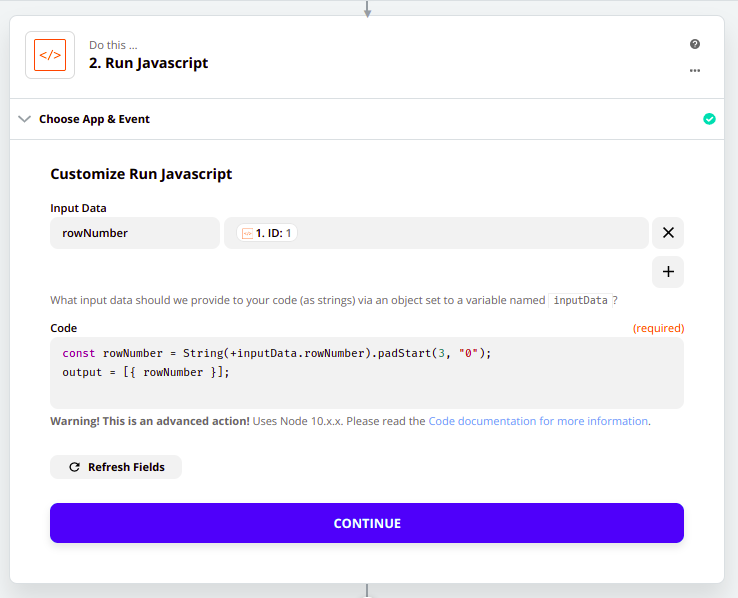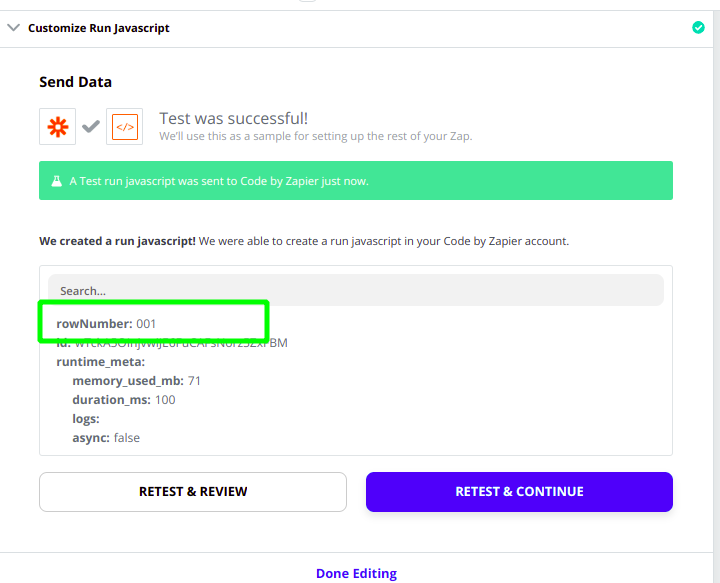I have a trigger, when a new spreadsheet row is added. I take the row number (start at 2) because of the header. So the first value should be 2.
A format step will MINUS 1 from the Row number - giving me 1. This is the fist row after the column header.
But I need to format the number to 3 digits, like 001.
When it hits 10, it the value should be 010, then 100 and so on.
Any ideas? Thank you!